- Print
- DarkLight
- PDF
How to adjust the mapping for the Dynamic Online Fund Raising Import
Article summary
Did you find this summary helpful?
Thank you for your feedback
I need to adjust the mapping for the Dynamic Online Fund Raising Import, how can I do that?
Answer:
1. Go to Tools\System Utilities\Kimbia Import Mapping Management
2. Select your mapping template and click Edit
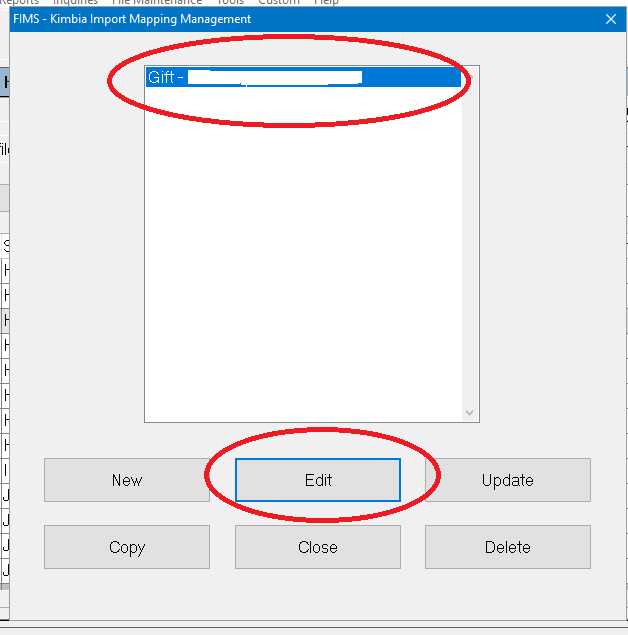
3. Once done with edits click Update
4. Click Close to close the window
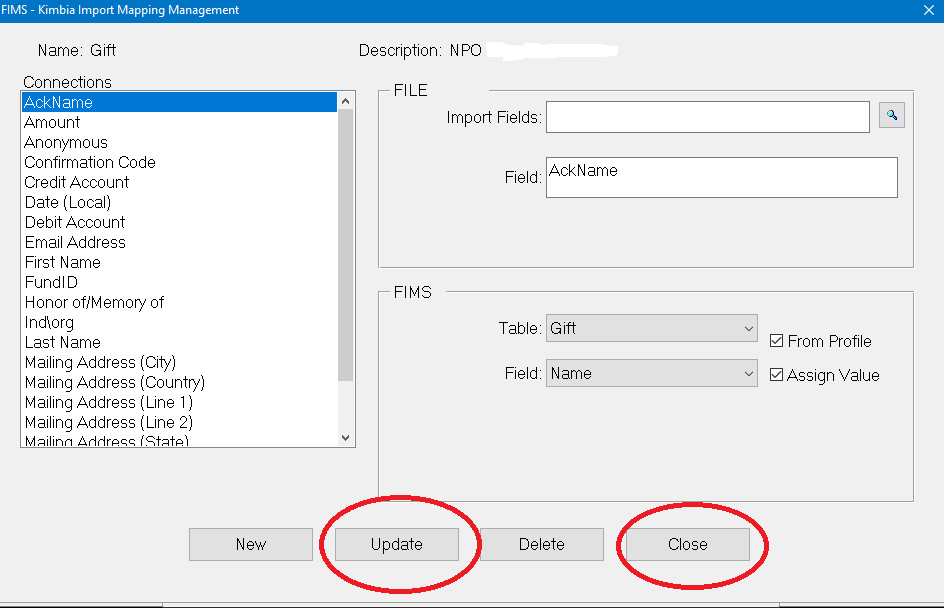
2. Select your mapping template and click Edit
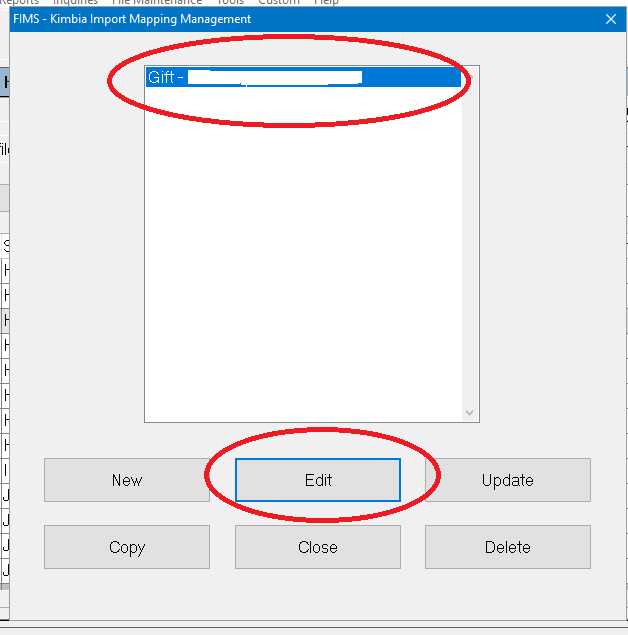
3. Once done with edits click Update
4. Click Close to close the window
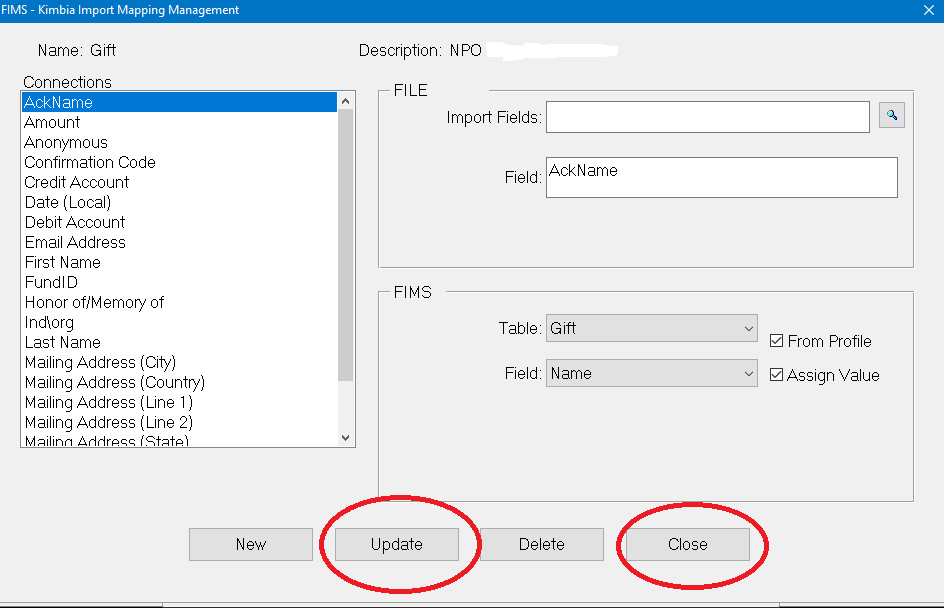
Was this article helpful?


