- Print
- DarkLight
- PDF
Labels on Suggestion form do not show in DonorCentral
Article summary
Did you find this summary helpful?
Thank you for your feedback
On the suggestion form, the section labels are missing, how can I get those back?

Answer:
Edit the form and uncheck the checkbox titled 'Hide Label'
Save the change on each section
Then scroll all of the way to the bottom and click Save Form
Using the example from the screenshot above in the description of this article that showed the grant label missing. Open the recommemdation form and go to the recommendation tab, grant section.
Click the gear:
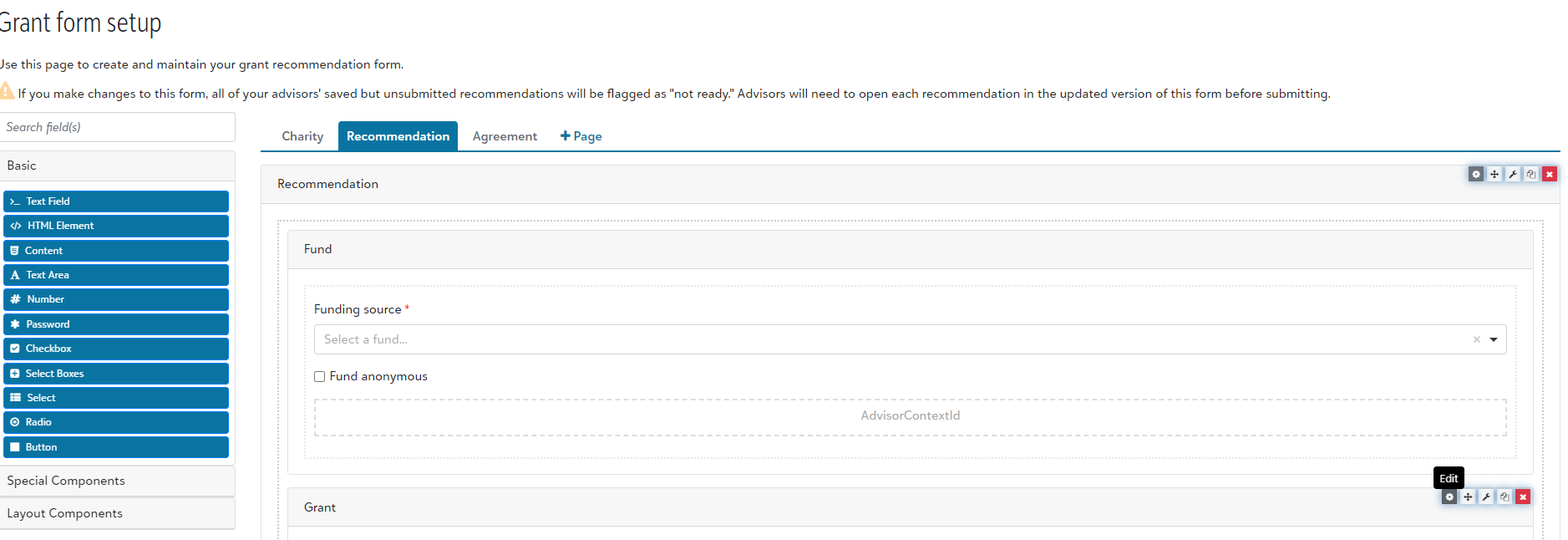
You will see this window appear. Un-check the 'Hide Label' checkbox and click Save.
Save the change on each section
Then scroll all of the way to the bottom and click Save Form
Using the example from the screenshot above in the description of this article that showed the grant label missing. Open the recommemdation form and go to the recommendation tab, grant section.
Click the gear:
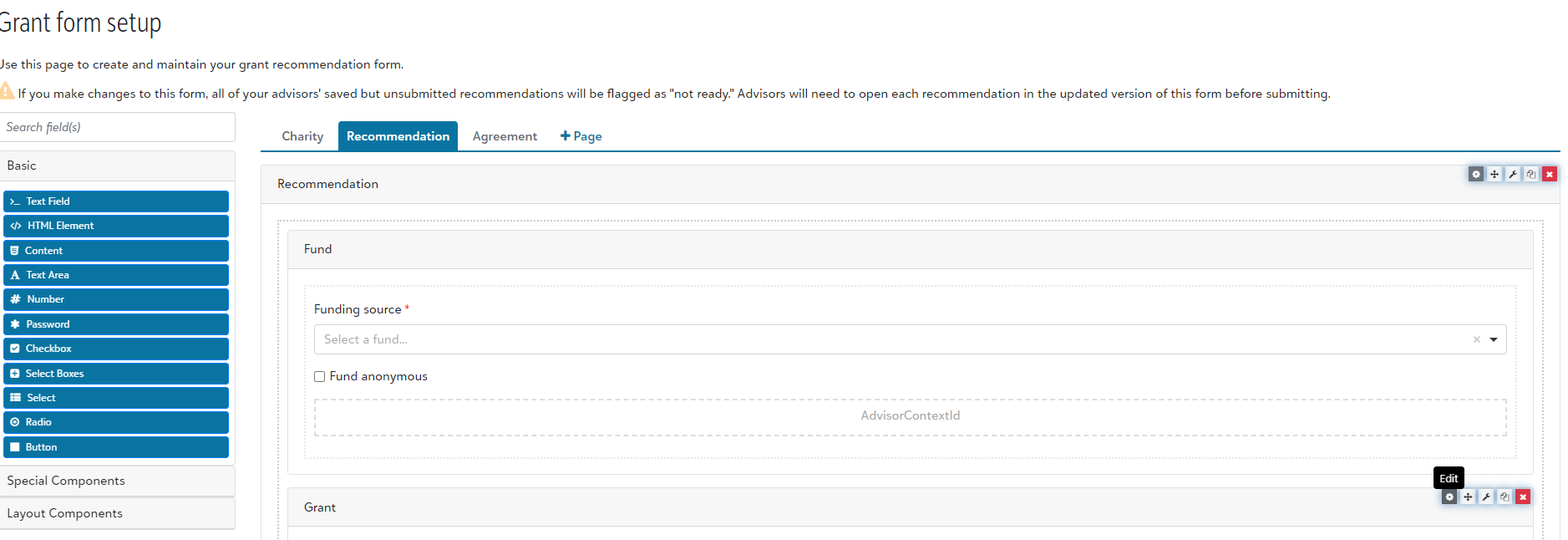
You will see this window appear. Un-check the 'Hide Label' checkbox and click Save.

Then, scroll down all of the way on the main page and click Save Form:
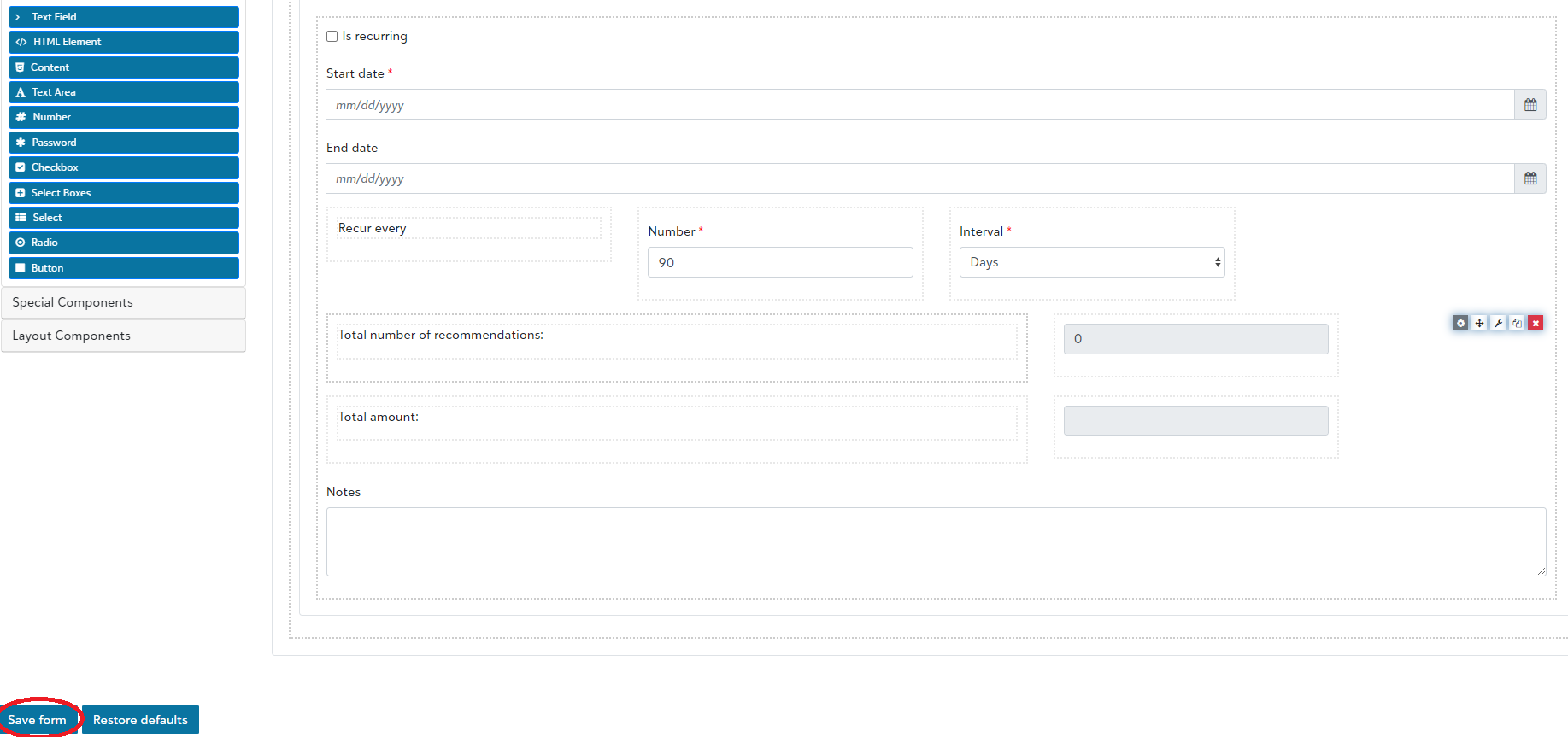
Was this article helpful?


