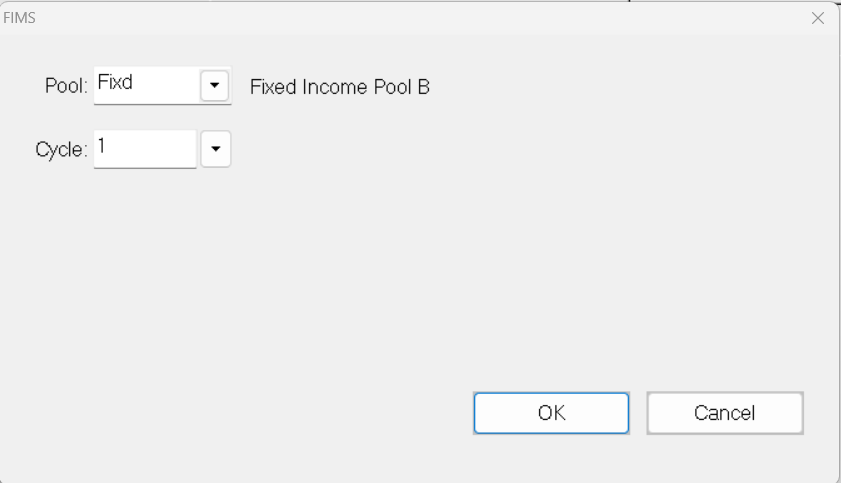- Print
- DarkLight
- PDF
List Accounts within a Pool Report
This report lists all bank accounts or money managers in which a pool is invested for a selected cycle, with ending market and income balances. The report also indicates whether the accounts have been reconciled.
NOTE: You can access this report from anywhere in FIMS by selecting Reports > FACTS > List Accounts within a Pool.
List Accounts within a Pool Report

List Accounts within a Pool Report Fields
Field | Description |
|---|---|
Account | The name of each account in the pool. |
Begin Date | The date when the selected cycle began. |
End Date | The date when the selected cycle ended. |
Ending Market Value | The total ending market value for each account. NOTE: The total value for all accounts is provided at the end of the report. |
Ending Income Balance | The total ending income balance for each account. NOTE: Most organizations do not maintain income balances in FACTS. This balance is usually maintained in G/L. |
Recon? | Indicates whether the cycle has been reconciled (yes or no). |
Running the List Accounts within a Pool Report
- In the FACTS module, select Reports > List Accounts Within a Pool. The List Accounts Selections window opens.
List Accounts Selections Window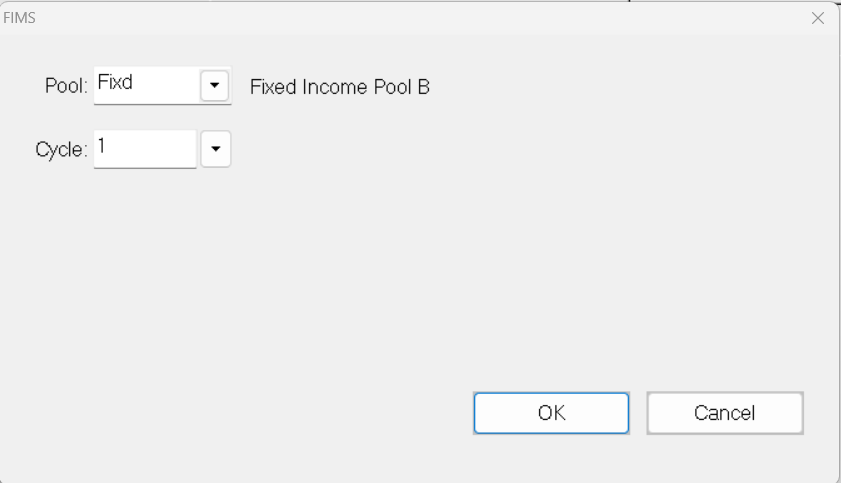
- Click the arrow in the Pool drop-down box and select the pool that you want to run the report for.
- Enter the reconciliation Cycle that you want to include in the report. Each reconciliation cycle is numbered sequentially, beginning with the Setup cycle, which is assigned the number 1. Therefore, the first "real" cycle is number 2.
NOTE: Cycle numbers are not the same as G/L periods.
- Click OK.
- Verify the Send To destination, and then click the Run Report button.