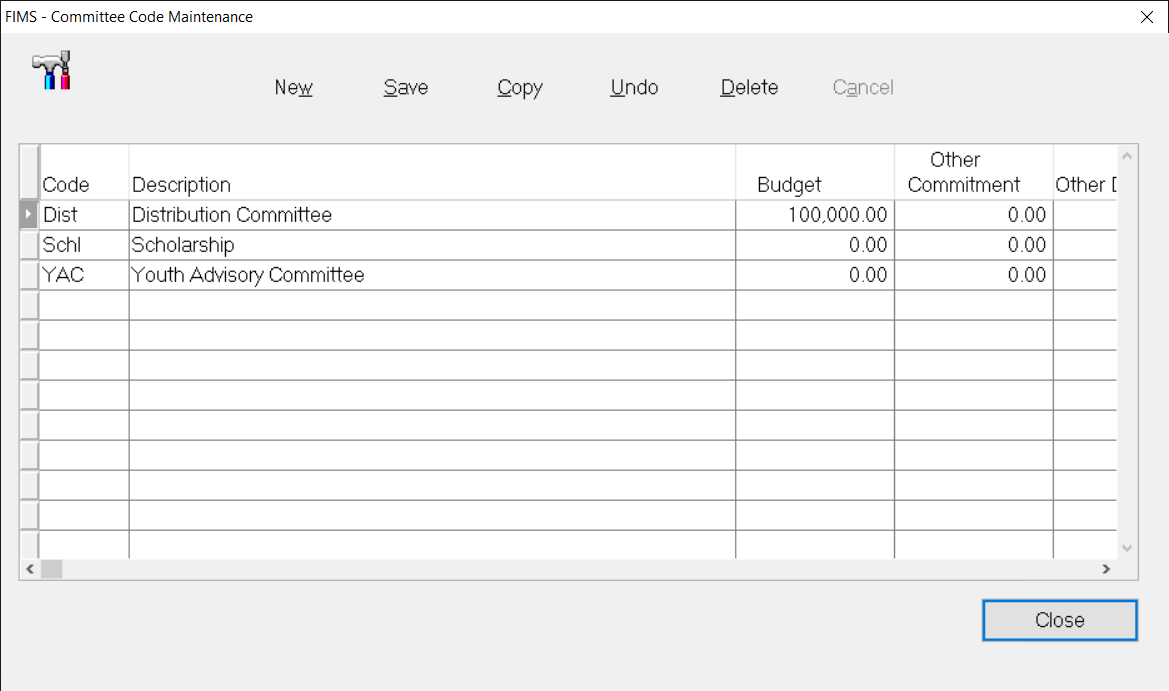- Print
- DarkLight
- PDF
Article summary
Did you find this summary helpful?
Thank you for your feedback
Maintaining Committee Codes
Committee Codes are used to identify Grant Applications by their preliminary or screening committee assignment. The Committee code can have an associated budget figure, along with a prior commitment for Grant dollars that were not posted in prior years. You can run the Committee Budget Report to track expenditures vs. budgeted amounts, and reflect these prior commitments
- In the Grantee and Grant Management module, select File Maintenance > Grant Code Maintenance > Committee. The Committee Code Maintenance window opens.
Committee Code Maintenance Window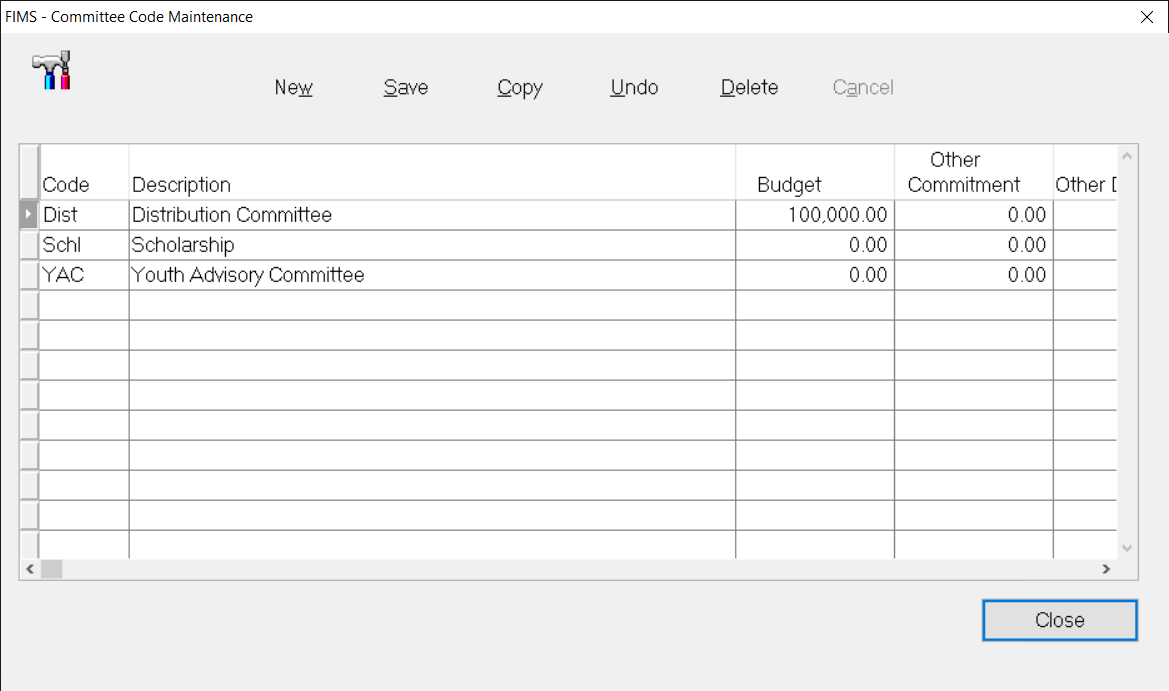
- In the Code field, enter the code (up to four characters) that will be used to identify the committee.
- In the Description field, enter a short text description of the committee.
- In the Budget field, enter the beginning budget for the committee. This information appears as the Beginning Budget on the Committee Budget report.
- In the Other Commitment field, enter the amount of any previous commitments that the committee has. This amount appears below the Beginning Budget amount on the Committee Budget report.
- In the Other Description field, enter a short text description of the Other Commitment. This description also appears on the report, to show what the commitment amount is set aside for.
- Click the Save button on the toolbar.
- Repeat this process to create any additional Committee codes.
- When you are completely finished, click the Close button.
Was this article helpful?