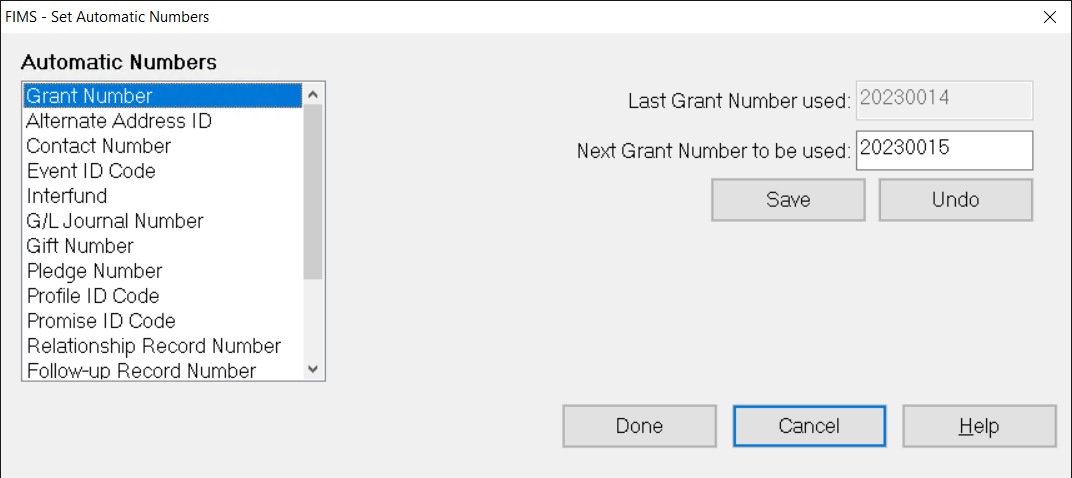- Print
- DarkLight
- PDF
Maintaining Standard Grantee and Grant Codes
Grant Code Maintenance is used to maintain the code tables used in the Grantee and Grant Management module. The same codes also may be used in other modules (for example, the optional Scholarship Management module). To access Grant Code Maintenance, select File Maintenance > Grant Code Maintenance, and then select the code table you want to work with from the sub-menu that opens.
The process for maintaining these codes is the same as other codes in FIMS. Refer to Maintaining FIMS Codes in the Introduction for more information on configuring code tables.
NOTE: As of FIMS 14.00, the following additional Grant codes can be set to inactive:
- Application StatusCommitteeGeneral PopulationGrant EffectGrantee StatusPopulation Economic GroupPopulation Ethnic GroupProject CodeRisk AssessmentStrategy
NOTE: Many Grant codes have a Budget field attached to them (in addition to the standard Code and Description fields). If you enter annual functional budget figures, you can track your progress toward the budgetary goal. Refer to the Trends and Analysis – Grants – Budget to Actual Report for more information.
- Grantee Type Codes: These codes categorize Grantee agencies or their main philanthropic activities.
- Region Codes: These codes are used on the Grantee record to indicate the region that is generally served by a Grantee agency. You can also use them on Grant Applications to indicate either the region that is generally served by the Grantee agency, or the region that will be affected by the award.
- Request Type Codes: These codes are used to categorize the type of Grant request (for example, Program Development, Emergency Funds, or Seed Money).
- Success Rank Codes: These codes are used to track the success of a Grant award. Refer to Setting Grant Conditions for more information.
- Application Status: These codes are used to track the procedural status of Grant Applications in the review process (for example, Received, Reviewed, or Approved).
- Project Codes: These codes are used to classify the project type for your organization (for example, Competitive, Non-Competitive, Donor Advised, Designated, or Special Project).
- Grant Effect Codes: These codes are used to categorize requests based on the effect that the organization hopes to achieve by making the Grant.
- Risk Assessment Codes: These codes are used to indicate the level of organizational risk involved in making a Grant.
- Strategy Codes: These codes are used to track the organizational strategy that a Grant would promote.
- Program Area Codes: These codes are used to identify the main program or field of interest that would be served by the Grant. The codes in this table are used in both the Program Area and Sub Program fields on the Application.
NOTE: This table has an extra column called Field that you can use to determine which field(s) the code will be available in.
- P: The code will be available in the Program Area field, but not the Sub Program field.
- S: The code will be available in the Sub Program field, but not the Program Area field
- B: The code will be available in both the Program Area and Sub Program fields.
- Staff / Program Officer Codes: These codes are used to identify the primary staff person or program officer assigned to work with a Grant Application. This is the same code table that is used in the Profile Management module.
NOTE: In addition to the code and description, you can also add each staff member’s Business Title, E-mail address, ID Code (if the staff member has a Profile record), and FIMS User ID (if the staff member is a FIMS user).
- Follow-up Conditions Codes: These codes are used to record descriptions for commonly used conditions. You can use these to help automate the creation of Condition records.
- General Population Codes: These codes are used to identify the general population group that will be served by a Grant. The remaining population codes (for example, Age Group, Ethnic Group) are secondary to this code.
- Population Age Group Codes: These codes are used to identify the age group that will be served by a Grant.
- Population Ethnic Group Codes: These codes are used to identify the ethnic group that will be served by a Grant.
- Population Gender Codes: These codes are used to identify the gender group that will be served by a Grant.
- Population Economic Group Codes: These codes are used to identify the economic group that will be served by a Grant.
- Population Disability Group Codes: These codes are used to identify the type of disability group that will be served by a Grant.
- Grantee Status: A designation as to whether the Grantee is eligible to receive Grants from your organization.
- IRS Codes: These codes capture key IRS categories and help ensure accurate 990 reporting in FIMS.
- IRS Internal Revenue Code: These codes are used to determine the tax stauts (e.g. 501(c)(3)) of the grantee.
- IRS Manner of Cash Disbursement: These codes are used to specify the method used to disburse funds to the grantee.
- IRS Non-Cash Assistance: These codes are used to specify the nature of any non-cash grants to the grantee.
- IRS Payment Type: These codes are used to specify the type of payment made to the grantee.
- IRS Regions: These codes are used to specify the grantee's region (as defined by the IRS). This list is linked to the FIMS region code. For each IRS Region code, you should specify a FIMS Region Code; that way, when you select the FIMS Region Code, the right IRS Region Code will be added as well.
- IRS Classification Code: These codes are used to specify the grantee's Classification code, assigned by the IRS.
- IRS Foundation Code: These codes are used to specify the grantee's Classification code, assigned by the IRS.
- IRS Deductibility Code: These codes are used to specify the grantee's Classification code, assigned by the IRS.
Resetting Grant Numbers
If you want your Grant Numbers to reflect the Application year, you will have to reset the beginning number for Applications at the beginning of each new year.
NOTE: You must also reset the Grant Number before and after you enter a batch of historic Grants (Grants from prior years, for which there was no General Ledger implemented).
- From anywhere in FIMS, select Tools > System Utilities > Set Automatic Numbers. The Set Automatic Numbers window opens.
- In the Automatic Numbers list, select Grant Number.
Set Automatic Numbers Window (Grants)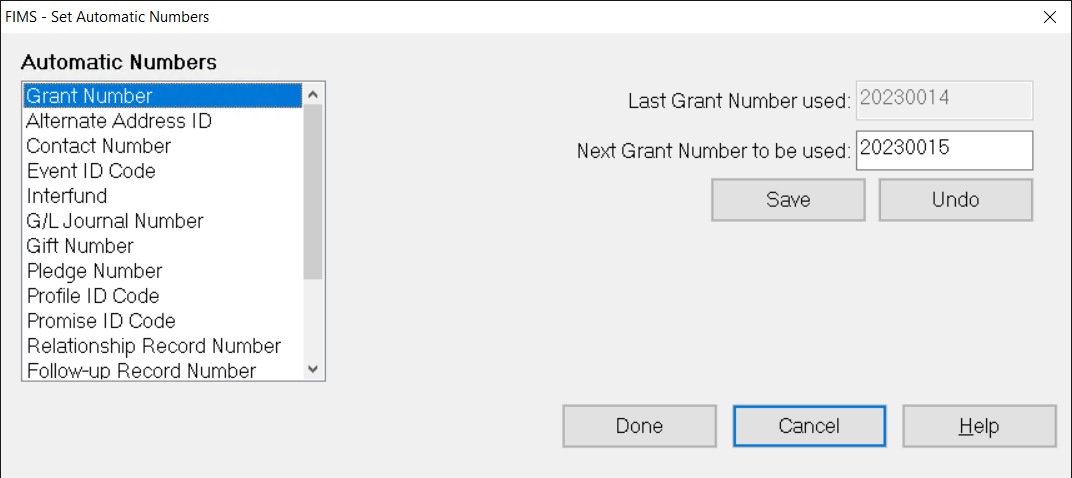
- In the Next Grant Number to be Used field, enter the beginning Grant Number for the new year (for example, 20050001).
- Click the Save button, and then click the Done button.