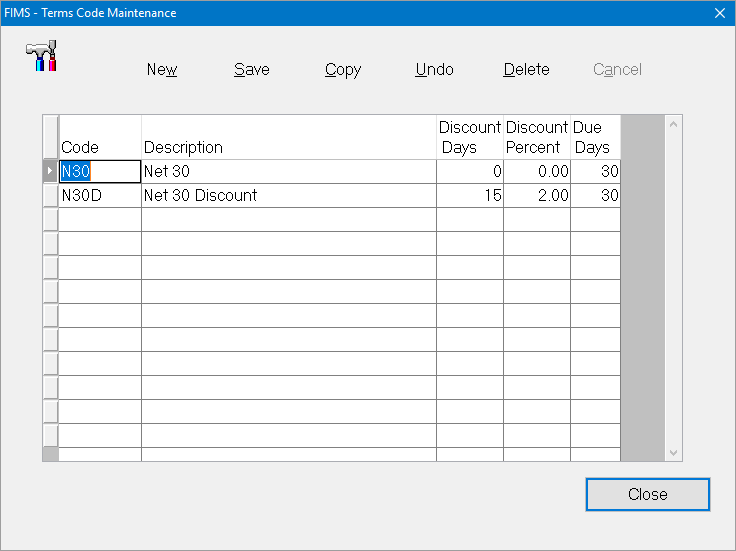- Print
- DarkLight
- PDF
Maintaining Terms Codes
Terms codes track the payments terms for Vendors, including when payment is due after you receive an invoice (for example, Net 30 for payments that are due in 30 days) and any discount that you receive for making early payments.
You can add the Terms code directly to the Vendor record so that the Due Date and Discount Date for all Vouchers to the Vendor can be automatically populated based on the Invoice Date. FIMS will also automatically discount the Voucher if it is paid by the Discount Date.
- In the Accounts Payable module, select File Maintenance > A/P Code Maintenance > Terms. The Terms Code Maintenance window opens.
Terms Code Maintenance Window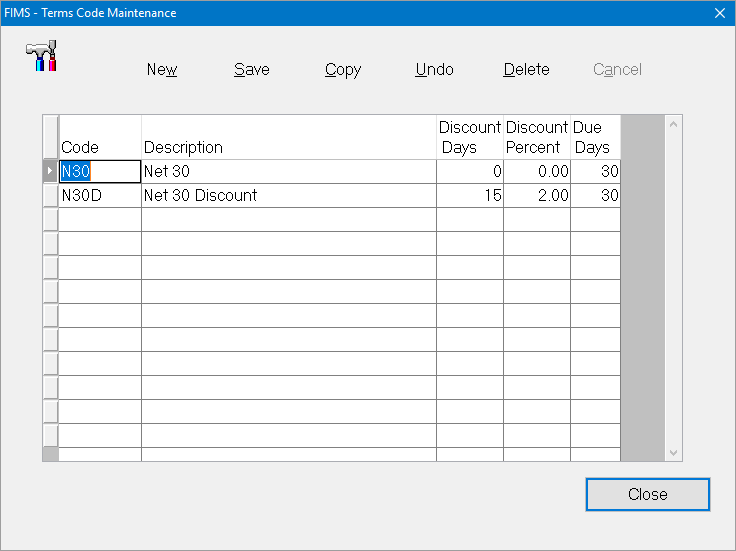
- Click the New button. A new line opens for editing.
- In the Code field, enter the code (up to four characters) that you want to use to identify the payment and discount terms.
- In the Description field, enter a short text description of the code (up to 16 characters).
- In the Discount Days field, enter the number of days after the Invoice Date by which you must make a payment to receive a discount from the Vendor. If there is no discount available, enter a 0 in this field. When you create a Voucher, the Discount Date will equal the Invoice Date plus the Discount Days.
- In the Discount Percent field, enter the discount percentage that you will receive if you make payment by the Discount Date. If there is no discount available, enter a 0 in this field.
- In the Due Days field, enter the number of days that are allowed to make the payment. When you create a Voucher, the Due Date will equal the Invoice Date plus the Due Days.
- Click the Save button.
- Repeat this process to create any additional codes and then click the Close button.
NOTE: When you print checks, there is another Discount Date field on the Print Checks window. If the date you enter in this field is prior to the calculated Discount Date for any Voucher, FIMS will automatically reduce the payment by the Discount Percentage.