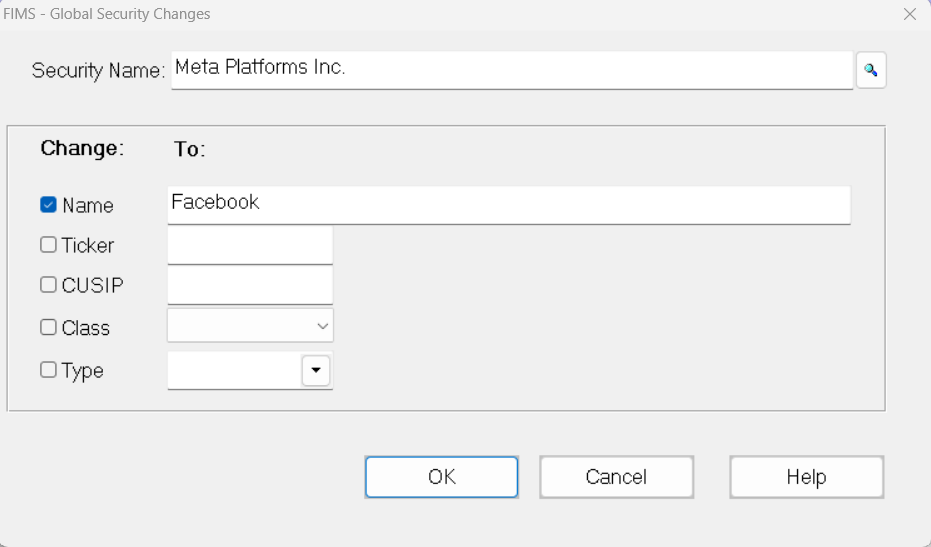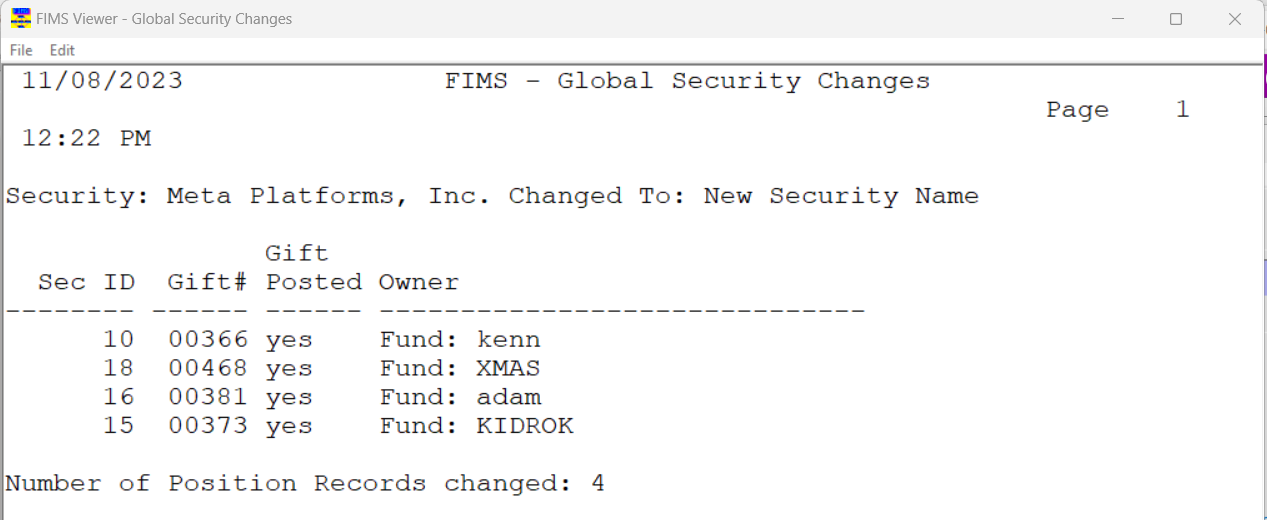- Print
- DarkLight
- PDF
Article summary
Did you find this summary helpful?
Thank you for your feedback
Making Global Security Changes
Global Security changes allow you to make changes to the basic Security information (for example, name, ticker number, CUSIP) throughout FIMS.
- In the Gift Securities Inventory Data Grid, select the Security that you want to change, and then click the Corporate Actions tab. 2. On the Corporate Actions tab, select Global Security Changes and then click the Run Process button. The Global Security Changes window opens with the selected Security listed in the Security Name field.
Global Security Changes Window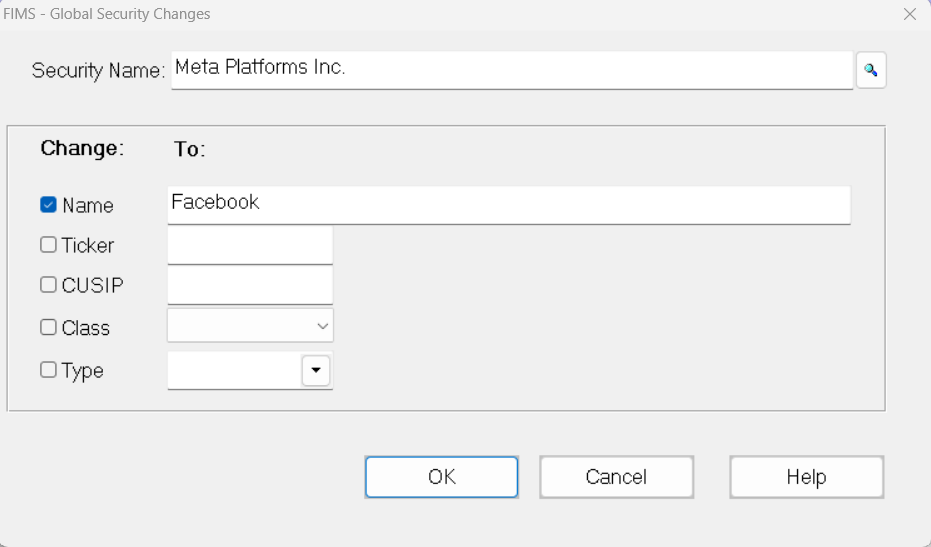
NOTE: If you want to change the information for a different Security, click the Lookup button next to the Security Name field and select the desired Security from the Lookup list.
- Select the checkbox associated with the value(s) you want to change (Name, Ticker, CUSIP, Class, or Type) and enter the new value(s) in the adjacent field.
- Click OK. The Global Security Changes Report opens, where you can verify the changes.
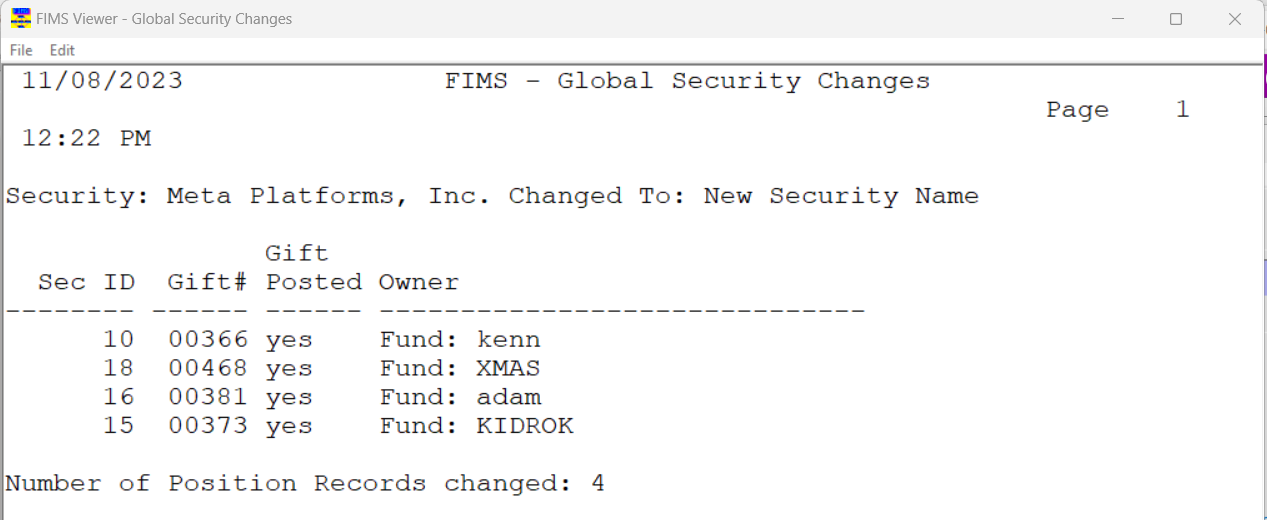
- Example: Global Security Changes Report
NOTE: These changes will also be listed on the Corporate Action History tab on the Securities window (File Maintenance > Donor and Gift Code Maintenance > Securities).Corporate Action History Tab

Was this article helpful?