- Print
- DarkLight
- PDF
Menu Bar missing in Multiple Browsers in DonorCentral
Article summary
Did you find this summary helpful?
Thank you for your feedback
For multiple browser many times the banner does not load (Funds, grants, etc.) in DonorCentral. This issue occurs in Chrome, Mozilla and MS Edge
Answer:
This is caused by browser settings that block third-party cookies, third-party cookies must be permitted. To disable third-party cookie blocking:
Safari on MacOS: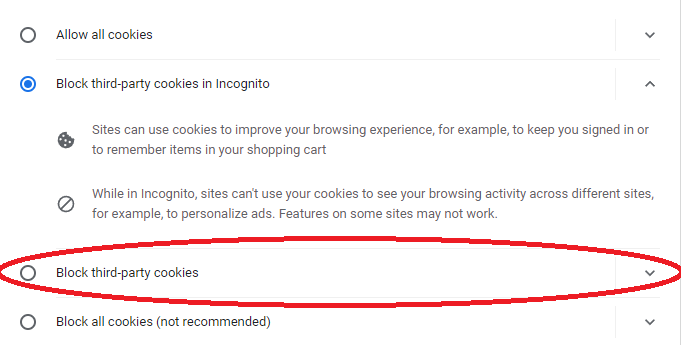
Mozilla Firefox
1. Click the menu button on the top right (three horizontal lines) and select Settings
2. Select the Privacy & Security panel
3. Select the Custom radial button
4. Un-check the check box for Cookies which un-blocks third party cookies:
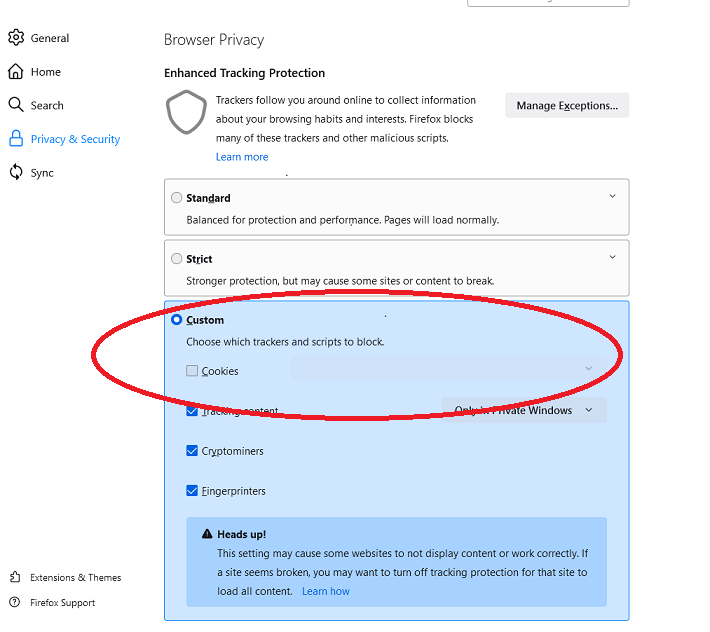
Microsoft Edge
1. Open Microsoft Edge, select Menu (3 dots icon on top right corner of the browser) > Settings > Cookies and Site permissions > Manage and delete Cookies and site data
Safari on MacOS:
- Select Safari > Preferences.
- Click Privacy.
- Set Cookies and website data to 'Always allow'
- Turn off Prevent Cross-Site Tracking.
- Open Settings app > Safari.
- Ensure "Prevent cross-site tracking" is disabled.
- Ensure Block All Cookies is disabled.
- On your computer, open Chrome.
- At the top right, Click More >Settings
- In the Privacy and Security section, click Site Settings
- Under Content, select Cookies and site Data
- Un-select the radial button next to 'Block third-party cookies'
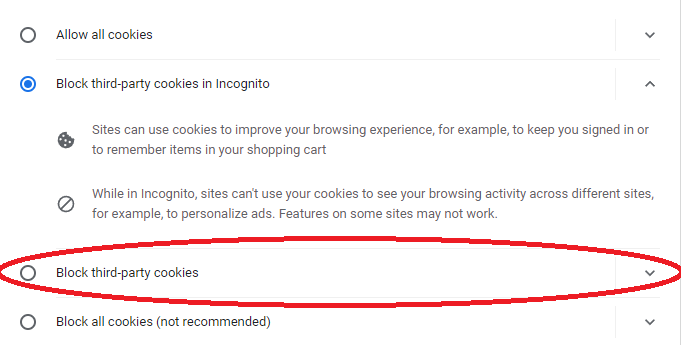
Mozilla Firefox
1. Click the menu button on the top right (three horizontal lines) and select Settings
2. Select the Privacy & Security panel
3. Select the Custom radial button
4. Un-check the check box for Cookies which un-blocks third party cookies:
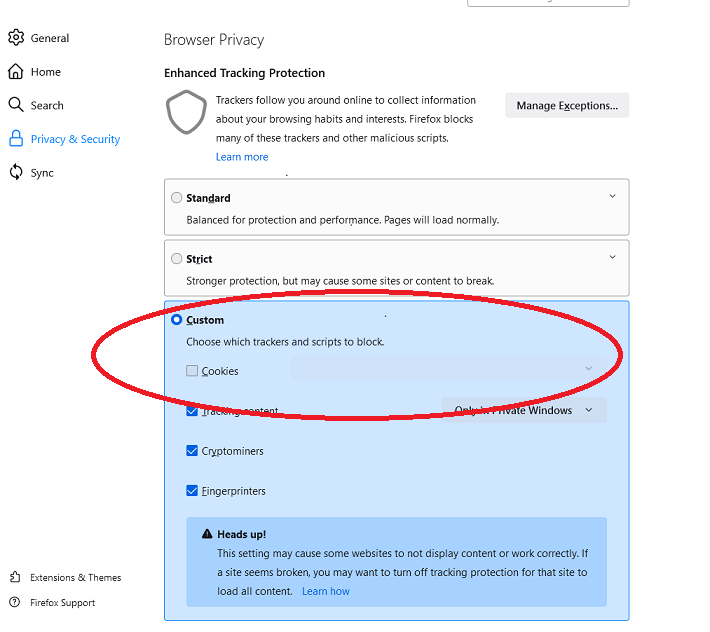
Microsoft Edge
1. Open Microsoft Edge, select Menu (3 dots icon on top right corner of the browser) > Settings > Cookies and Site permissions > Manage and delete Cookies and site data
2. Turn off "Block third-party cookies'
Was this article helpful?


