- Print
- DarkLight
- PDF
New Profiles are created as Org rather than Individual when using Dynamic Online Fund Raising Import
Article summary
Did you find this summary helpful?
Thank you for your feedback
When uploading a batch of gifts to FIMS using Dynamic Online Fund Raising, and FIMS automatically creates new profiles for individual donors, it sometimes creates the profile as an organization and sometimes as an individual, even though there is only a first/last name, no org name.
Answer:
To resolve, do the following:
1. In the spreadsheet that you use for the import, add a column for Individual\Org, you can label the column what you like, here is an example below.
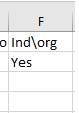
2. Go to Tools\System Utilities\Kimbia Import Mapping Management
3. Select your mapping template and click Edit
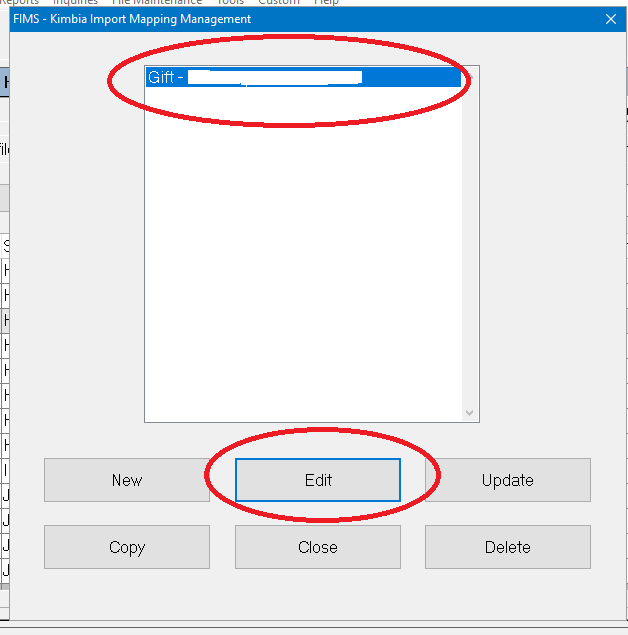
4. In the mapping template add a field for the individual\org value. The field has to match exactly the spelling of the column in your spreadsheet.
5. In the FIMS section, select the Profile database table and select the Ind/Org field. Do not check the checkbox to assign a fixed value; you will be using the values in the import file.
6. Click Update
7. Click Close to close the window
8. Run the Dynamic Online Fund Raising import
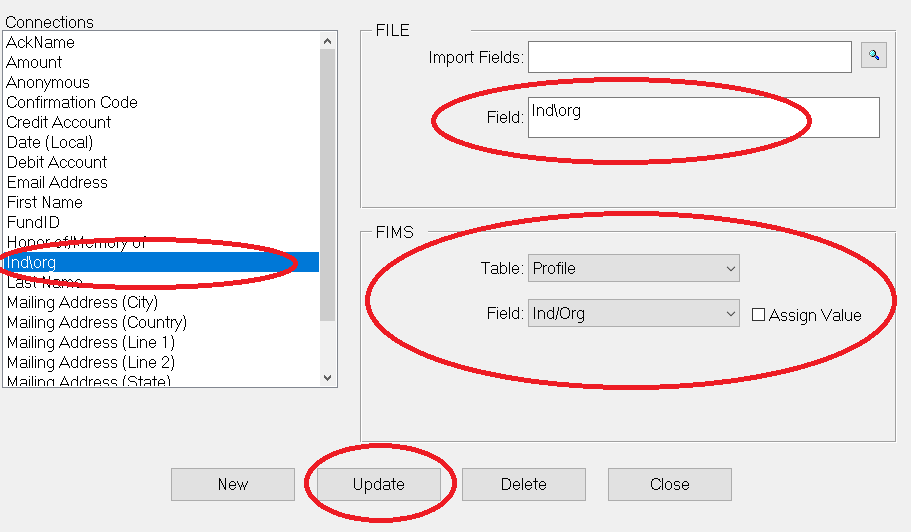
1. In the spreadsheet that you use for the import, add a column for Individual\Org, you can label the column what you like, here is an example below.
- For each line in the import, put either Yes or No. Yes = Individual, No = Organization to designate the profile as individual or org.
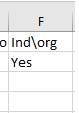
2. Go to Tools\System Utilities\Kimbia Import Mapping Management
3. Select your mapping template and click Edit
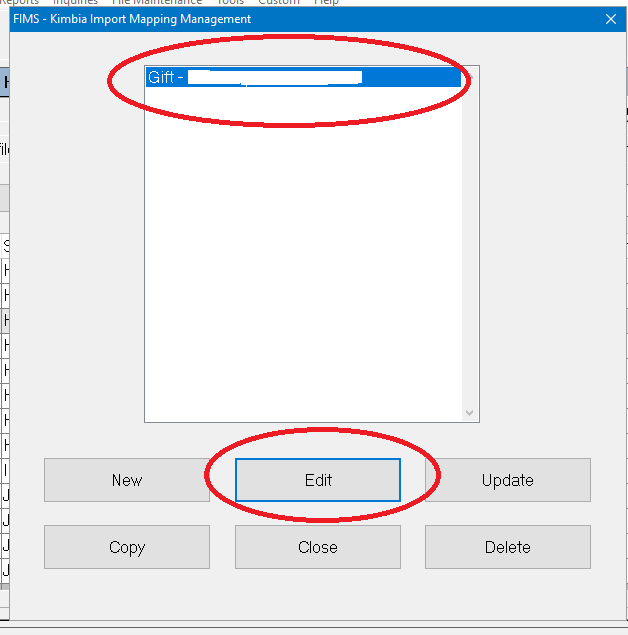
4. In the mapping template add a field for the individual\org value. The field has to match exactly the spelling of the column in your spreadsheet.
5. In the FIMS section, select the Profile database table and select the Ind/Org field. Do not check the checkbox to assign a fixed value; you will be using the values in the import file.
6. Click Update
7. Click Close to close the window
8. Run the Dynamic Online Fund Raising import
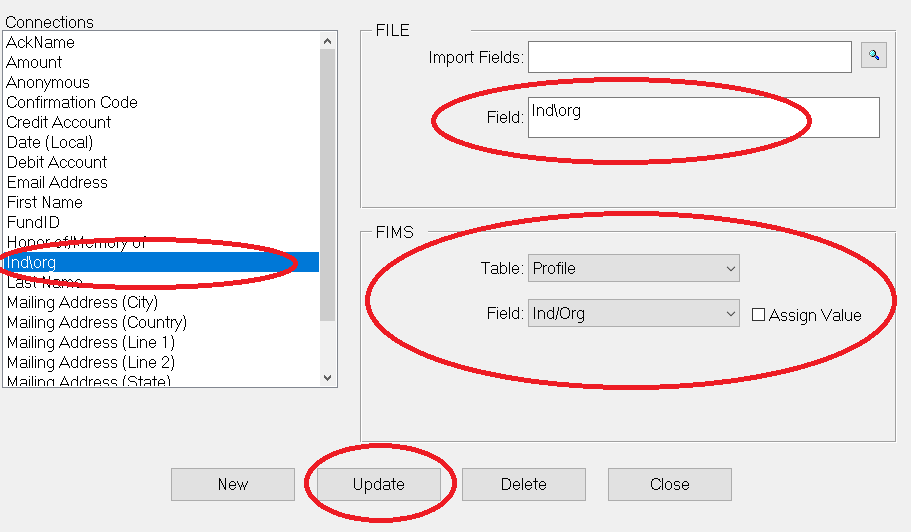
Steps To Duplicate
- Log into FIMS
- Select File Maintenance > Dynamic Online Fund Raising, from the menu
- Select the import file (CSV) and Map template to use
- Import the gifts
- Note that new profiles are created as orgs and not as individuals.
Was this article helpful?


