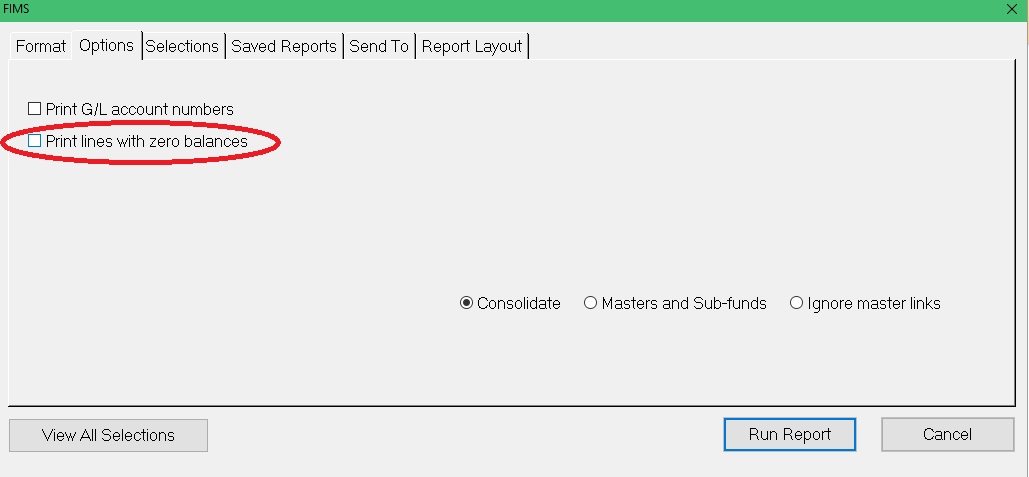- Print
- DarkLight
- PDF
No Zero Lines Setting does not Filter out Zero Line Items on Reports
Article summary
Did you find this summary helpful?
Thank you for your feedback
While running columnar financial reports, with the report criteria "Print lines with zero balance: no, not checked" FIMS does not filter out the zero lines when printing to spreadsheet or screen though it does filter on the graphic viewer.
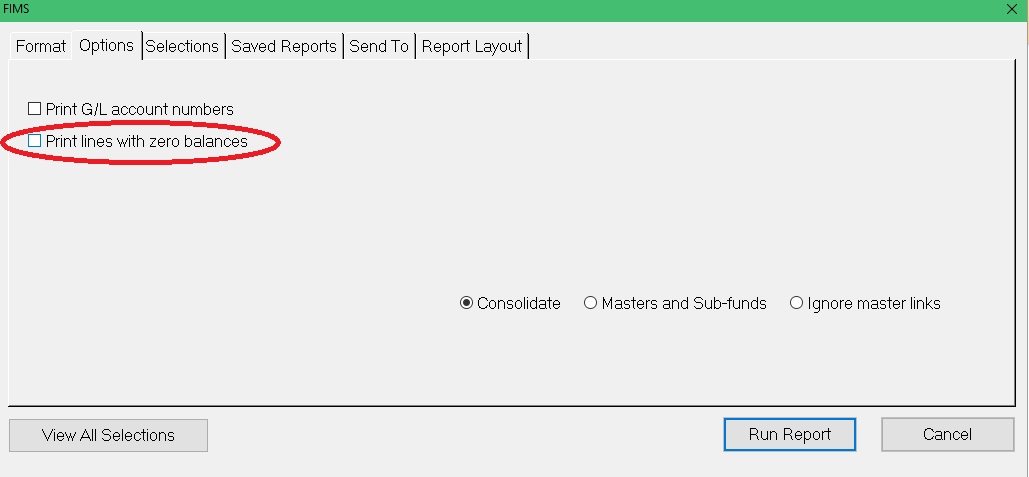
Answer:
This issue occurs if there are blank headings in the report setup in the GL module\Design statements and those columns with blank headings are set to type of GL.
If columns with no headings are set to use GL, even though the column shows hidden is yes, it is still checking those columns for zero values on the screen output for columnar reports.
To fix:
Change the Type from GL to blank n the GL module\Design statements for the statement in question being used that has the issue
Here is an example of the column header being blank, the column being set to use GL and the column being set for hidden:
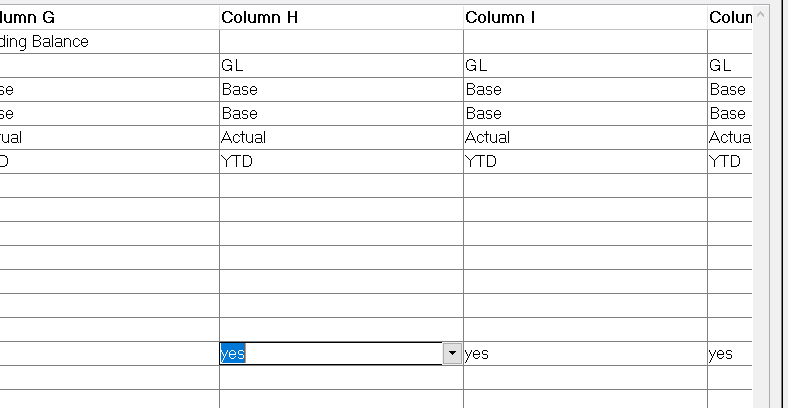
Now the type of GL has been removed:
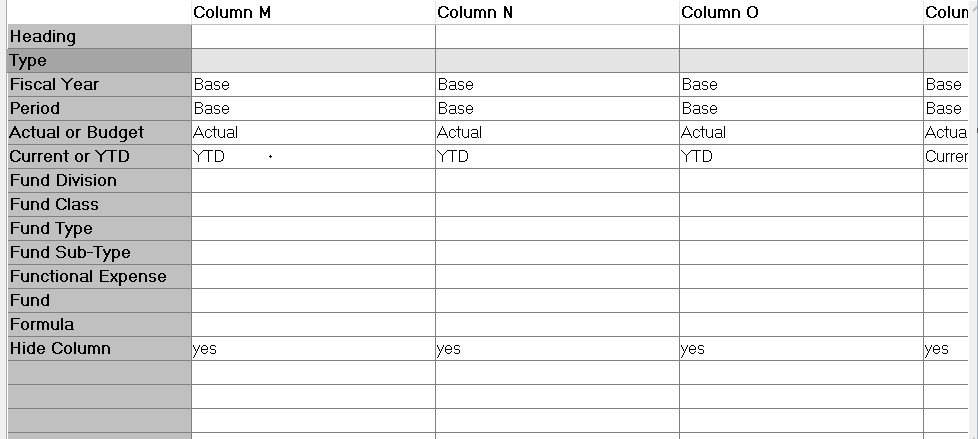
If columns with no headings are set to use GL, even though the column shows hidden is yes, it is still checking those columns for zero values on the screen output for columnar reports.
To fix:
Change the Type from GL to blank n the GL module\Design statements for the statement in question being used that has the issue
Here is an example of the column header being blank, the column being set to use GL and the column being set for hidden:
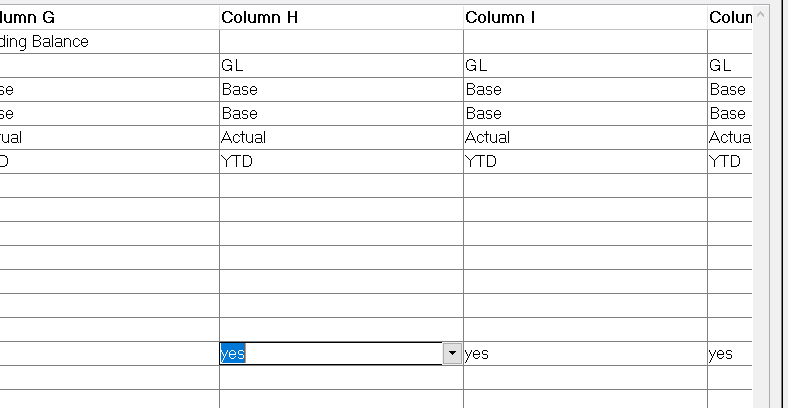
Now the type of GL has been removed:
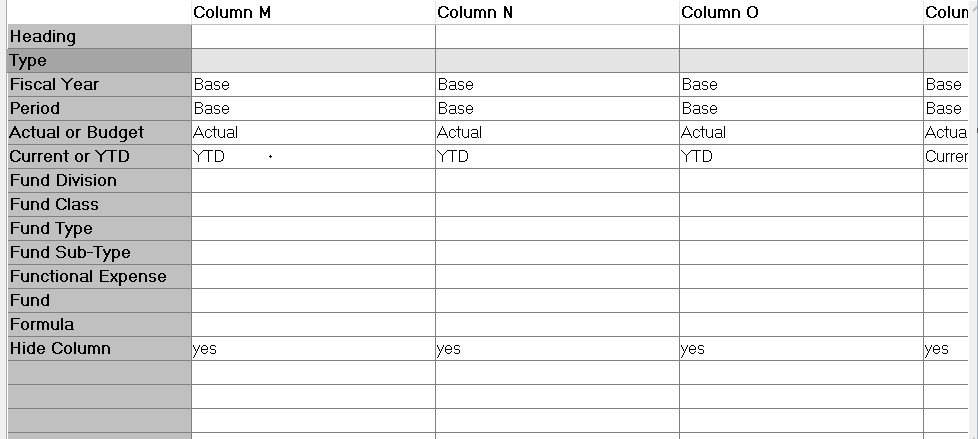
Steps To Duplicate
- Click on Reports
- Click on General Ledger
- Click on Columnar Financial Statements
- Format Tab - select report
- Options Tab - UNCHECK the box - "Print Lines with zero balances"
- Run Report (TO SCREEN)
- Zero line items show
Was this article helpful?