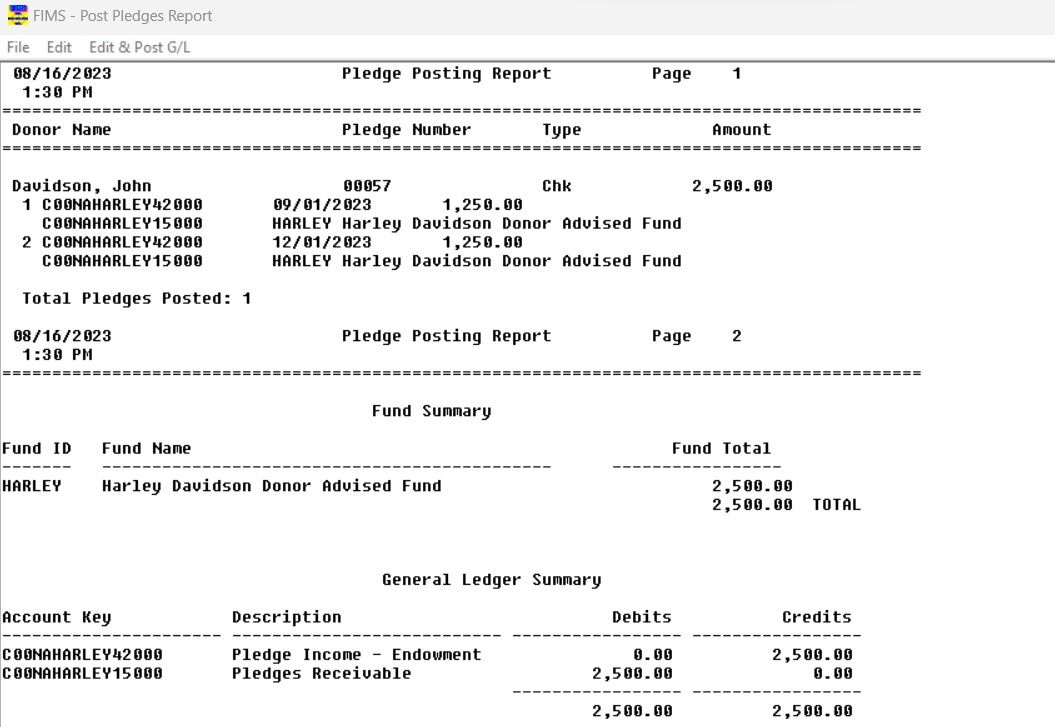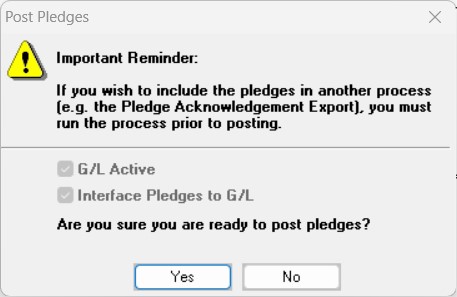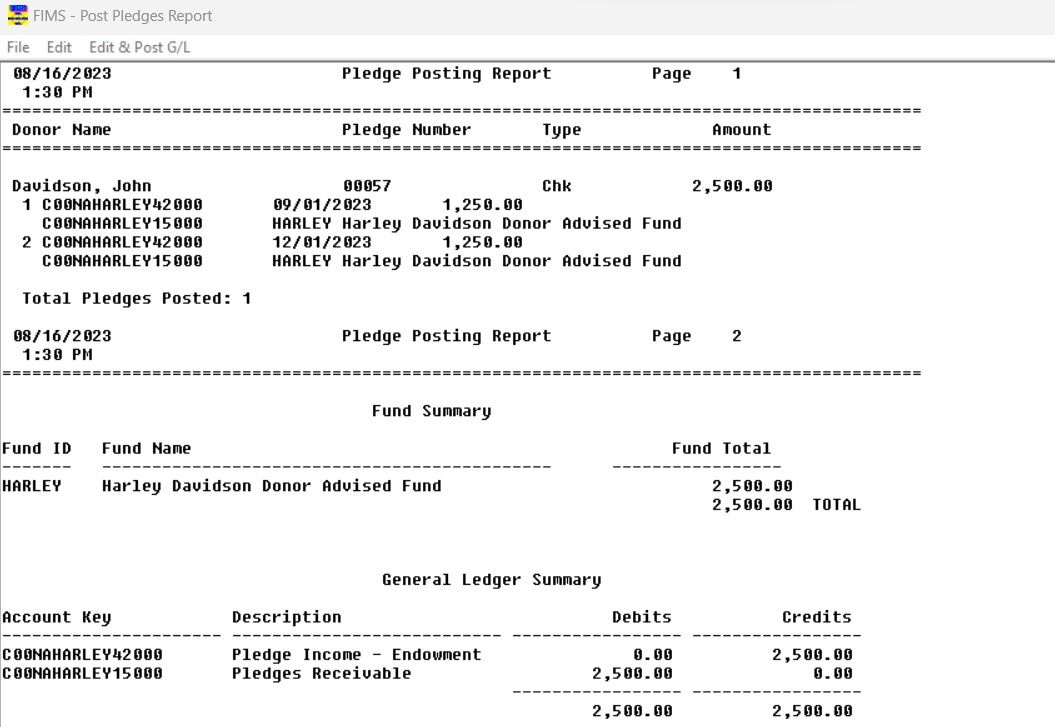- Print
- DarkLight
- PDF
Posting Pledges
When you post a Pledge, FIMS adds the information to Pledge History and creates a General Ledger Journal entry. The Pledge also becomes available for association to a Gift.
The Pledge Posting report itemizes the Pledges, summarizes Pledge totals by recipient Fund and details the General Ledger journal entries.
NOTE: You cannot post Pledges without first running an error-free Pledge Edit report.
- Run an error-free Pledge Edit report.
Click Post Pledges on the FIMS Viewer menu bar. A message appears to remind you that you should run any additional processes on the Pledge(s) before you post and asks you if you are sure you are ready to post Pledges.
Example: Confirmation Window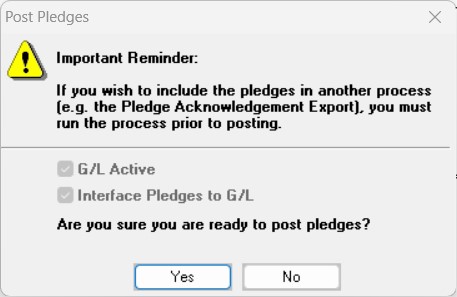
- Click Yes, and then click the Run Report button to post the Pledges and display the Posting report in the FIMS Viewer.
Example: Pledge Posting Report