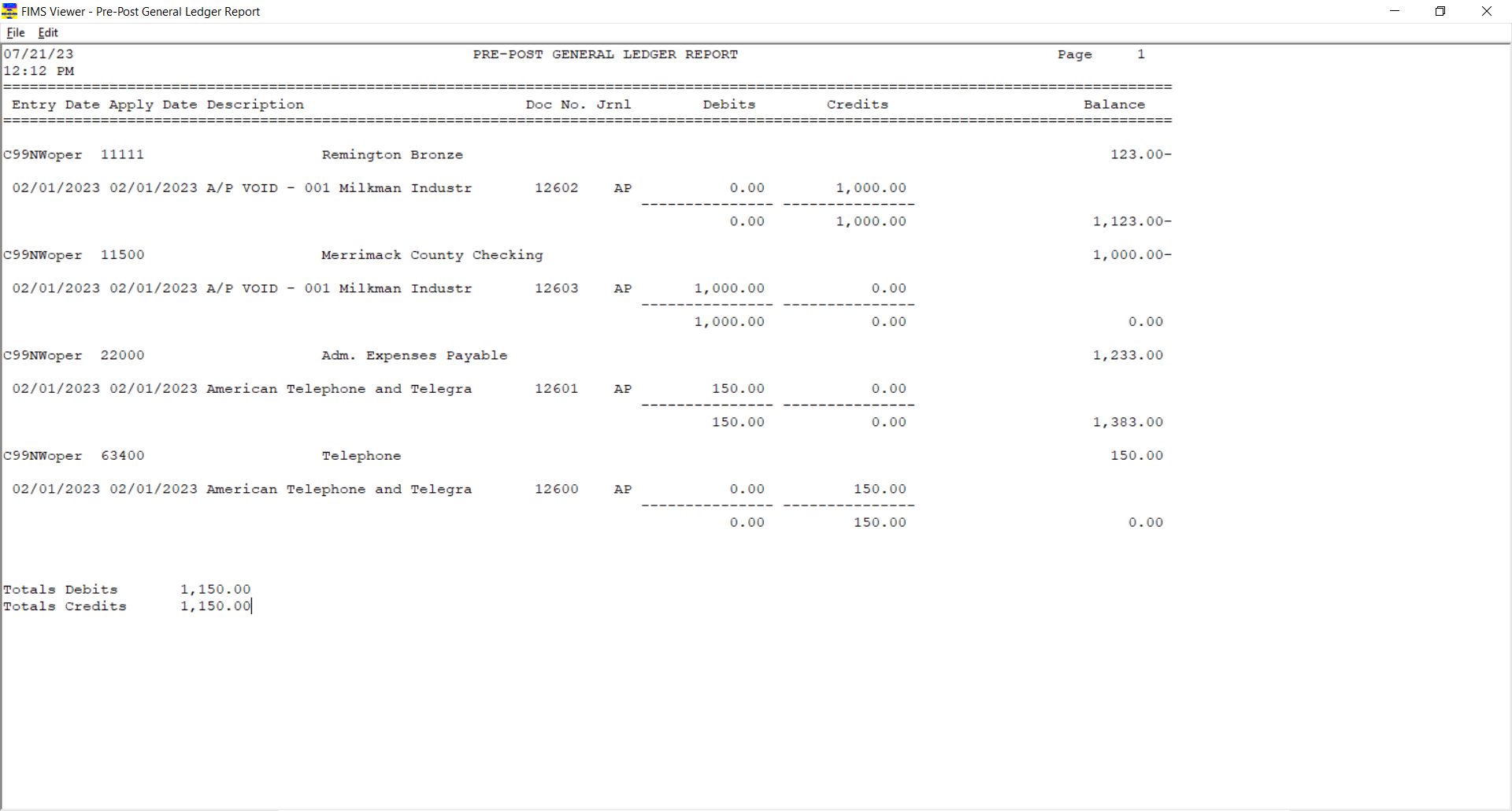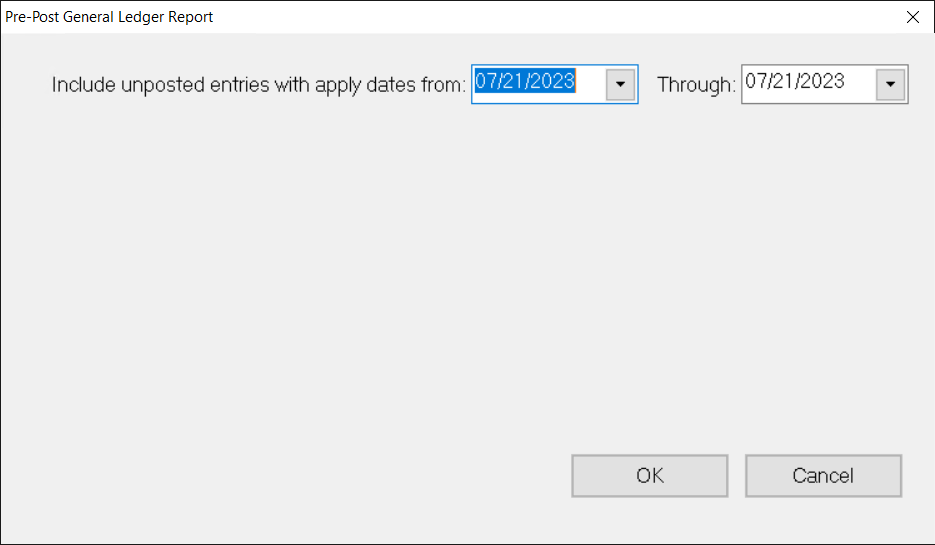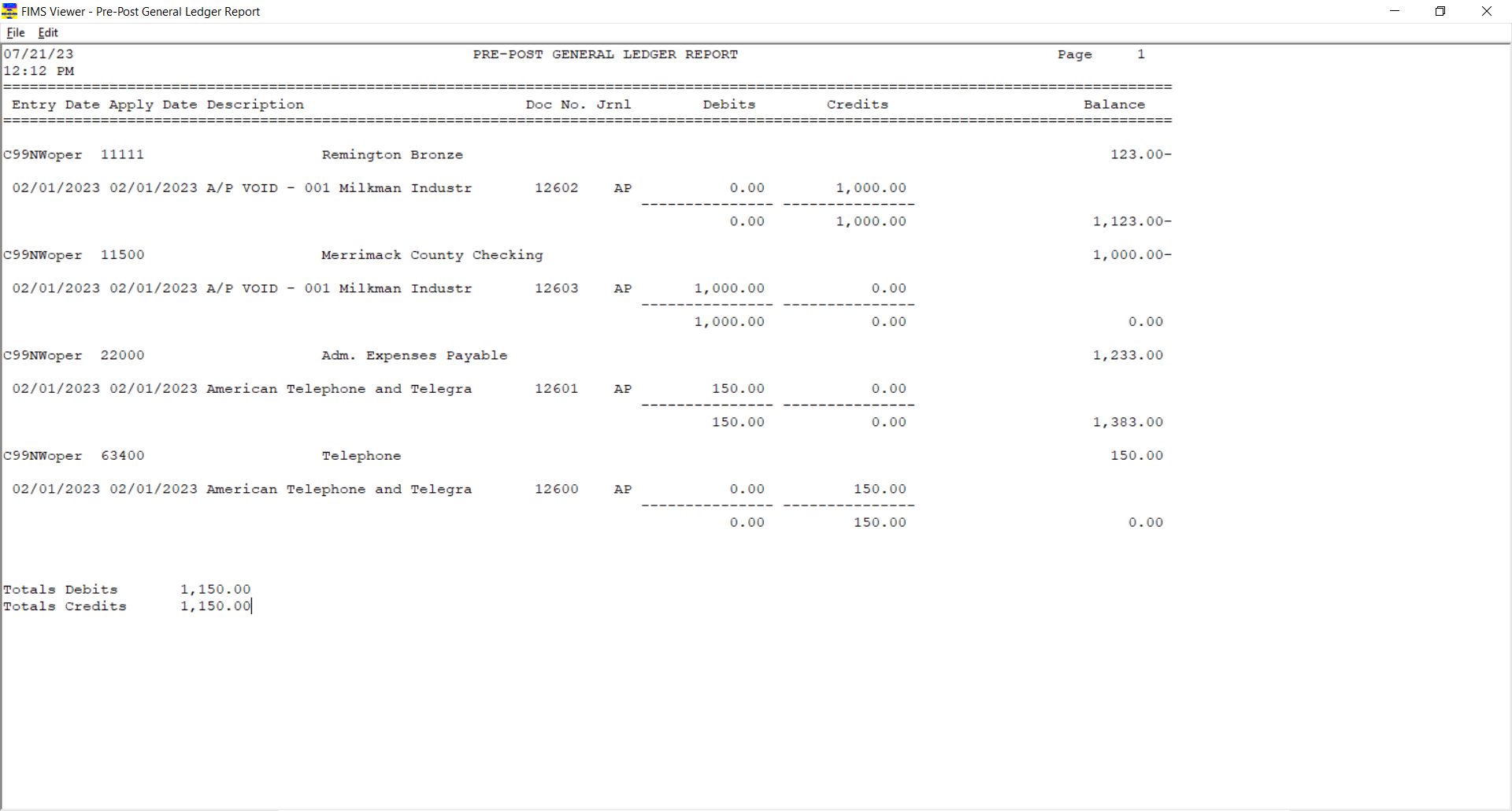- Print
- DarkLight
- PDF
Run the Pre-Post General Ledger Report
This report lists General Ledger accounts that are associated with unposted Journal entries, along with the beginning balance for each account, all of the unposted Journal entries that will affect the account balance, and what the ending balance for the account would be if the entries were posted, based on a selected time period.
This is a useful report when you want to double-check Journal entries to make sure they were done correctly before you post.
In the General Ledger module, click the Journal Entry supertab, and then click the Processes tab.
Select Pre-Post General Ledger Report from the General Ledger Processes list and then click the Run Process button. The Pre-Post General Ledger Report Selections window opens.
Pre-Post General Ledger Report Selections Window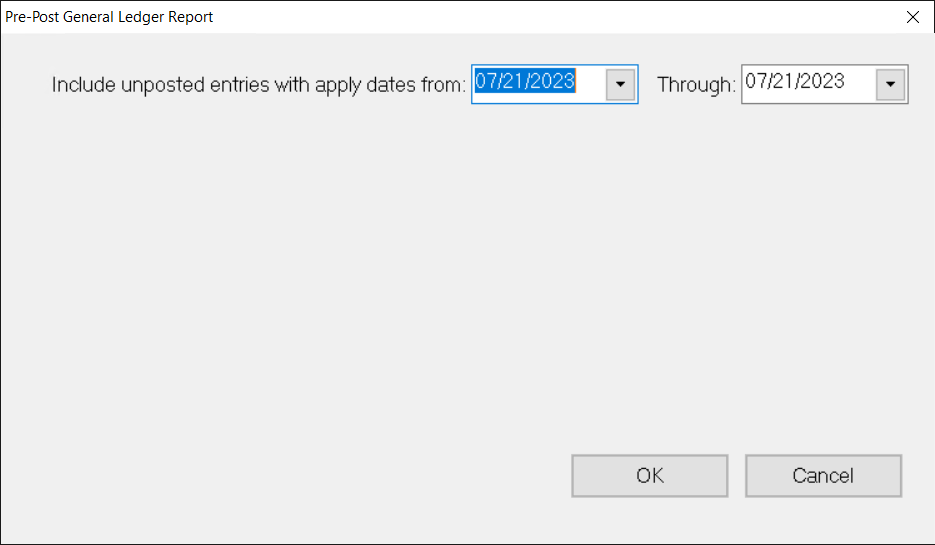
Enter the range of Apply Dates for Journal entries that you want to include in the report, and then click OK.
Verify the Send To destination, and then click the Run Report button.
Example: Pre-Post General Ledger Report