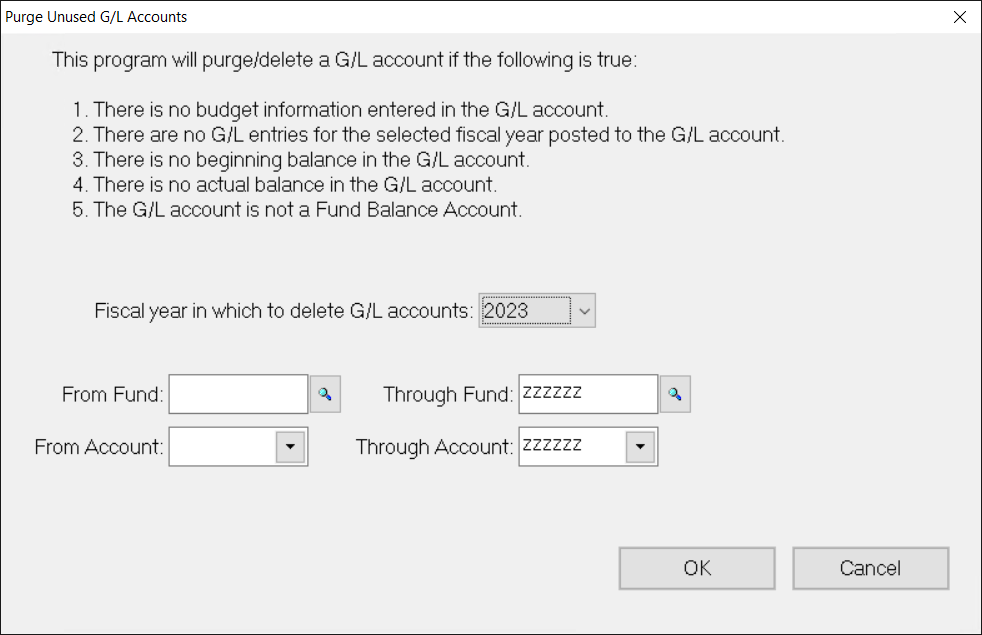- Print
- DarkLight
- PDF
Purge Unused General Ledger Accounts
The Purge Unused General Ledger Accounts utility allows you to automatically delete unused accounts (except Fund Balance accounts). The utility checks to make sure that there are no Actual or Budget balances in any period, or in the Beginning Balance field. It also checks to make sure that there are no unposted General Ledger entries for the account.
In General Ledger, select File Maintenance > Purge Unused G/L Accounts.
Purge Unused G/L Accounts Window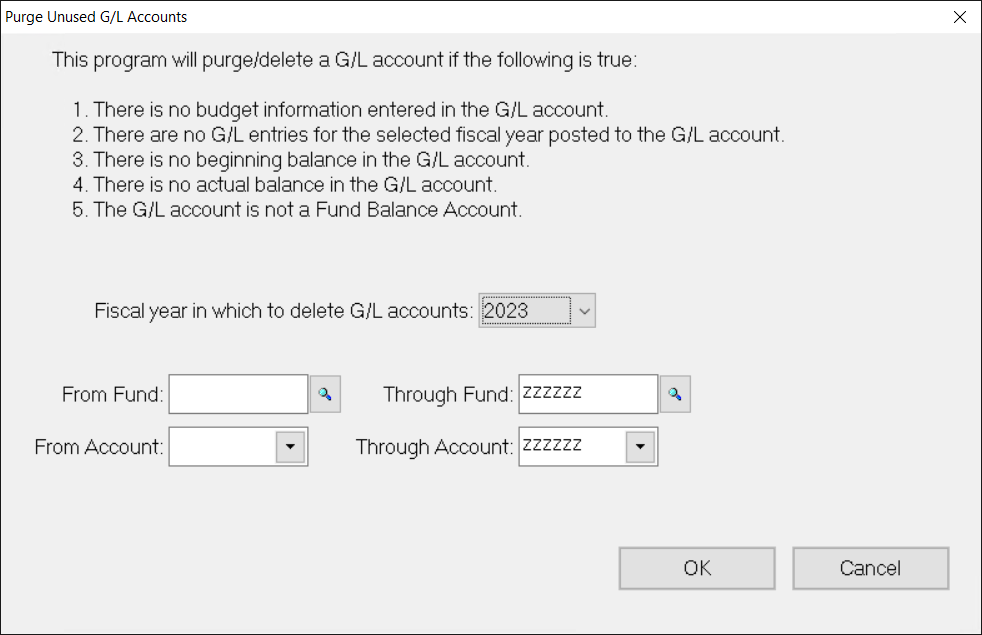
In the Fiscal Year field, enter the fiscal year when you want to delete the unused accounts.
If you want to purge accounts related to a specific Fund (or range of Funds), enter the desired Fund ID code(s) in the From Fund / Through Fund fields.
If you want to purge a specific range of accounts, enter the desired natural account number(s) in the From Account / Through Account fields.
Tip: If you want to purge all accounts, leave the default values in these fields (leave the From field blank and enter "zzzzzz" in the Through field).
Tip: If you want to purge a single account, enter the same account number in both the From and Through fields.
Click OK. A confirmation message will appear to make sure that you want to continue.
Click Yes.