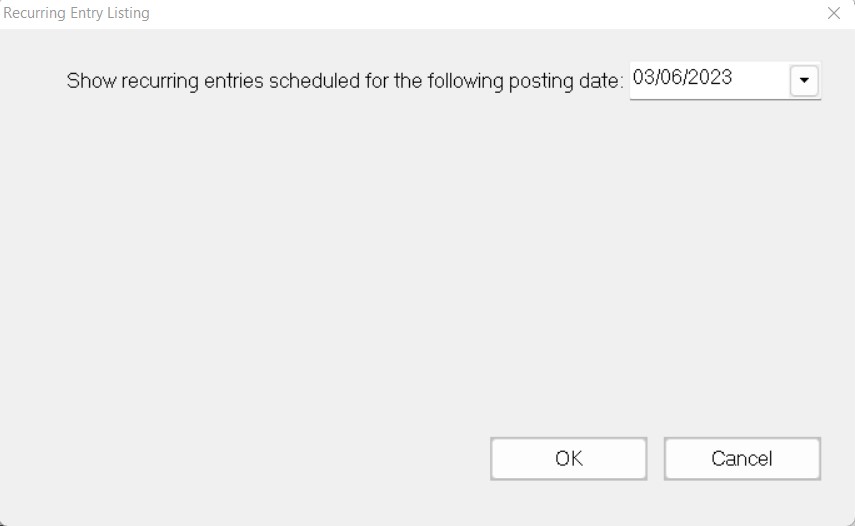- Print
- DarkLight
- PDF
Recurring Entry Listing
This report lists the Recurring Entries that will be created for a selected date. You can also sort and subtotal the report based on recurring entry fields.
In the General Ledger module, click the Journal Entry super tab, and then click the Automatic Entries tab.
Select Recurring Entry Listing from the Automatic Entries list, and then click the Run Process button. The Recurring Entry Listing Date window opens.
Recurring Entry Listing Date Window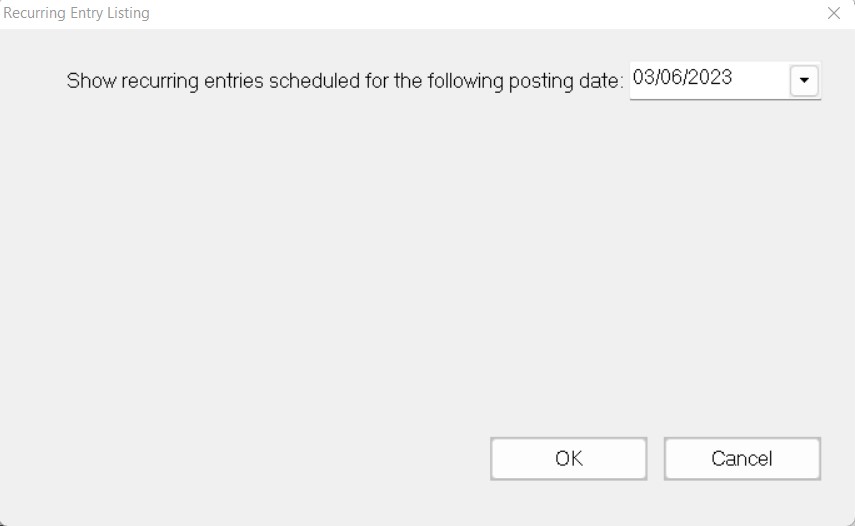
Enter the desired Posting Date, and then click OK.
Configure the desired Selection and Sorting criteria as you would for any standard FIMS report and then click the Run Report button.
NOTE: Refer to Running Standard FIMS Reports for more information on configuring reports.
Example: Recurring Entry Listing