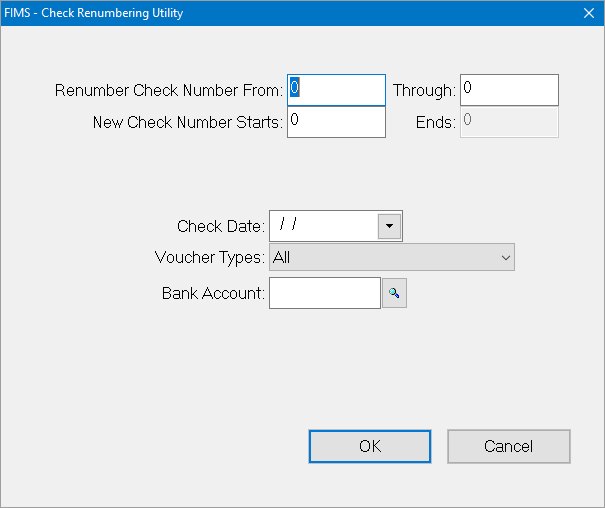- Print
- DarkLight
- PDF
Article summary
Did you find this summary helpful?
Thank you for your feedback
Renumbering Checks
If you enter an incorrect beginning check number when you run the Print Checks utility or if you enter an incorrect Hand Check number, you can use this utility to correct the number in the check register (Payments supertab and Check Register report) and the Reconciliation system.
- In the Accounts Payable module, select File Maintenance > Check Renumbering Utility. The Check Renumbering window opens.
Check Renumbering Window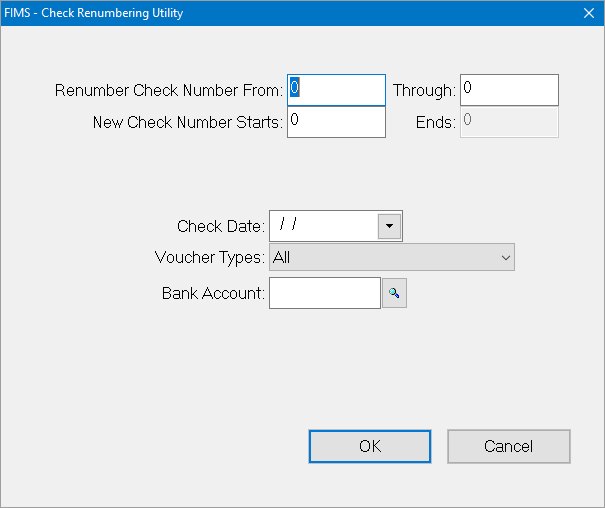
- In the Renumber Check Number From/Through fields, enter the range of check numbers that you want to change.
NOTE: This must be a contiguous range of check numbers.
- In the New Check Number Starts field, enter the first new number. FIMS automatically enters the ending check number for the range.
- If you have more than one checking account, enter data in any or all of the following fields to further identify the checks you want to renumber. If you only have one checking account you do not need to enter anything in these fields:
- Check Date: The date when the checks were printed.
- Voucher Types: The type of Vouchers that the checks were written to pay.
- Bank Account: The natural account number for the checking account.
- Click OK. A confirmation message opens to confirm your selections and ask if you are ready to proceed.
- Click Yes to renumber your checks.
Was this article helpful?