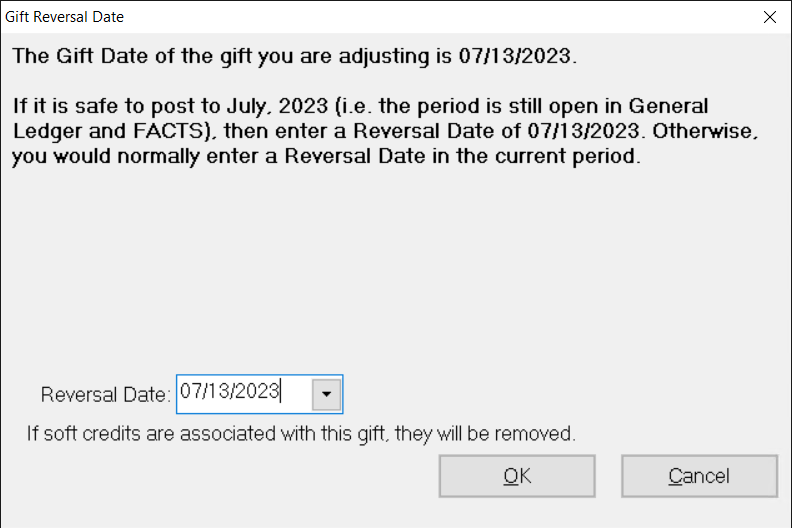- Print
- DarkLight
- PDF
If a Gift is posted that should not have been posted, you can use the Gift Reversal routine to create a reversal Gift that will effectively cancel out the original Gift in General Ledger.
IMPORTANT: Never make the reversing entry directly in General Ledger. Always use the Gift Reversal routine. This routine will correct both Gift History and General Ledger – keeping the information synchronized between the modules.
In the Donor and Gift Management module, click the Gift History supertab.
Use the Gift History Data Grid to locate the Gift that needs to be reversed.
Select the desired Gift in the data grid and then click the Adjustment tab.
Read the text on the Adjustment tab that describes the adjustment process.
Reversal Process DescriptionClick the Reverse Gift button. The Gift Reversal Date window opens.
Gift Reversal Date Window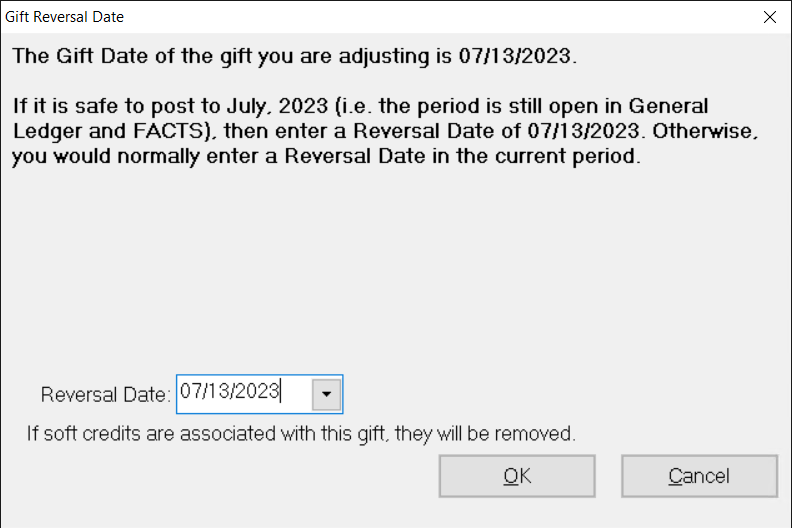
Enter the Reversal Date you want to use to reverse the Gift.
Note: If the period is still open in General Ledger, you should enter the original Gift Date in this field. If that period is not open, enter a date from the current period.
Click OK. FIMS creates a reversal Gift in Unposted Gifts and the title bar for the Gift indicates whether it is the original Gift or the reversal. The original Gift’s title bar will display the Gift number for the reversal Gift, and the reversal title bars will display the Gift number for the original Gift.
Example: Reversal Gift Title Bar
Note: The reversal will not be included in the Gift Acknowledgment Export.
Note: Your changes will not affect General Ledger until you run the edit report and post the reversal Gift. Refer to Processing Gifts for more information.


.PNG)