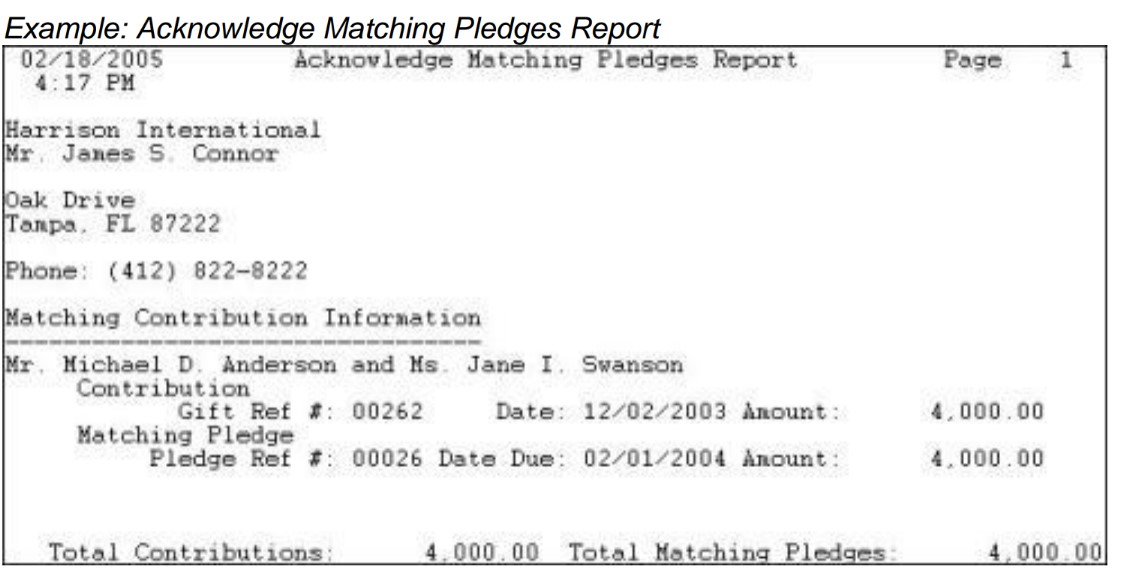- Print
- DarkLight
- PDF
Running the Acknowledge Matching Pledges Report
Article summary
Did you find this summary helpful?
Thank you for your feedback
Running the Acknowledge Matching Pledges Report
The Acknowledge Matching Pledges report lists all unposted Pledges that were created as a result of a matched Gift. This allows you to identify and edit Pledges that were automatically created by FIMS (not manually entered).
This report is pulled from unposted Pledge records and is sorted based on the matching organization or individual rather than the individual or organization that gave the initial Gift. It also provides the Gift Number for the Gift that triggered the creation of the Pledge.
NOTE: You can also run this report by selecting Reports > Acknowledge Matching Pledges.
- On the Unposted Pledges supertab, click the Processes tab.
- Select Acknowledge Matching Pledges from the Pledge Processes list, and then click the Run Process button.
- Click the Run Report button in the window that opens to display the report in the FIMS Viewer.
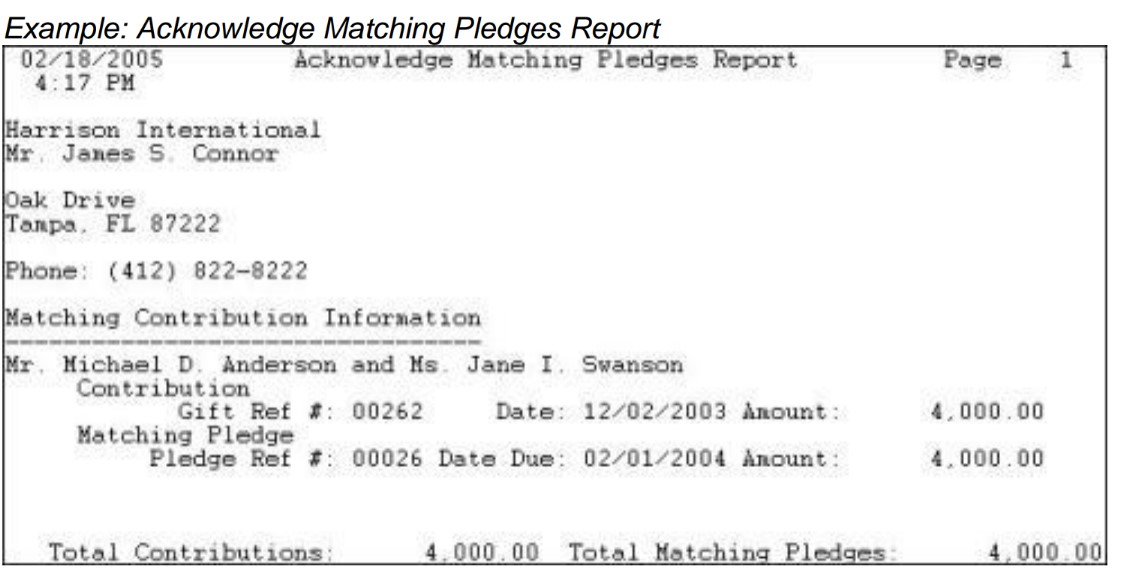
Was this article helpful?