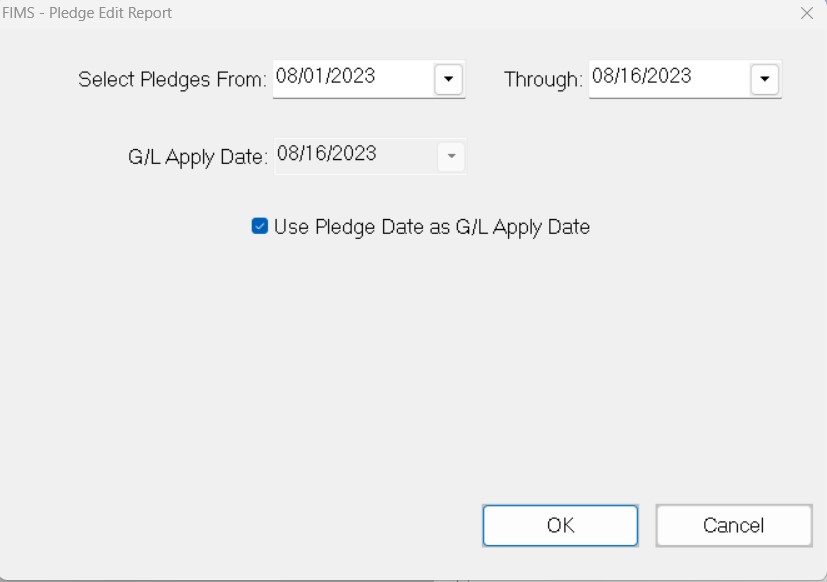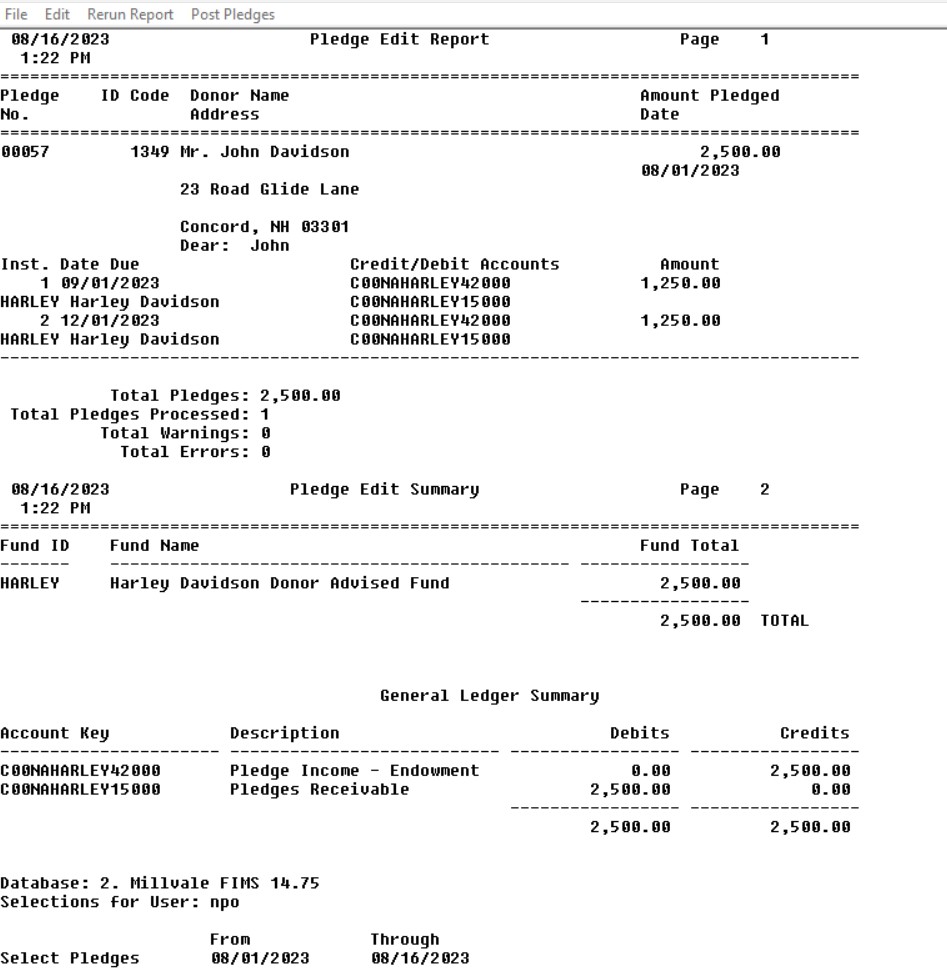- Print
- DarkLight
- PDF
Running the Pledge Edit Report
The Pledge Edit Report is used to verify that your Pledge transactions do not contain any errors or omissions. It provides a list of all Pledges that have not been posted (within a selected time frame), with a summary of the number of transactions and errors found.
In addition to errors, FIMS also issues warnings, which do not prevent posting. The most common warning appears if a Pledge date is more than 90 days from the current date.
Refer to Pledge Edit Report Errors and Warnings described in the section below for more information.
You should also run this report before you export your acknowledgement data. The Edit report includes the Address, Salutation and Acknowledgement Comment (if any) for each Pledge acknowledgement.
TIP: Recommendation: Because FIMS cannot catch some entry errors (for example, an inaccurate Pledge amount, or a Pledge credited to the wrong Donor or Fund), you should establish a routine review of the Edit Report before posting.
NOTE: You can run this report as many times as necessary before posting.
- On the Unposted Pledges supertab, click the Processes tab.
- Select Pledge Edit Report from the Pledge Processes list, and then click the Run Process button. The Pledge Edit Report window opens.
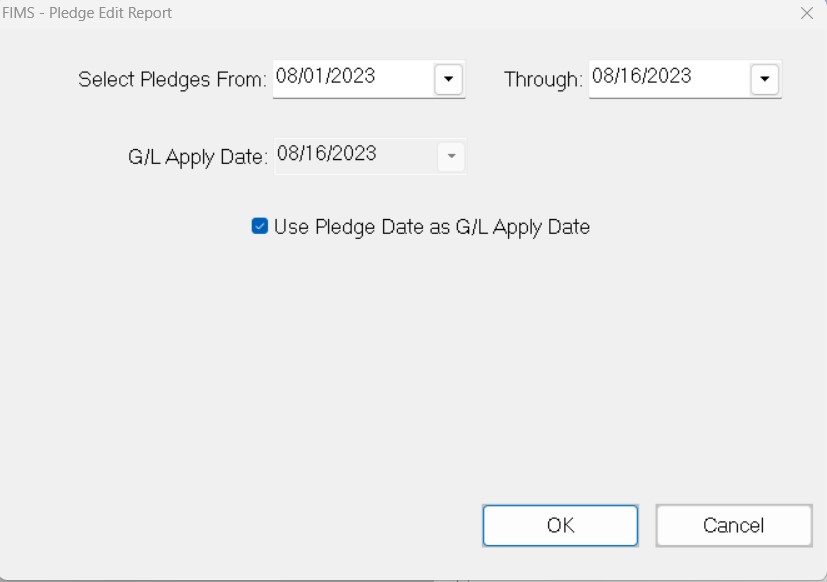
- In the Select Pledges From / Through fields, enter the date range that you want to use for the Edit report. Only Pledges with Pledge dates within this range will appear on the report. The default values are the first day of the current month and today’s date.
- The Use Pledge Date as G/L Apply Date checkbox is selected by default. If you want to use a different date, clear this checkbox and enter a different G/L Apply Date.
- Click OK, and then click the Run Report button in the window to display the Edit report in the FIMS viewer.
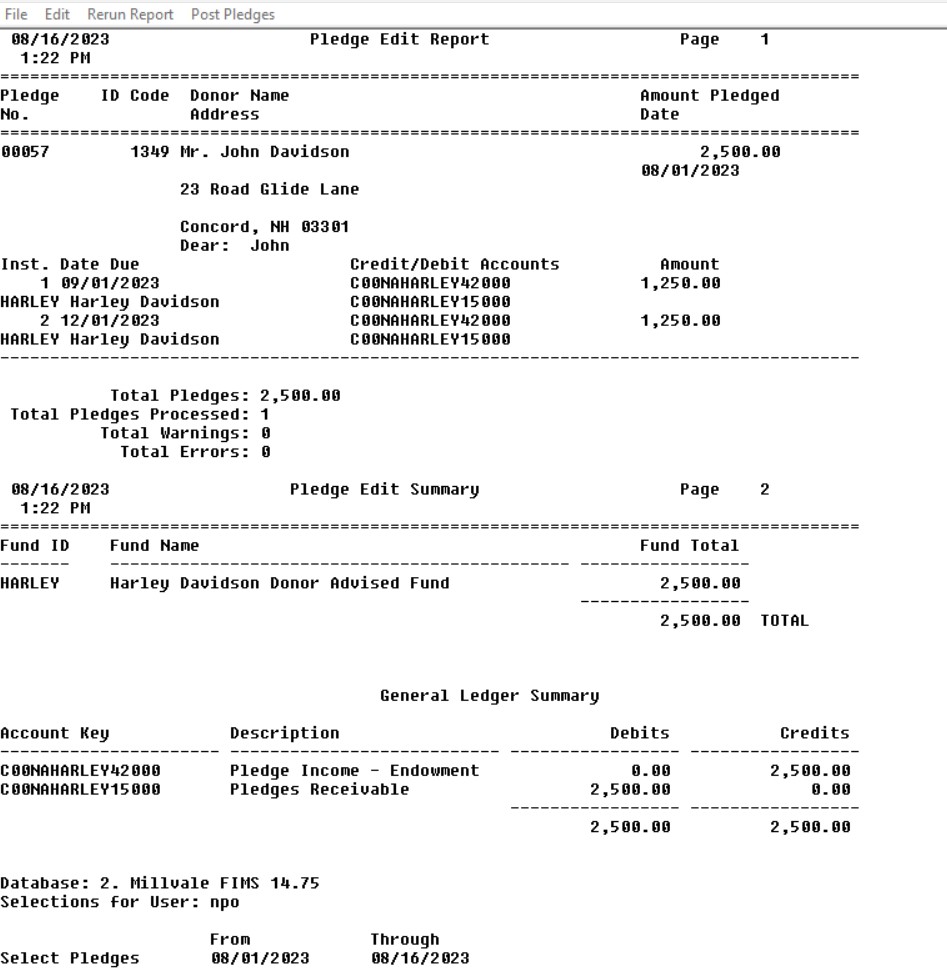
Pledge Edit Report Errors and Warnings
Errors on the Edit Report are preceded by **E. Warnings are preceded by **W. You will not be able to post your Pledges if there are any errors in the Edit Report. Although you can post Pledges if there are warnings in the Edit Report, you should always check the warnings before posting.
Refer to Running the Pledge Edit Report described in the section above for more information.
Errors:
- Missing Profile Record.
- Missing Donor Record.
- Missing Fund Record.
- Missing Fund Class Record for this Fund.
- Missing or Invalid G/L Credit Account.
- Missing or Invalid G/L Debit Account.
- Pledge History Exists with this Pledge Number.
- Invalid Pledge Date.
- Pledge Amount is Less than or Equal to Zero.
- Overpayment Caused by Unposted Pledge Payments in Gift Entry.
- Line Items do not Match Pledge Amount.
- The Pledge to which this Pledge Applies does not Exist.
- Number of Installments do not Match.
Warnings:
- Pledge Date is not within 90 Days of Today’s Date