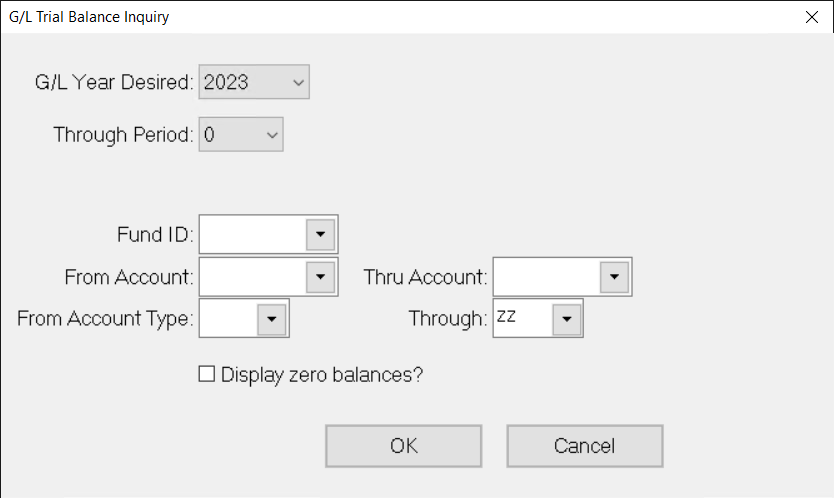- Print
- DarkLight
- PDF
Article summary
Did you find this summary helpful?
Thank you for your feedback
Running the Trial Balance Inquiry
The Trial Balance Inquiry displays the full General ledger Account Key, the Account Description, and the Balance for the selected account(s). It also displays the total Fund Balance.
- From anywhere in FIMS, select Inquiries > Trial Balance Inquiry. The G/L Trial Balance Inquiry window opens.
G/L Trial Balance Inquiry Window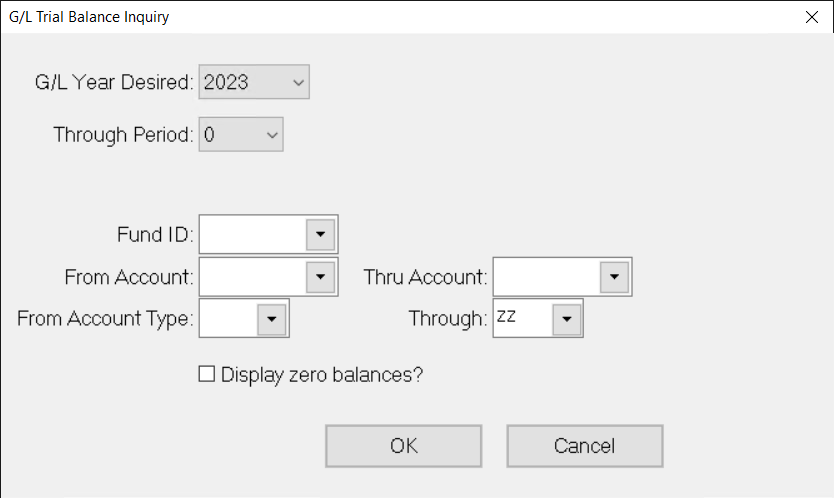
- In the G/L Year Desired field, enter the fiscal year that you want to use as the basis for your inquiry.
- In the Through Period field, enter the fiscal period that you want report through.
- Enter the Fund ID for the Fund whose trial account balances you want to view.
- If you want to limit your results to a specific account or range of accounts, enter the desired natural account number(s) in the From / Thru Account fields.
NOTE: If you enter a Fund ID, but leave the From / Thru Account fields blank, the inquiry will list all of the accounts for the selected Fund. If you leave the Fund ID field blank and enter a single account number in the From / Thru Account fields, the inquiry will display and total the selected account from all Funds.
- If you want to limit your results to a specific account type or range of types, enter the desired type(s) in the From / Through Account Type fields.
- If you want to display accounts that have zero balances, select the Display Zero Balances checkbox. This checkbox is cleared by default.
- Click OK.
Was this article helpful?