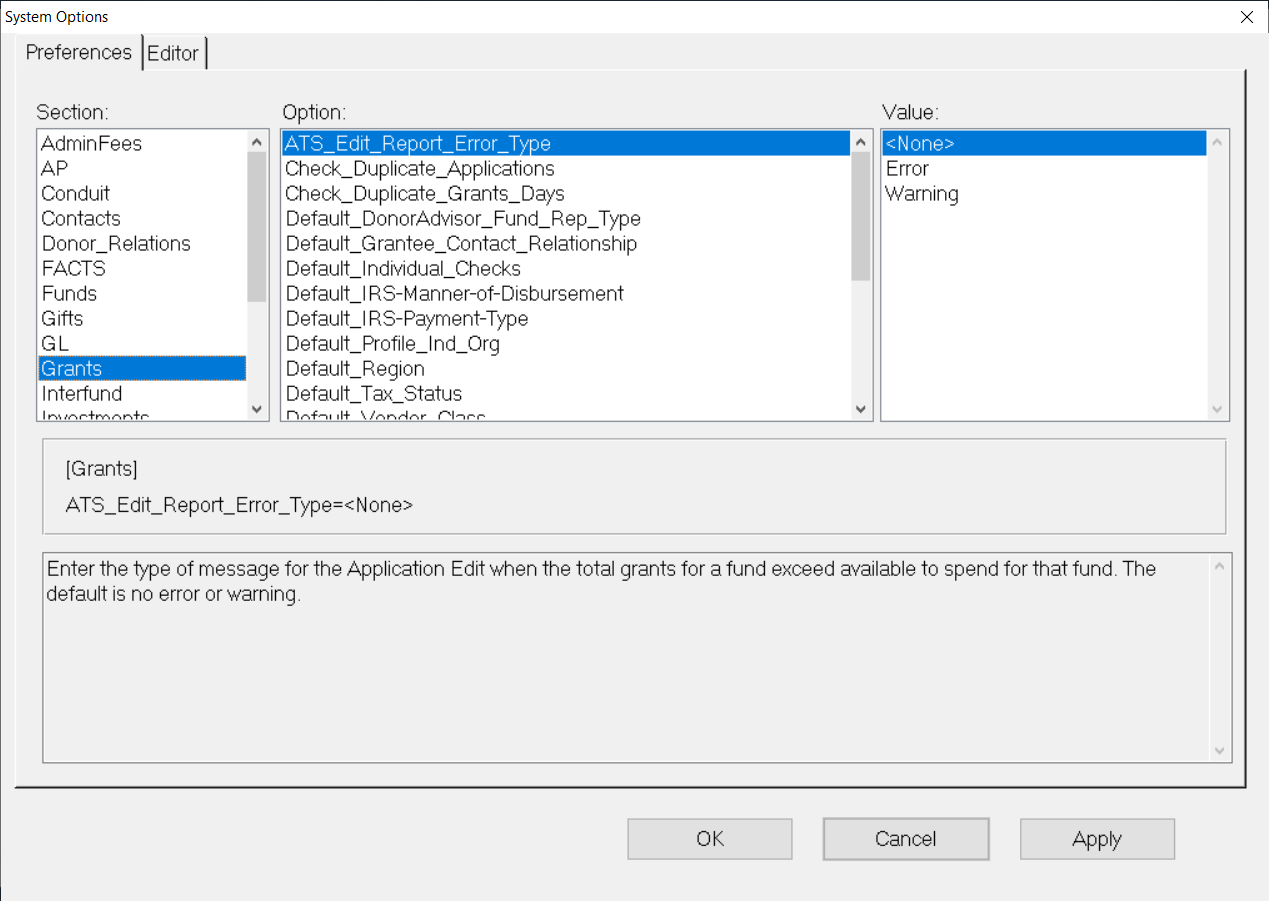- Print
- DarkLight
- PDF
Article summary
Did you find this summary helpful?
Thank you for your feedback
You are here: Grants > System Options – Grantee and Grant Management > Set Grantee and Grant System Options
Set Grantee and Grant System Options
Note: After setting System Options, you should close and reopen the selected module to allow the changes to take effect.
From anywhere in FIMS, select Tools > System Utilities > System Options.
On the Preferences tab, select Grants from the Section pane. The list of available options appears in the Options pane.
Grantee and Grant System Options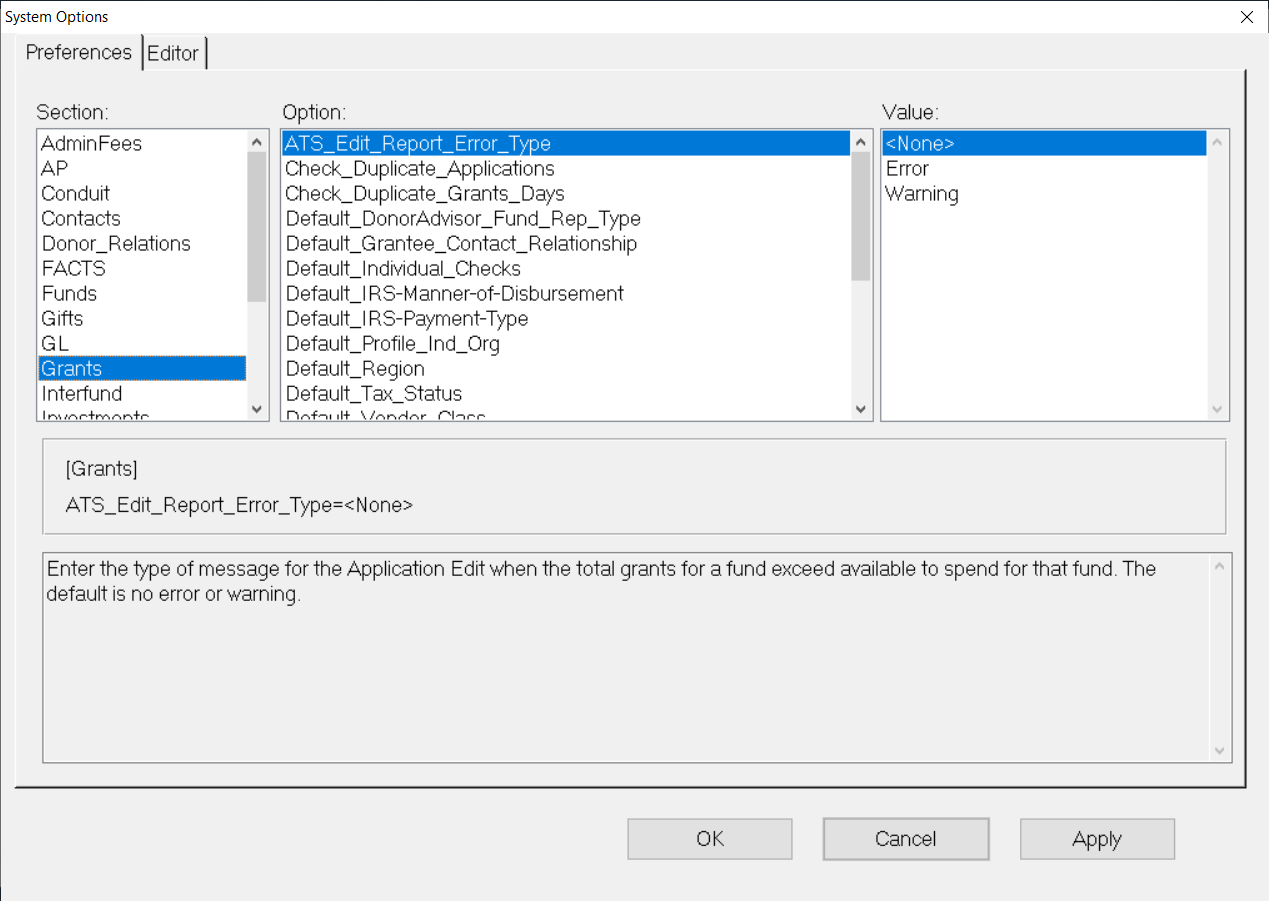
Select the option you want to set, and then select the desired value from the Value pane.
Click the Apply button when you are finished setting each option. When you are completely finished setting options, click OK.
Was this article helpful?