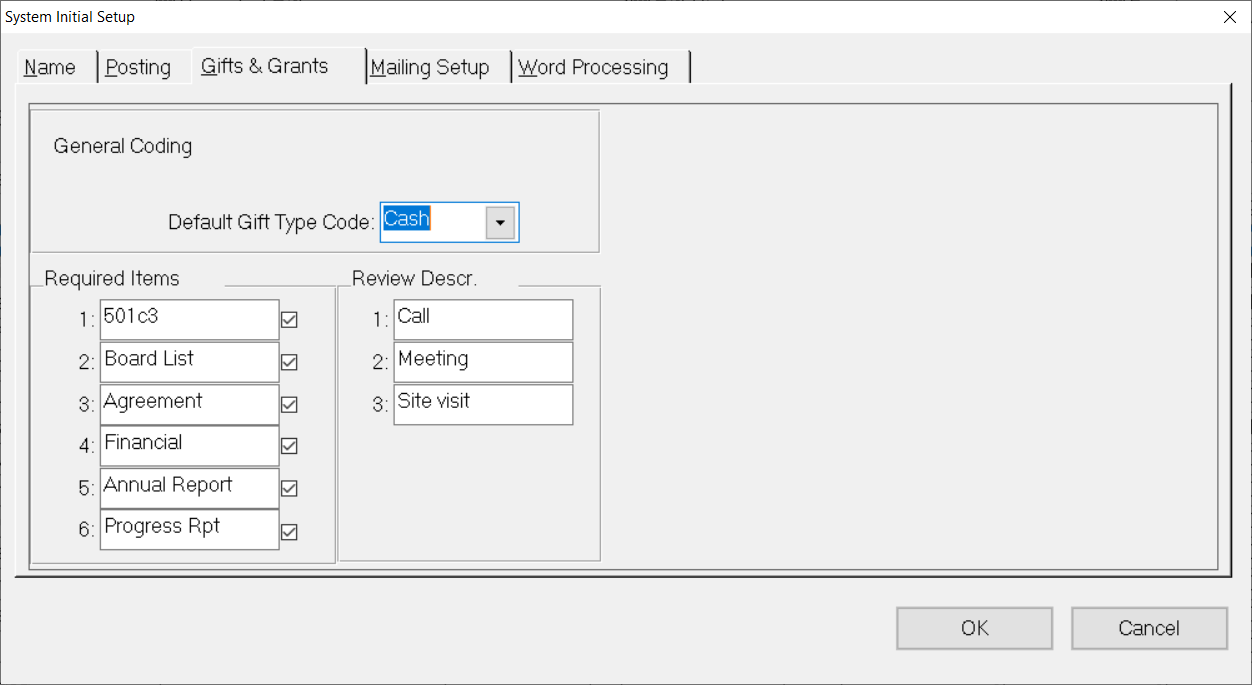- Print
- DarkLight
- PDF
Article summary
Did you find this summary helpful?
Thank you for your feedback
Set the Default Gift Type Code
From anywhere in FIMS, select Tools > System Utilities > System Initial Setup. The System Initial Setup window opens.
Click the Gifts and Grants tab.
Gifts and Grants Tab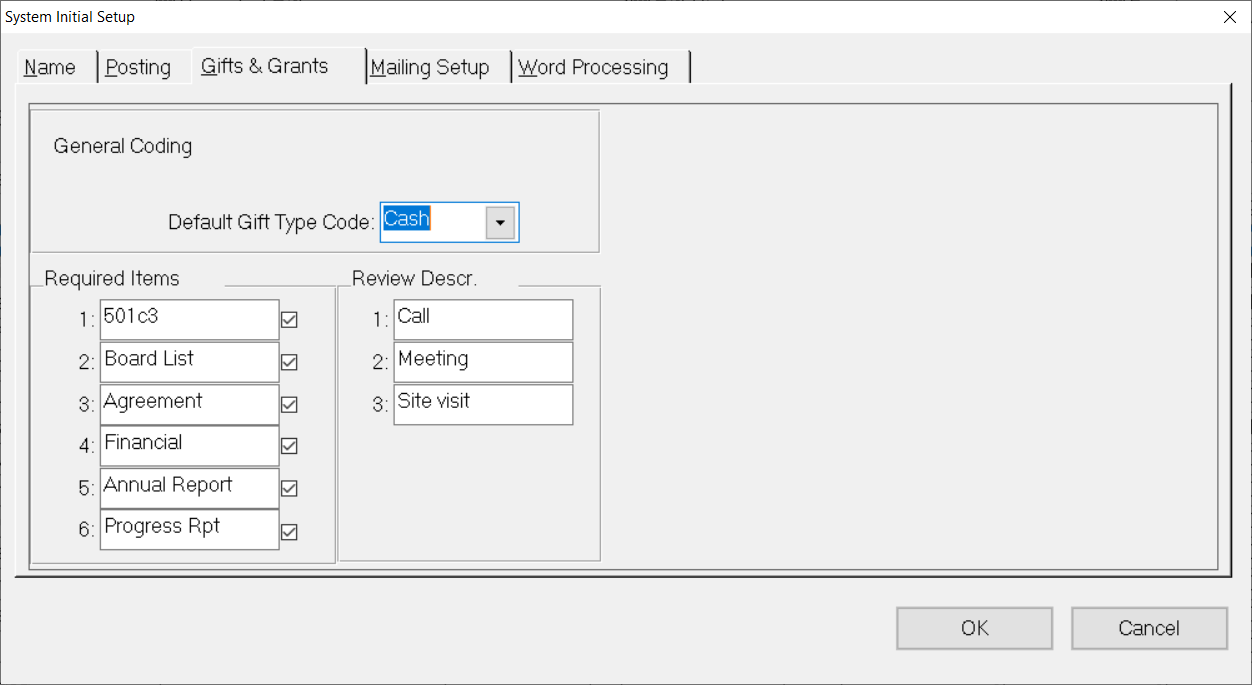
In the Default Gift Type Code field, select the Gift Type that you want to use as the default for all of the new Gifts you enter in FIMS.
Note: Although this code will be used as the default value, you can still change it on the Gift tab for individual Gifts.
Click OK.
Was this article helpful?