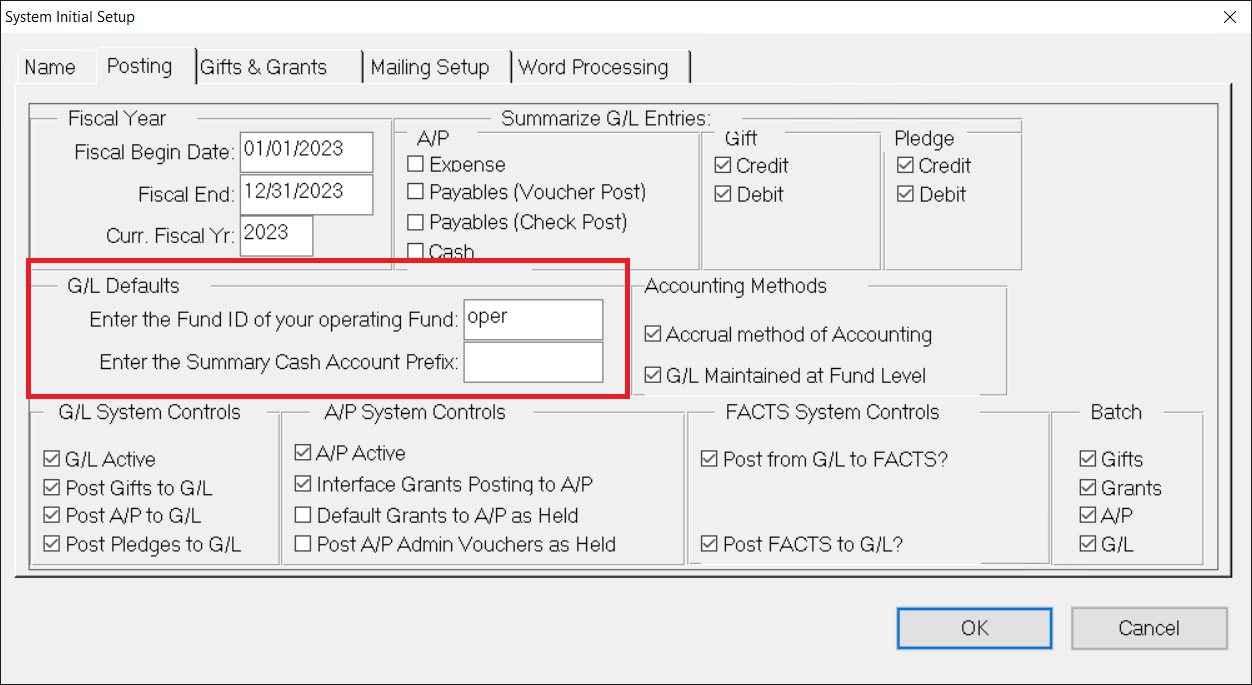- Print
- DarkLight
- PDF
Article summary
Did you find this summary helpful?
Thank you for your feedback
Setting G/L Defaults
G/L Defaults allow you to select the default Fund ID for your operating Fund and the default prefix for your summary cash account.
- From anywhere in FIMS, select Tools > System Utilities > System Initial Setup. The System Initial Setup window opens.
- Click the Posting tab.
Posting Tab (G/L Defaults)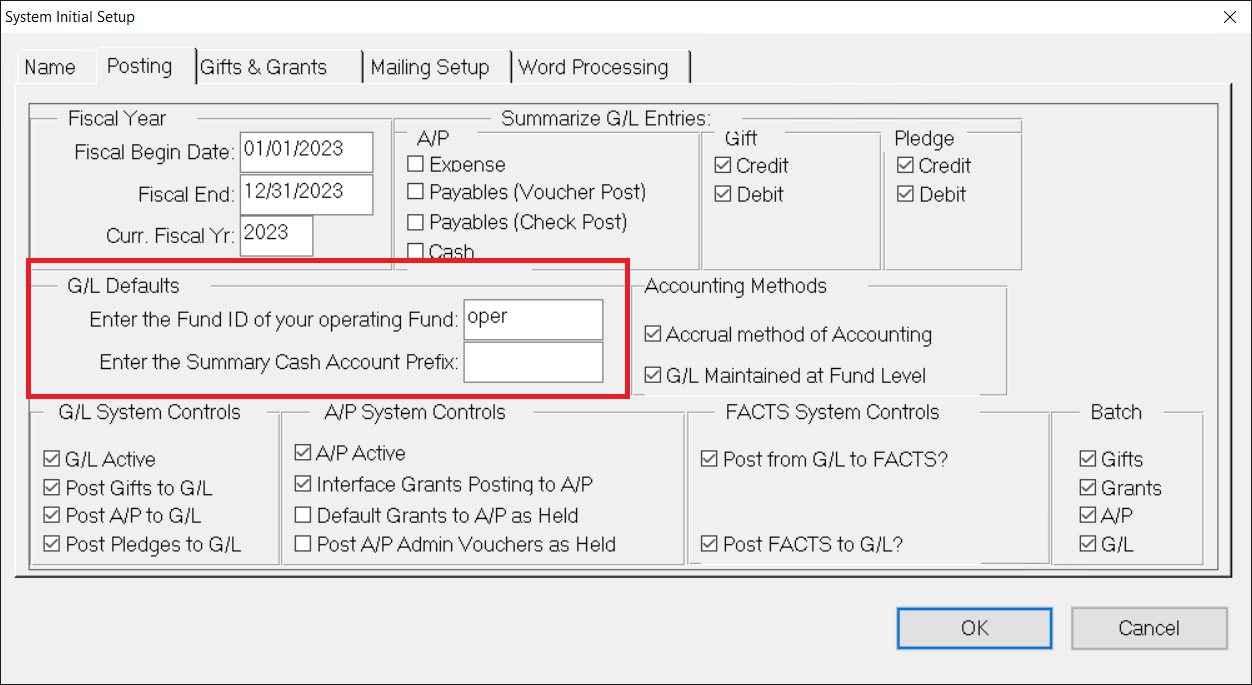
- Enter the Fund ID for your default operating Fund.
- (Optional) Enter the default Summary Cash Account Prefix.
- Click OK.
Was this article helpful?