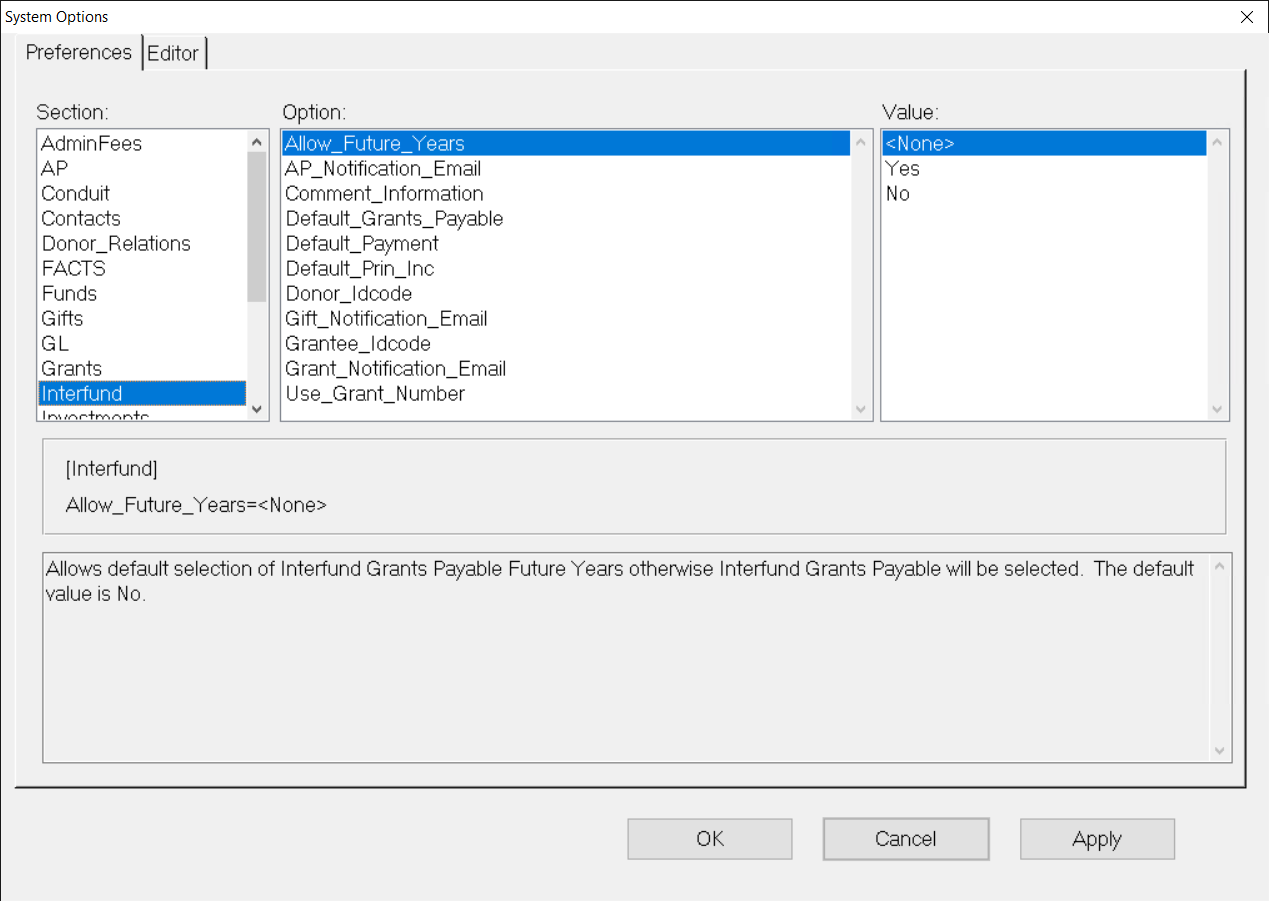- Print
- DarkLight
- PDF
Article summary
Did you find this summary helpful?
Thank you for your feedback
You are here: FIMS Other Features > Interfund Management > System Options – Interfunds > Setting Interfund System Options
Setting Interfund System Options
NOTE: After setting System Options, you should close and reopen the selected module to allow the changes to take effect.
- From anywhere in FIMS, select Tools > System Utilities > System Options. The System Options window opens.
- On the Preferences tab, select Interfund from the Section pane. The list of available options appears in the Options pane.
Interfund System Options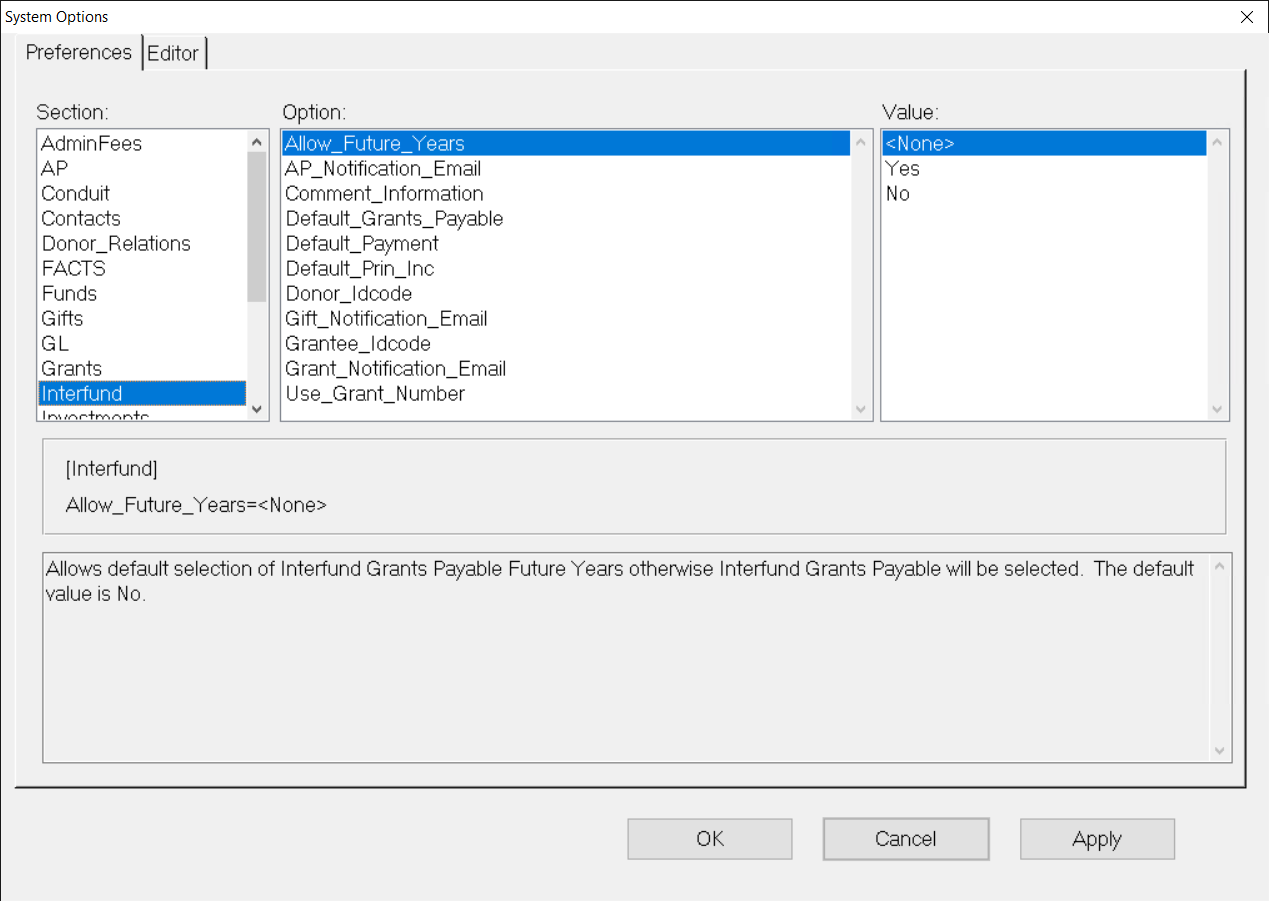
- Select the option you want to set, and then select the desired value from the Value pane.
- Click the Apply button when you are finished setting each option. When you are completely finished setting options, click OK.
Was this article helpful?