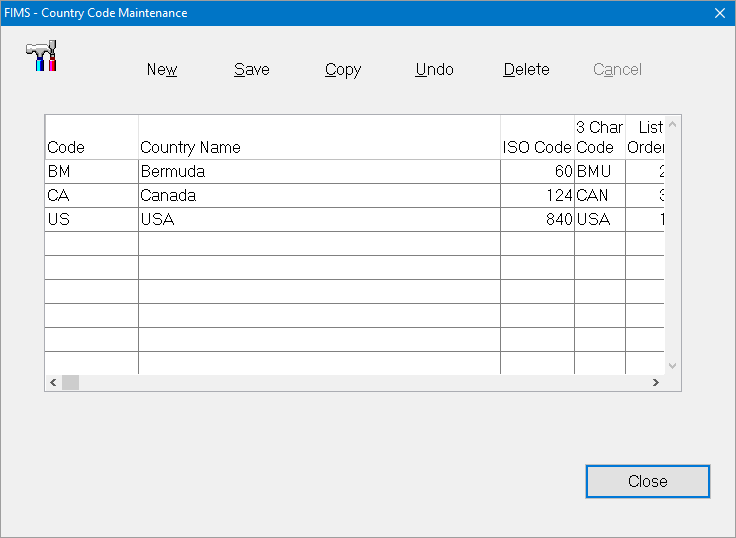- Print
- DarkLight
- PDF
Standard Profile Codes
Profile Code Maintenance is used to maintain the code tables used in the Profile Management module. The same codes also may be used in other modules. Only codes added to these tables can be used to categorize Profile records. To access Profile Code Maintenance, select File Maintenance > Profile Code Maintenance, and then select the code table you want to work with from the sub-menu that opens.
The process for maintaining these codes is the same as other codes in FIMS. Refer to Maintaining FIMS Codes in the Introduction for more information on configuring code tables.
Note: Affiliation codes, Special Handling codes, Profile User-Defined codes, Staff codes, and Relationship codes have different maintenance procedures than these standard codes. Refer to Maintaining Affiliation Codes, Maintaining Profile Special Handling Codes, Maintaining Profile User-Defined Codes, Maintaining Staff Codes, and Maintaining Relationship Codes for more information.
Contact Type Codes: These codes are used to categorize Contact/Tickle records. Refer to Contacts and Tickles in the Introduction for more information on using these codes.
Business Title Codes: These codes help speed the data entry process for the Profile record. You can select a Title code (on the Profile 1 tab) instead of typing in the full title.
Address Type Codes: These codes identify the Profile’s main address and any alternate addresses (for example, Summer Home, Winter Home, Business Address).
State Codes: These codes identify the two-letter state code and the full state name. You can also use this to enter province or region codes for mailings to countries outside the United States.
County Codes: These codes indicate the Profile’s regional association. Refer to Regional Categorization of Funds, Donors, Agencies, and Grants for more information.
Address Type codes are useful for a variety of tasks, such as identifying main and Alternate Addresses and, at mail time, choosing whether to mail to the home, or business address. You may have as many types as you wish. A useful list might include Bus (Business), Home, Sumr (Summer/Vacation Home), and Wntr (Winter Home).
It is a good idea to tag each address, including the default, with a unique Address Type code. Then, when you run the Export to Word Processing, you only need to specify the address type that you want to use. Refer to Setting Mailing Options in the Reports chapter for more information.
If, for a small group of people (for example, the board) you need to mail to a mixture of address types (home for one, business for the other), the preferred address should be the Default Address on the Profile 1 tab. However, if this is not so in every case, you can create a duplicate Alternate Address record for each preferred address and give it an address type of Board Mailing.
Country Codes
You can look up country codes for the Country Code field so you can keep a consistent value for country names. You'll find these in the Country Code Maintenance window.
To look up or add country codes:
Go to File Maintenance > Profiles > Profile Code Maintenance > Country to display the country code record.
To add a new country code, click New, enter the fields, and click Save.
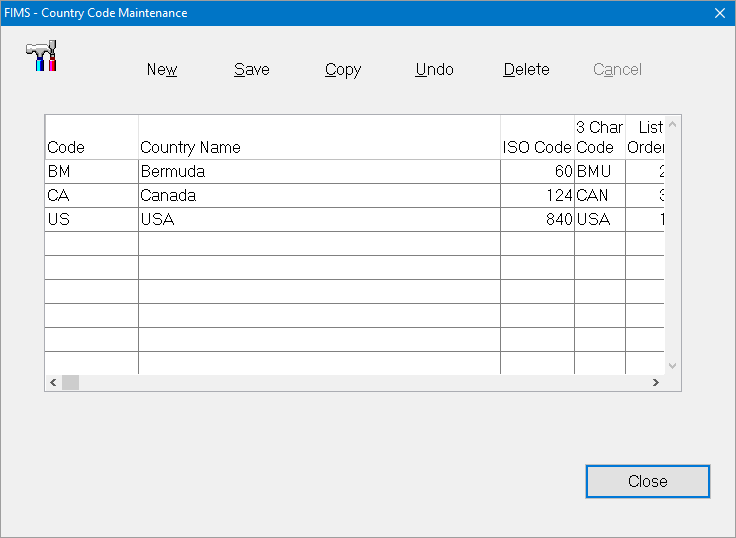
FIMS currently uses Code and Country Name. The remaining values, such as ISO-Code, are for use in future releases.
Initial country codes are created for US-USA, CA-CAN, GB-GBR, BS-BHS, BM-BMI or PR-PRI based on the System Initial Setup > Foundation Country field.
Tip: Review the country code record, then add other codes that your foundation uses.
A country code record in this tool is not required to fill in a Country field throughout FIMS. You can still just enter the country, such as Spain, even if Spain doesn’t exist as a country record in FIMS.