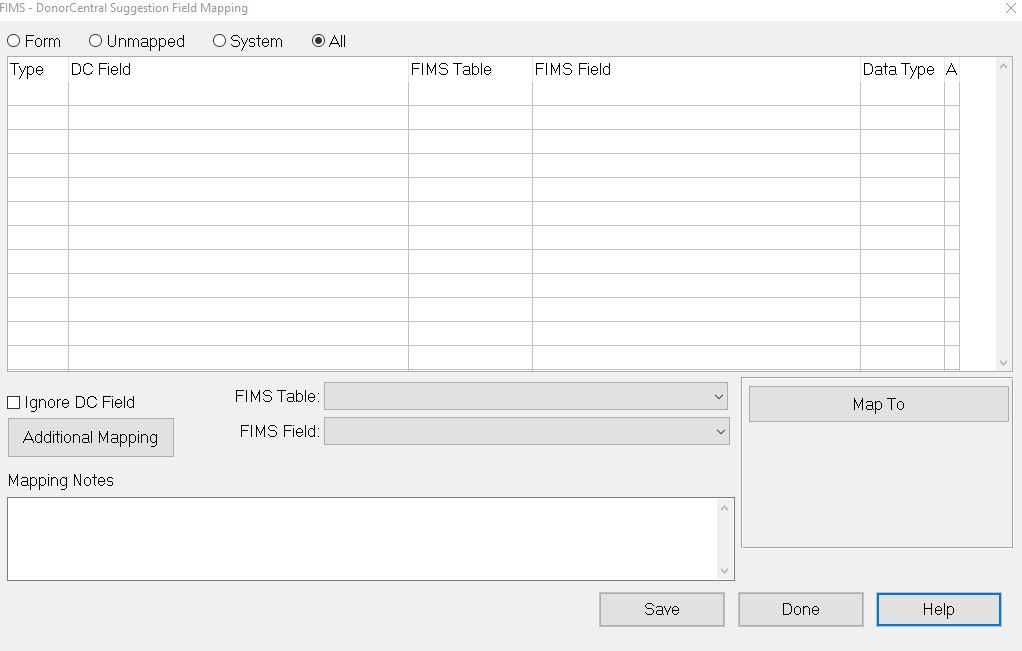- Print
- DarkLight
- PDF
Article summary
Did you find this summary helpful?
Thank you for your feedback
When opening the DonorCentral Suggestion Field Mapping it shows all blank.
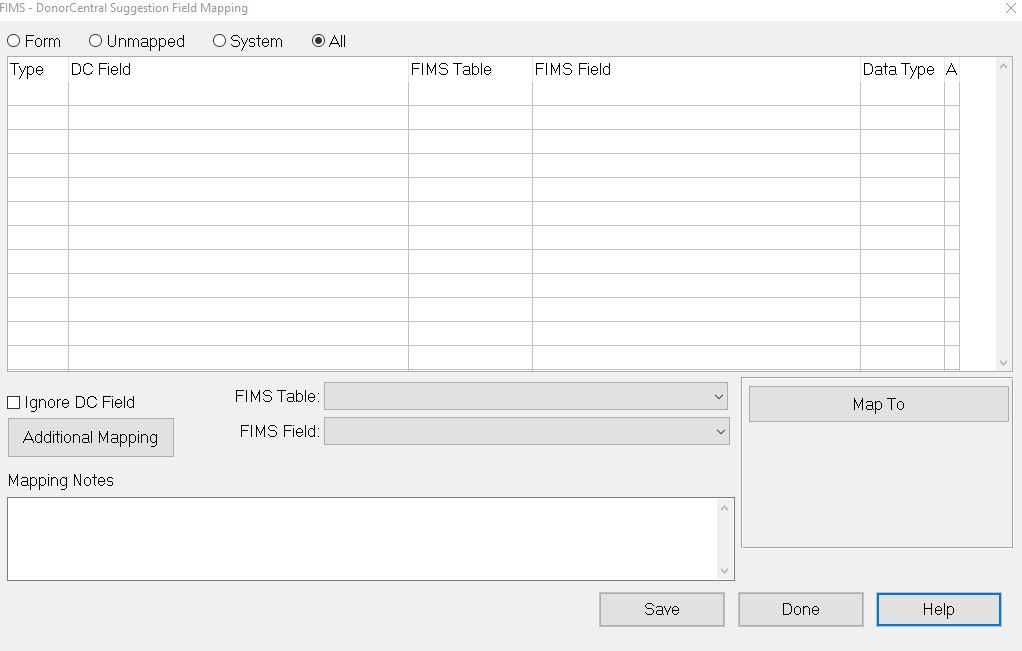
Answer:
Mapping of fields in FIMS first requires that the user retrieve suggestions, then there will be fields to map.
Steps To Duplicate
1. Log into FIMS
2. Select Tools > System Utilities > DonorCentral > Donor Central Suggestion Field Mapping
3. See that the Chart is Blank
2. Select Tools > System Utilities > DonorCentral > Donor Central Suggestion Field Mapping
3. See that the Chart is Blank
Was this article helpful?