- Print
- DarkLight
- PDF
Suggestions Showing as Pending in DonorCentral do not Show in the Import Window in FIMS
Article summary
Did you find this summary helpful?
Thank you for your feedback
There are several suggestions showing as pending in DonorCentral but they do not show in the import suggestions window in FIMS to be imported.
Answer:
This issue can be caused by the suggestions having been previously declined in the import window and those changes not being reflected in DC NXT.
Declined suggestions will show in the import window but not in the Default View, you will need to create a new custom data grid in the import window to see those. In the new data grid, on the selections tab, add the (DCSugg)Grant Number field and select on a grant number of ?, which indicates that the suggestion was declined, then save and generate the view.
When the view generates, you will see a list of suggestions with a grant number of ?.
Declined suggestions will show in the import window but not in the Default View, you will need to create a new custom data grid in the import window to see those. In the new data grid, on the selections tab, add the (DCSugg)Grant Number field and select on a grant number of ?, which indicates that the suggestion was declined, then save and generate the view.
When the view generates, you will see a list of suggestions with a grant number of ?.
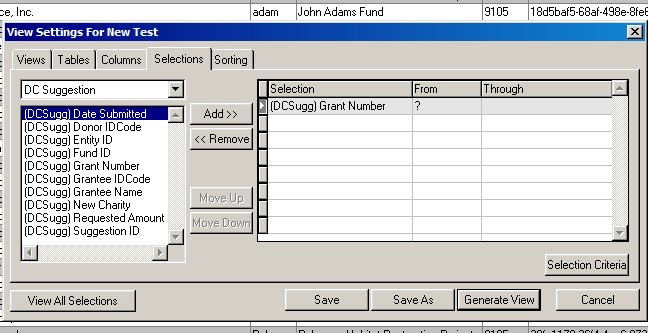
If you do need to decline the suggestions and remove from DonorCentral:
You can open the records and see if the decline button is active, if it is, you can click it again to decline it in DonorCentral NXT which will then cause the pending suggestion to be removed from DonorCentral.
If these suggestions were not declined and you need to re-import them:
How can I Re-Send Submitted Suggestions from DonorCentral NXT back over to FIMS to be Re-Imported?
Be sure to refresh your DonorCentral page to see those changes.
Was this article helpful?


