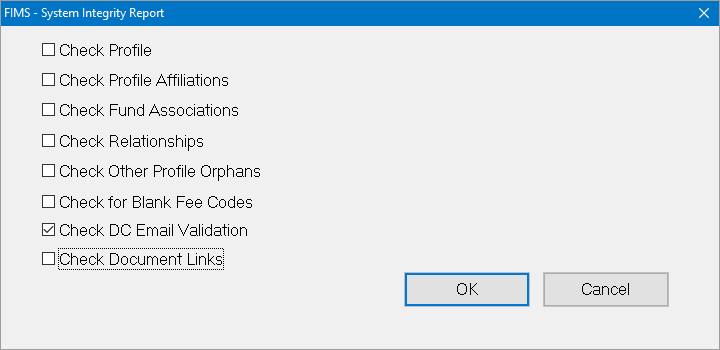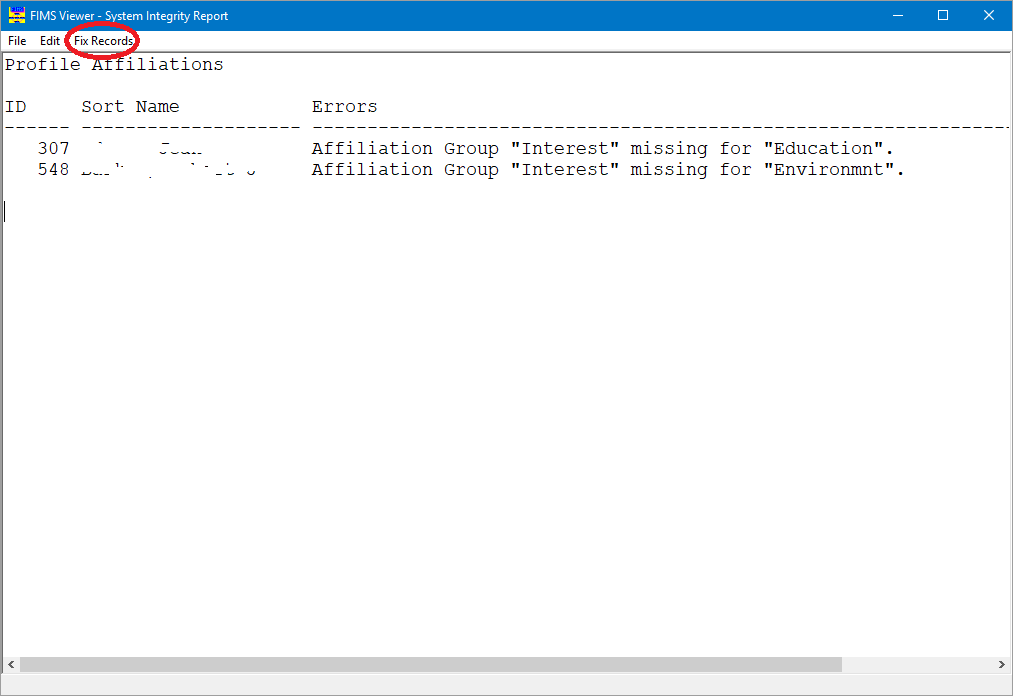- Print
- DarkLight
- PDF
System Integrity Report
The System Integrity Report identifies data issues in FIMS.
Tip: For best results, run this report on a regular basis.
To run this report:
In FIMS, go to Tools > System Utilities > System Reports > System Integrity Report.
Select the data that you want to scan.
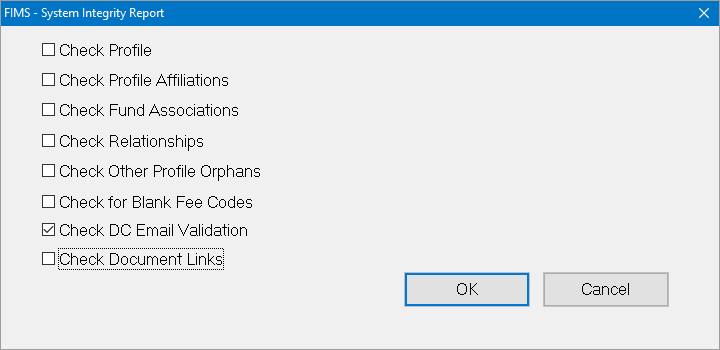
Option
Identified issues
Check Profile
IDcodes don’t have an underscore
Last name blank for individual
Org name blank for org
Invalid profile or partner email
Check Profile Affiliations
Profile missing
Group affiliation missing
Check Fund Associations
Fund and Profile missing
Fund, Profile, or Rep Type missing
Duplicates: Fundid, idcode, rep-type
Check Relationships
Relator and Relatee missing
Relator missing
Non-Blank Relatee missing
Blank Relatee is allowed
Association missing
Check Other Profile Orphans
Donor History
Profile missing
Check for Blank Fee Codes
Fee Code missing
Check DC Email Validation
Email address missing
Duplicate email address
Click OK to display results.
Click Fix Records, then select any available menu option. FIMS will run an automatic correction tool for that option. For all other errors, manually resolve the issues.
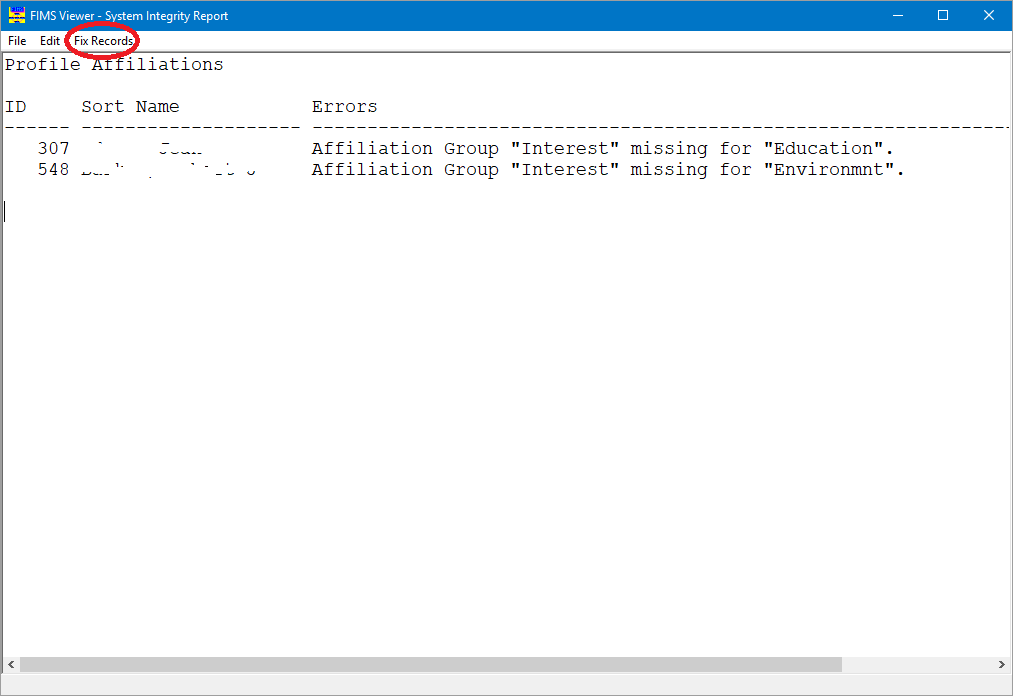
After error resolution, rerun this report to ensure previous issues no longer display.