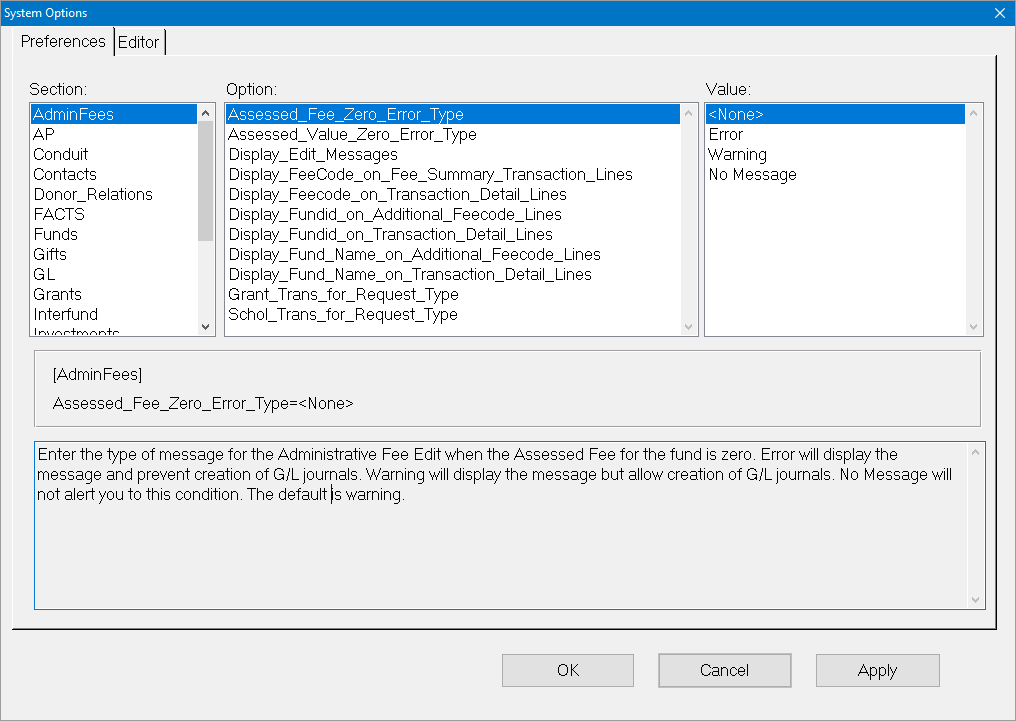- Print
- DarkLight
- PDF
System Options
System Options sets default configuration options throughout FIMS modules. These settings can save time in the data entry process, and you can change any of the default values when you are working with a specific record. The options are kept in a system .ini file.
Note: Please call Support for help setting these options.
Select Tools > System Utilities > System Options.
On the Preferences tab, select a module from the Section pane. The list of available options displays in the Options pane.
Example: Profile System Options
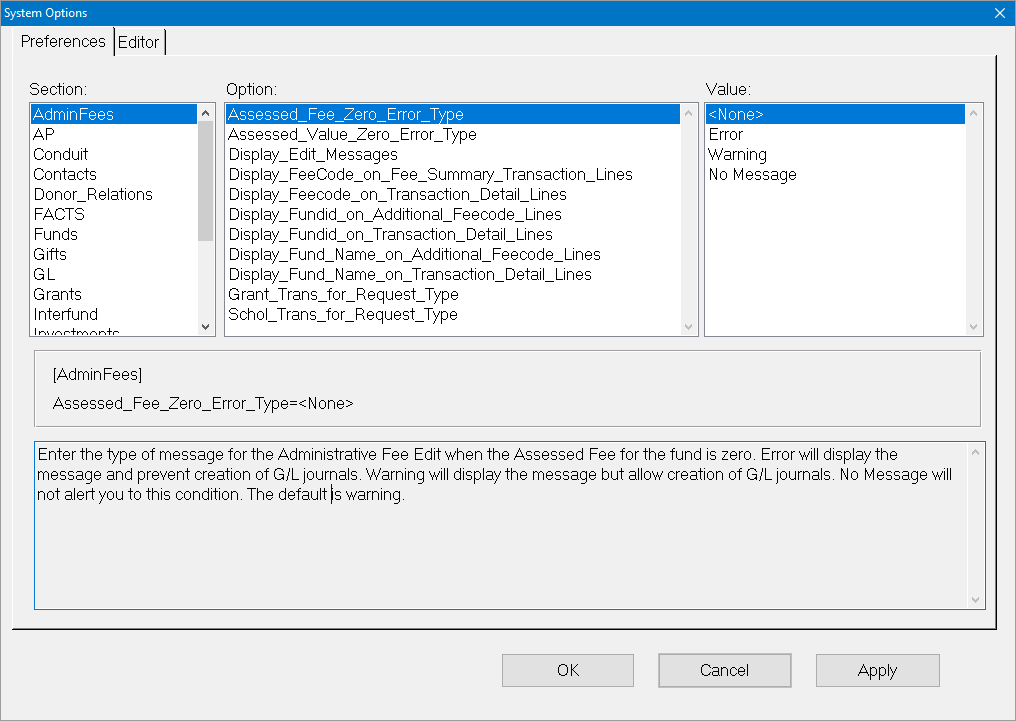
Select an option in the Option pane.
Select a value from the Value pane.
Note: When you select a value, information about the value setting displays in the text box near the bottom of the window.
Click the Apply button when you finish setting each option.
When you finish setting options, click OK.