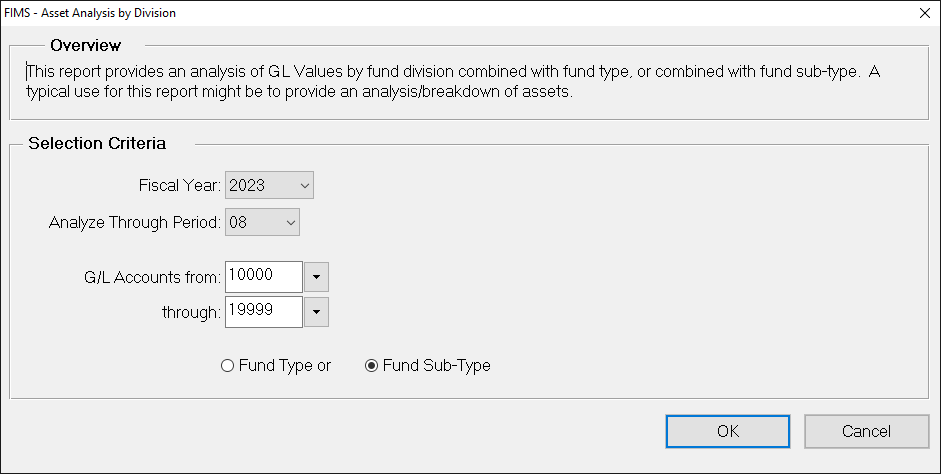- Print
- DarkLight
- PDF
Trends and Analysis - Asset Analysis by Division Report
Trends and Analysis - Asset Analysis by Division Report
This report analyzes Year to Date General Ledger assets based on the Fund’s Division code and then either by Fund Type or Subtype.
NOTE: You can access this report from anywhere in FIMS by selecting Reports > Funds > Trends and Analysis > Asset Analysis by Division.
Asset Analysis by Division Fields
Field | Description |
|---|---|
Division | The description of the Division code. |
Type (or Subtype) | The Fund’s Type or Sub-Type code (depending on the option you selected when you ran the report). |
# | The number of Funds associated with each Type or Sub-Type. |
Total Assets | The total assets for all Funds with the selected Type or Sub-Type. |
Div # | The number of Funds with each Division code. |
Div Assets | The total assets for all Funds with the selected Division code. |
Running the Asset Analysis by Division Report
- In the Fund Management module, select Reports > Trends and Analysis > Asset Analysis by Division. The Asset Analysis Selection window opens.
Asset Analysis Selection Window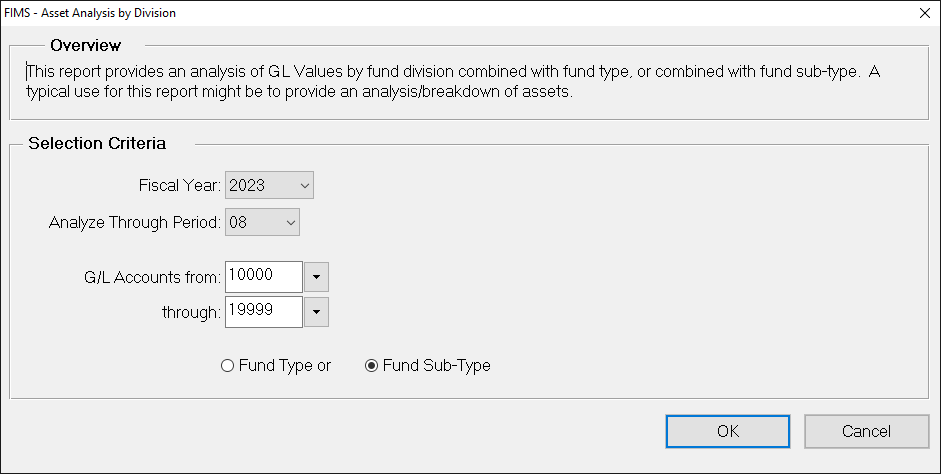
- Select the Fiscal Year that you want to use as the basis for your report.
- Select the Analyze Through Period that you want to include in the report.
- Select the range of G/L Accounts that you want to include in the report.
- Select either the Fund Type or Fund Sub-Type radio button to determine whether the secondary analysis code for the report will be the Fund Type or Sub-Type code.
- Click OK.
- Verify the Send To destination, and then click the Run Report button.