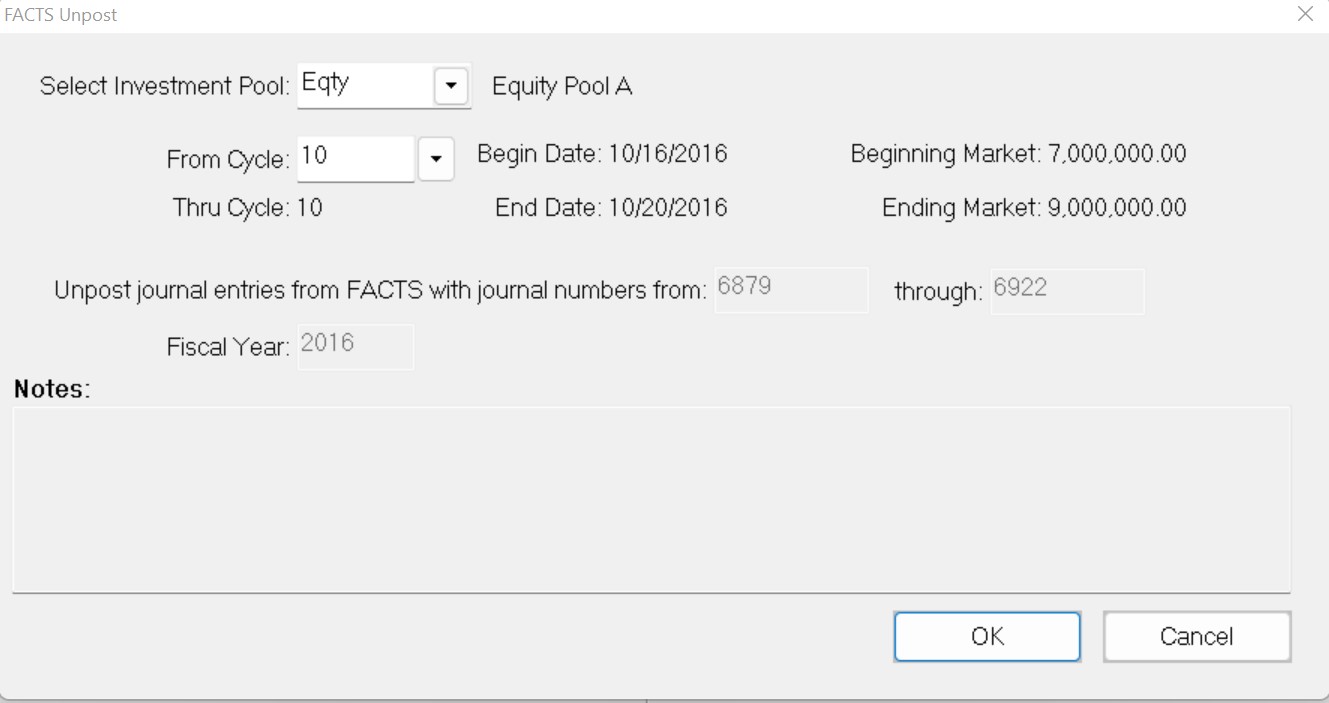- Print
- DarkLight
- PDF
Unposting FACTS
The FACTS Unpost utility allows you to reverse a FACTS post to the General Ledger. It restores FACTS Balance records to an unposted state and returns Transactions from history so you can make changes and include additional Transactions from General Ledger in the Reconciliation process.
This utility will also create reversing entries for historic General Ledger Journal Transactions that were created when you posted FACTS. If the General Ledger Journal entries that were created when you posted FACTS have not been posted, they will automatically be deleted during the Unposting process. Refer to Deleting Unposted General Ledger Journal Entries in the General Ledger module for more information.
- In FACTS, select File Maintenance > FACTS Unpost. The FACTS Unpost Selections window opens.
FACTS Unpost Selections Window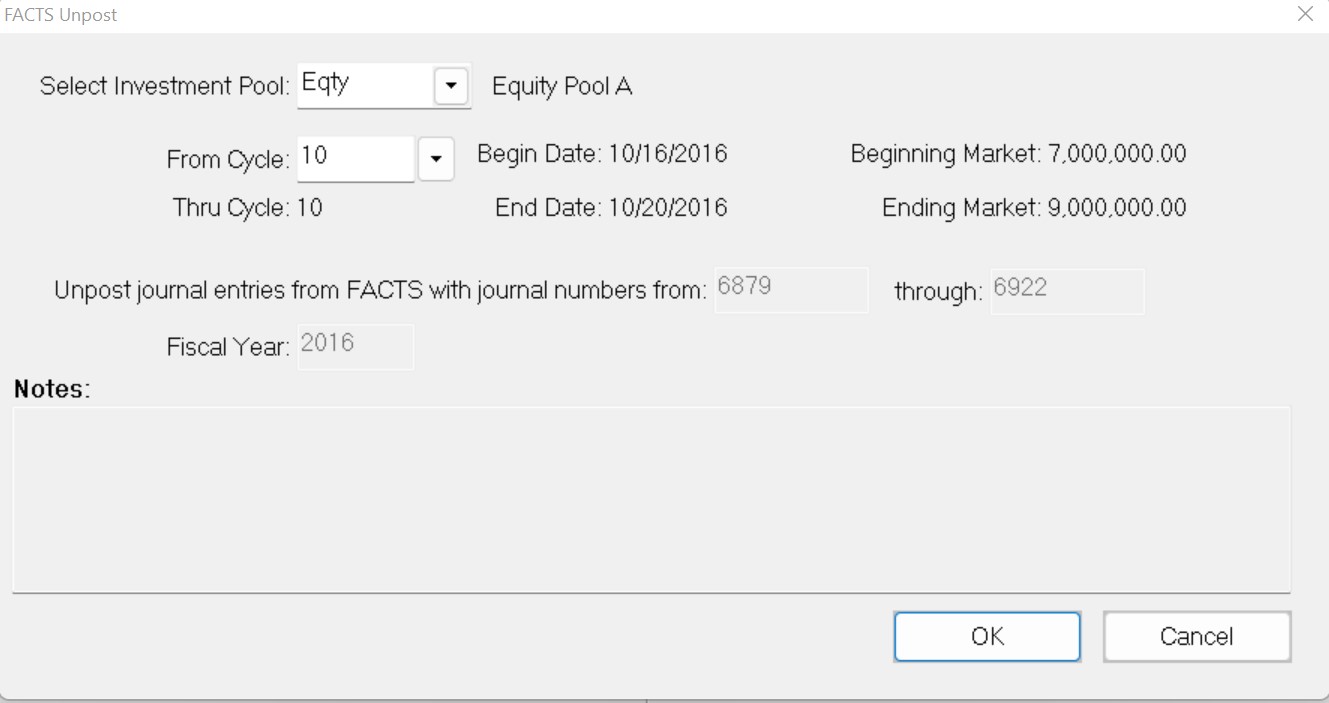
- Click the arrow in the Select Investment Pool drop-down box and select the Pool whose Cycle you want to unpost.
- Click OK. A confirmation message appears to ask if you are ready to proceed.
- Click Yes to unpost the Cycle.