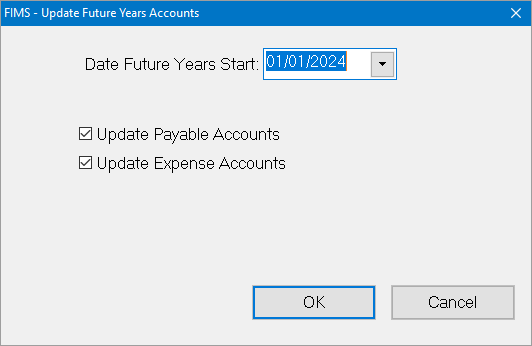- Print
- DarkLight
- PDF
Updating Future Years Accounts
NOTE: This utility works in conjunction with the option to create future years Grants Payable and Expense accounts in the Fund Class record. Refer to Maintaining Fund Class Codes in the Fund Management module for more information.
You can use this utility if you have Grants in Accounts Payable that are waiting to be paid with a due date in a future year, and you have set up new future years expense and payable accounts.
Once you add the new payable and expense accounts and update the Fund Class code table with the new default accounts, this utility will find all of the appropriate Grants in AP and create correcting journal entries to move the regular Grant payable and expense to the future years Grants payable and expense accounts.
- In the Accounts Payable module, select File Maintenance > Update Future Years Accounts. The Update Future Years Accounts window opens.
Update Future Years Accounts Window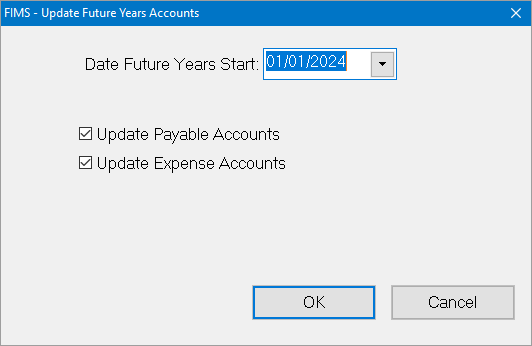
- Select the date when the future years start, and then select the checkboxes for the accounts you want to update (payable and/or expense).
- Click OK to update the future years’ accounts.
IMPORTANT: Run this utility at the beginning of every year and change the Date Future Years Start to the following year. For example, if the current date is 01/01/2009, change the date to 01/01/2010. When you do this, FIMS checks for any payables and expenses in the future years accounts that are due in the current year and moves the default payable and/or expense accounts for the current year.