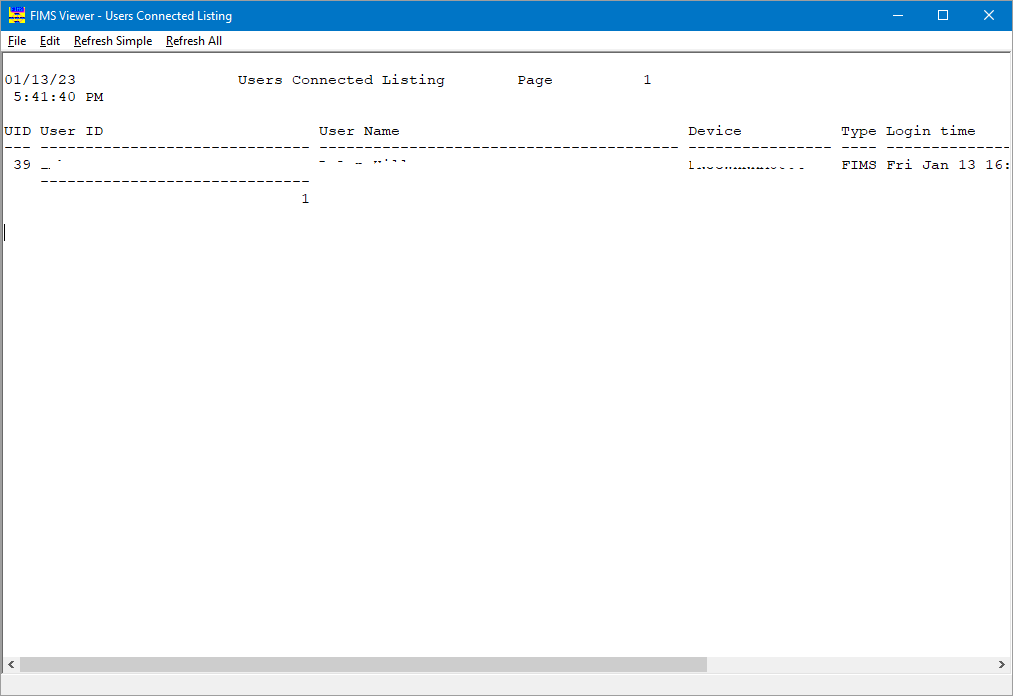- Print
- DarkLight
- PDF
Article summary
Did you find this summary helpful?
Thank you for your feedback
Users Connected Listing
The Users Connected Listing report provides information about who is logged into FIMS, the time they logged in, and the device (computer) that they used to log in.
Select Tools > System Utilities > Users Connected Listing. The Users Connected Listing automatically opens.
Verify the Send To destination, and then click the Run Report button.
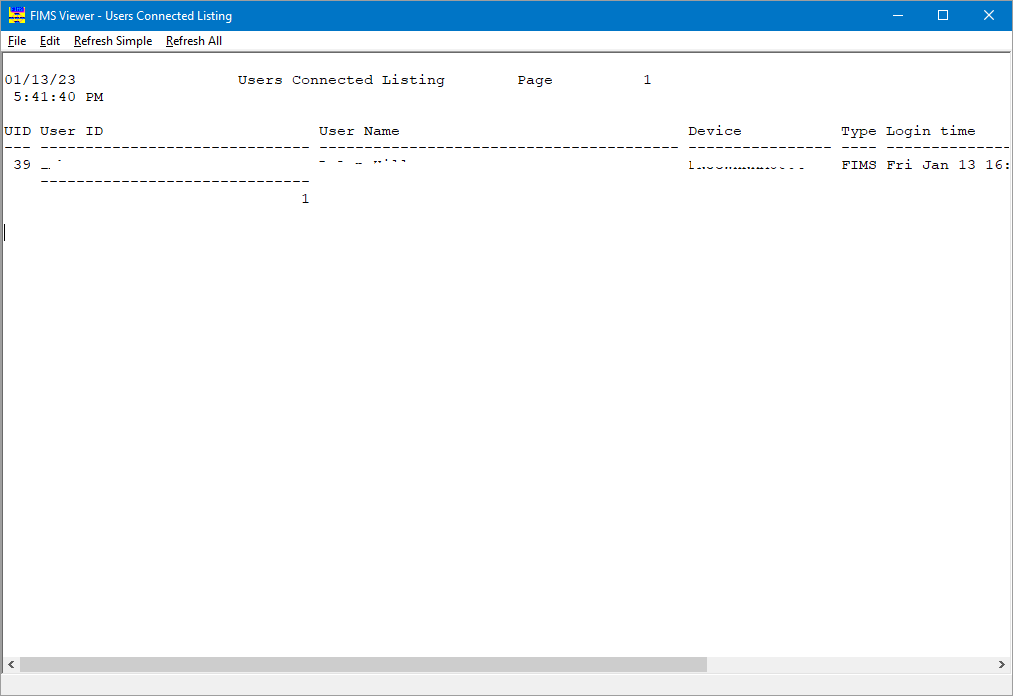
Note: After you run the report, you can click Refresh Simple or Refresh All to update the contents of the report with current data.
Users Connected Listing Fields
| Field | Description |
|---|---|
| UID | The User ID of each user connected to the system. |
| Name | The User Name of each user connected to the system. |
| Device | The client system where the user is running FIMS. |
| (Database Access) Type | The type of database access that the user has to FIMS (for example, FIMS or ODBC). |
| Login Time | The date and time when each user logged into the system. |
| Srv | The Progress broker/server on the database server that is brokering communication from the client to the database. |
| (Connection) Type | The type of connection that a user has to FIMS (for example, Remote Connection, Broker, Server, or Self). |
| Count | The total number of users connected to the system. |
Was this article helpful?