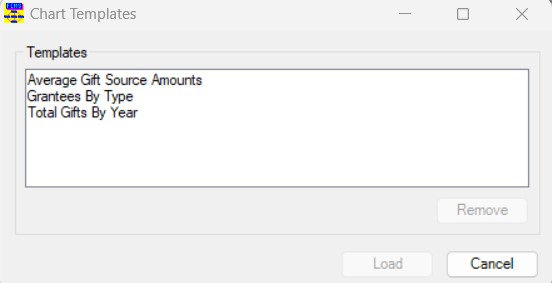- Print
- DarkLight
- PDF
Article summary
Did you find this summary helpful?
Thank you for your feedback
Using Personalized Charts
Personalized charts allow you to configure settings and save them as templates that you can apply to other charts.
NOTE: Personalized Charts are not the same as Saved Charts. Saved charts save both the settings and the data from the original chart. Personalized Charts only save the settings.
- Configure your chart with the desired look and feel.
- Click the Personalized Charts button on the toolbar and select Save My Chart. The Chart Templates window opens.
Example: Chart Templates Window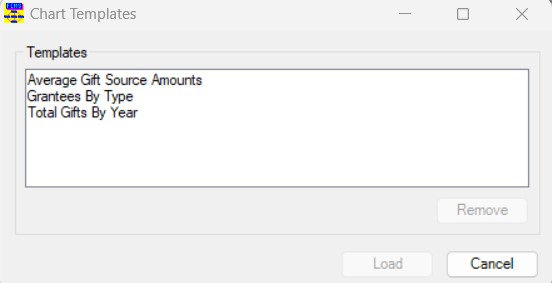
- In the File Name field, enter the name that you want to apply to the chart template.
- Click Save.
- To apply the settings to a new chart, click the Personalized Charts button on the toolbar and select Load My Chart. The current chart will be updated with the settings from the selected template.
Was this article helpful?