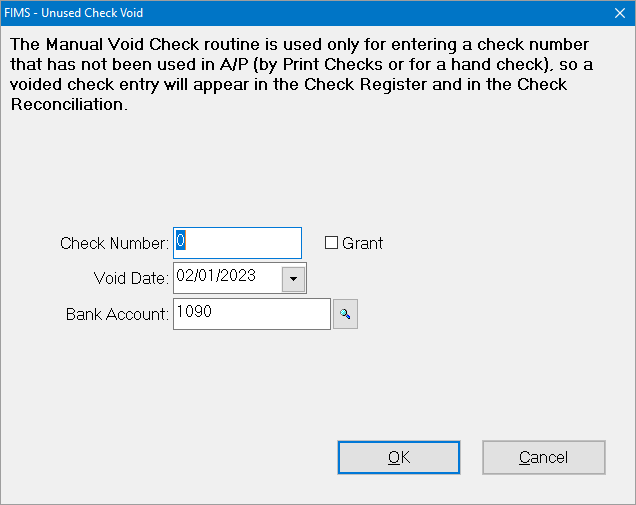- Print
- DarkLight
- PDF
Article summary
Did you find this summary helpful?
Thank you for your feedback
Voiding Unused Checks
This utility allows you to void a blank check that was lost or destroyed before it could be used.
NOTE: Only one check can be voided at a time. There is no tool for voiding multiple checks at once due to the potential ramifications.
- In the Accounts Payable module, select File Maintenance > Accounts Payable > Unused Check Void. The Unused Check Void window opens.
Unused Check Void Window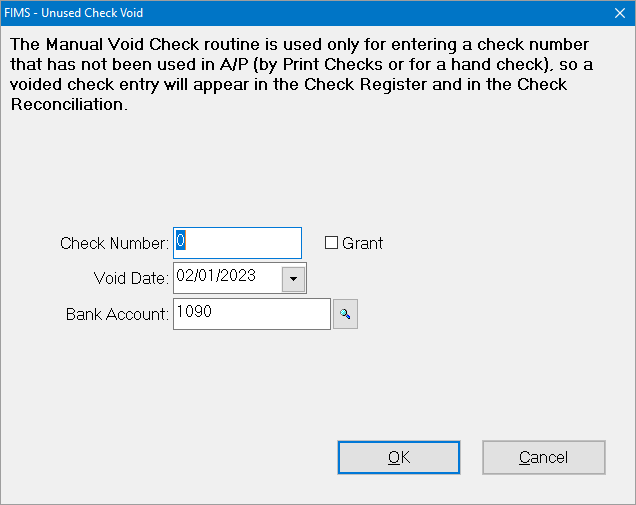
- Enter the Check Number that you want to void.
- Enter the Void Date. The default value is today’s date.
- Enter the Bank Account that the check is associated with.
- (Optional) If you want the voided check to appear in the Check Register report for Grant checks, select the Grant checkbox.
- Click OK. The voided check will appear on the Transactions tab (Reconciliation supertab) for the selected account, with Void in the ID Code and Type fields.
Was this article helpful?