- Print
- DarkLight
- PDF
Warning Attribute Height-Pixels Must be Greater than zero on Editor.txt when expanding Modules in FIMS
Article summary
Did you find this summary helpful?
Thank you for your feedback
When expanding module windows, the warning 'Attribute Height-Pixels Must be Greater than zero on Editor.txt' appears.
This issue occurs when maximizing the FIMS module window that is open and also when dragging the corner of the window to make it bigger.
Answer:
This is caused by the resolution on the monitor and the text size being too large to display FIMS on the desktop.
To fix this:
1. Right-click on the desktop and select Display Settings.
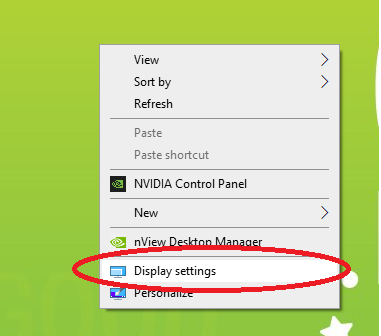
2. Check and see if the scale and layout are set for greater than 100%
3. If so, change to 100%
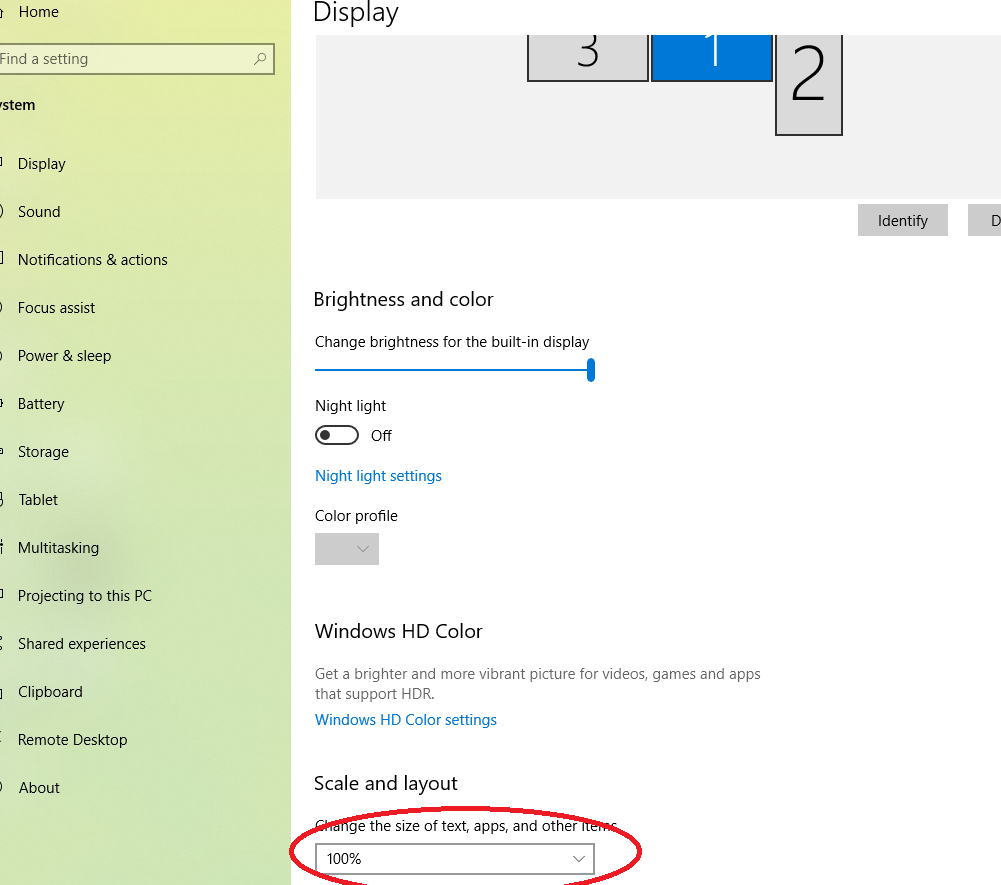
To fix this:
1. Right-click on the desktop and select Display Settings.
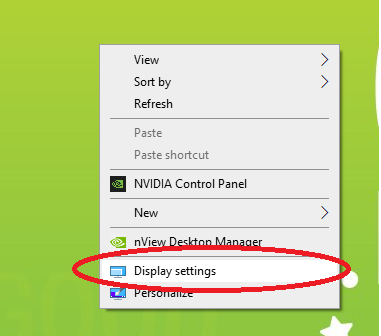
2. Check and see if the scale and layout are set for greater than 100%
3. If so, change to 100%
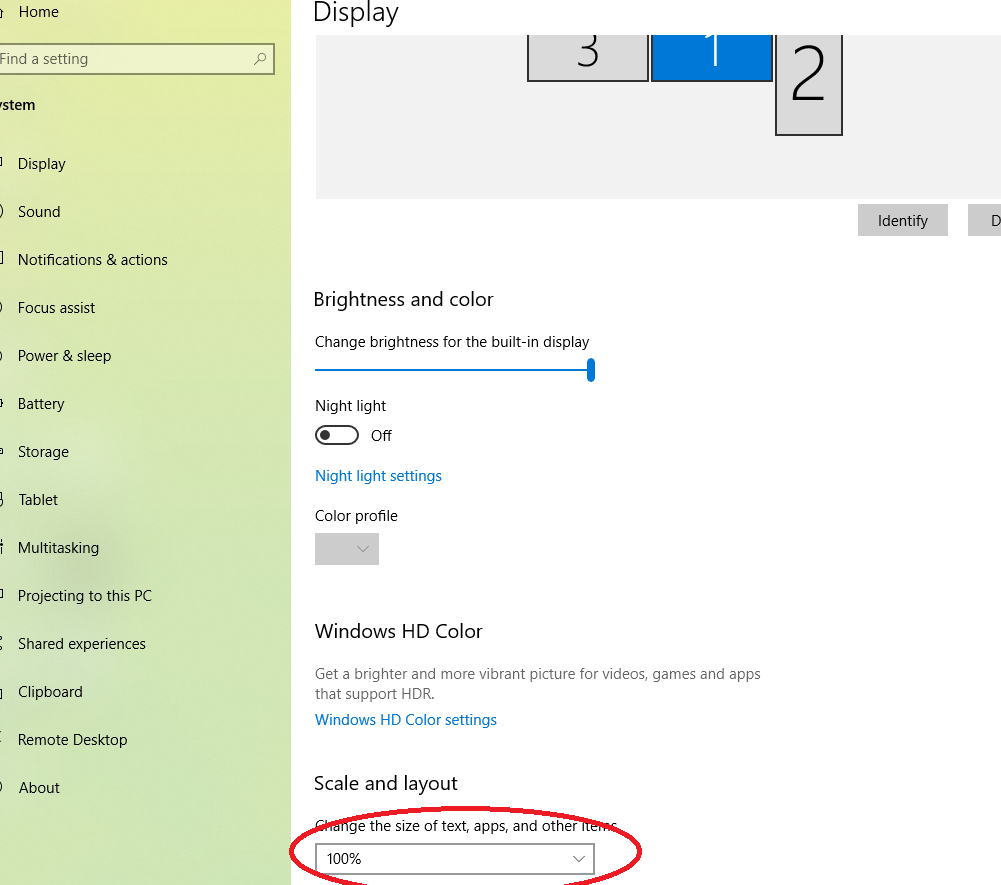
Was this article helpful?


