- Print
- DarkLight
- PDF
What DonorCentral Fields should be Mapped to FIMS Fields in the DonorCentral Suggestion Field Mapping Tool?
I need to map some fields in the DonorCentral Suggestion Field Mapping Tool, what DonorCentral fields should be mapped to what FIMS fields?
Answer:
If there are any fields that have not been mapped, the user is prompted to open the DonorCentral Suggestion Field Mapping utility. Click Yes in the window to open the DonorCentral Suggestion Mapping Utility.
Note: You can also reach this tool from the DonorCentral menu, Tools\System Utilities\DonorCentral\DonorCentral Suggestion Field Mapping.
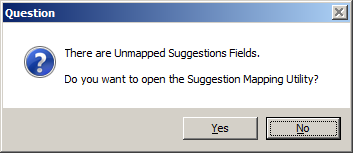
- The Form radial button displays all fields on your recommendation form in DonorCentral.
- The Unmapped radial button displays any unmapped fields on your form. These unmapped fields need to be resolved before you can import suggestions from DonorCentral into FIMS. You will need to either map the un-mapped fields or ignore them.
- The System radial button displays hidden system fields on your form. These should not be modified.
- Mapping notes is an area where users can add notes as to how or why a field was mapped in the way that it was mapped.
- The A column indicates if a field has been mapped more than once. DonorCentral NXT allows a DonorCentral field to be mapped to multiple FIMS fields. You can use the Additional mapping button which will duplicate the field so that you can map it again to another FIMS field.
- The DC field column is from the properties area of the API tab of the field on the recommendation form in DonorCentral.
- The FIMS table drop down is the FIMS database table and the FIMS Field dropdown in the field in that database table.
- Many fields can be mapped using the Intelli-map To button which will automatically map the DonorCentral field to the corresponding FIMS table and field. We recommend using the Intelli-map To button to map common\standard fields.
- Custom fields that have been added to the recommendation form will not be able to use the Intelli-map To button. You will have to choose the FIMS field to which to map those DC fields.
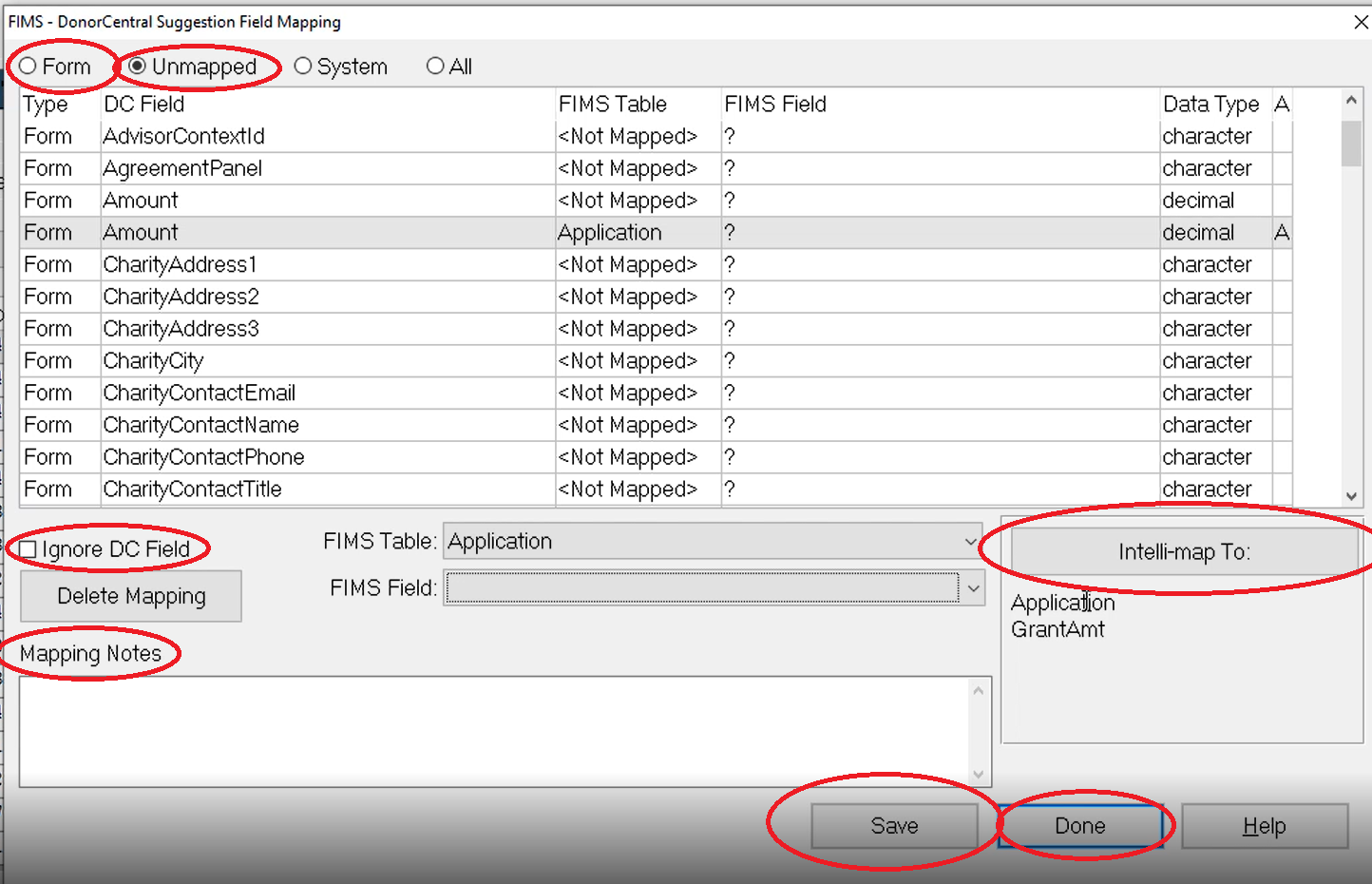
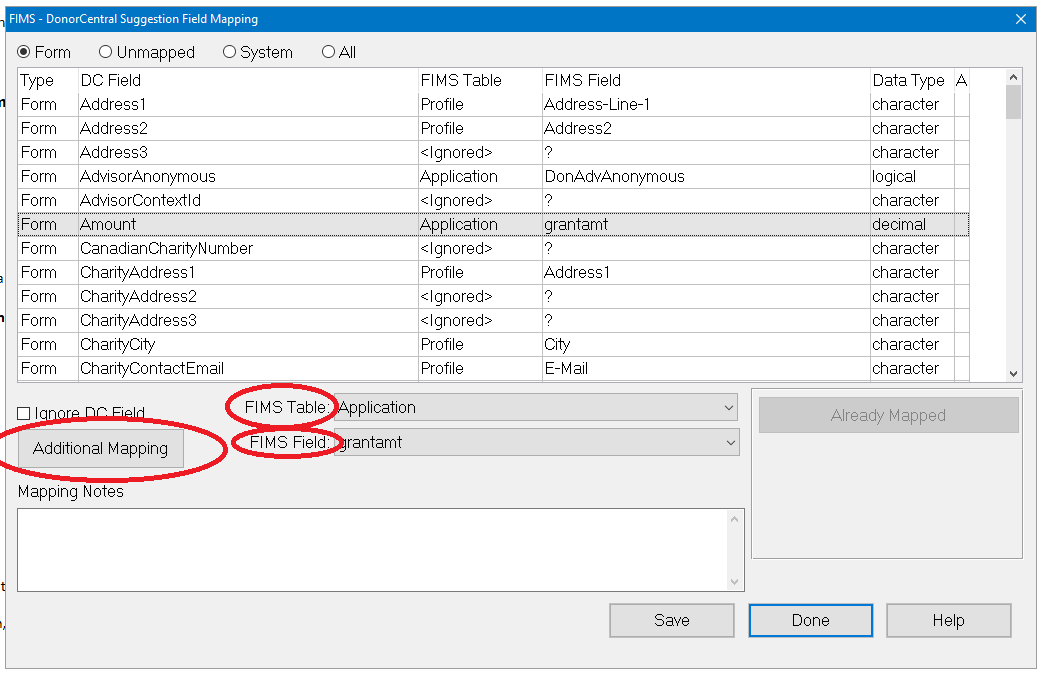
DonorCentral Suggestion Field Mapping Tool in relation to the grant form:
DonorCentral Suggestion Field Mapping Tool
Payment Frequency Amount and Payment Frequency Type:
Payment Frequency Amount and Payment Frequency Type DonorCentral NXT Field Mapping Fields
Recurring Suggestions Fields:
Fields that pertain to recurring suggestions such as IsRecurring, IsRecurringDefinition, lastRecurrence, nextRecurrence can be set to be ignored. Recurrence is handled in DonorCentral and thus there is no need to map a FIMS field to those DC fields.
Additional Fields that can be Ignored
State name, payment count
AdvisorContextID is not Mapped in the DonorCentral Suggestion Field Mapping Tool
Documentation on the Grant Recommendation form:
Grant Recommendation Form


