- Print
- DarkLight
- PDF
What is the Difference Between the Real Time Sync and the Nightly Scheduled Upload Task for DonorCentral?
Article summary
Did you find this summary helpful?
Thank you for your feedback
What is the Difference Between the Real Time Sync and the Nightly Scheduled Upload Task for DonorCentral?
Answer:
Daily Scheduled Upload:
The daily scheduled upload is a full upload. All of the data that is extracted out of FIMS is in txt files in eadvisor\history which is then uploaded into DonorCentral.
The daily scheduled upload is a full upload. All of the data that is extracted out of FIMS is in txt files in eadvisor\history which is then uploaded into DonorCentral.
Full daily uploads are needed to upload all data to DonorCentral. You can also use that in conjunction with Real Time Sync that syncs over some types of data immediately so that you do not have to wait for the full upload to occur or do a manual upload depending on the type of data. RTS only immediately sends over some types of data as shown below.
Real Time Sync (Real Time Upload to DonorCentral):
Real Time Sync (Real Time Upload to DonorCentral):
Real time sync data files are created in found\tempfiles\nxt then uploaded with a call directly from FIMS rather than an .exe like the full nightly uploads.
Real Time Sync uploads data immediately when records are updated (save or delete) and posted.
Real Time Sync settings are located in FIMS:
Tools > System Utilities > DonorCentral > Donor Central Options > Real Time Sync
There are Real Time Sync settings for the categories of data shown below.
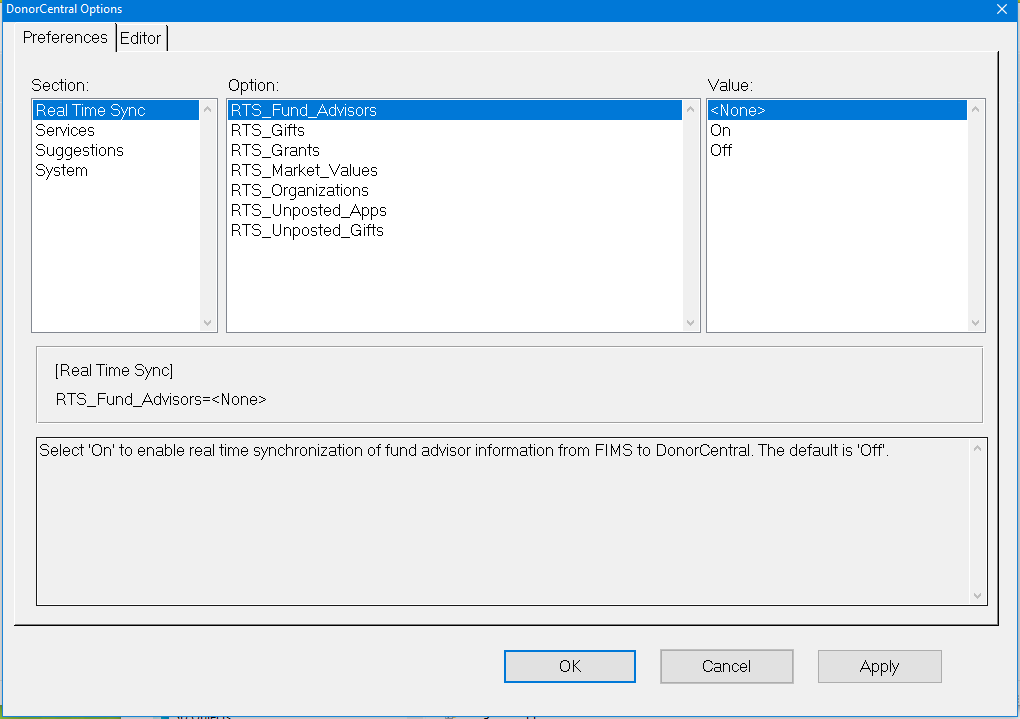
Also look in Tools > System Utilities > DonorCentral > Donor Central Options > Services > Real Time Sync
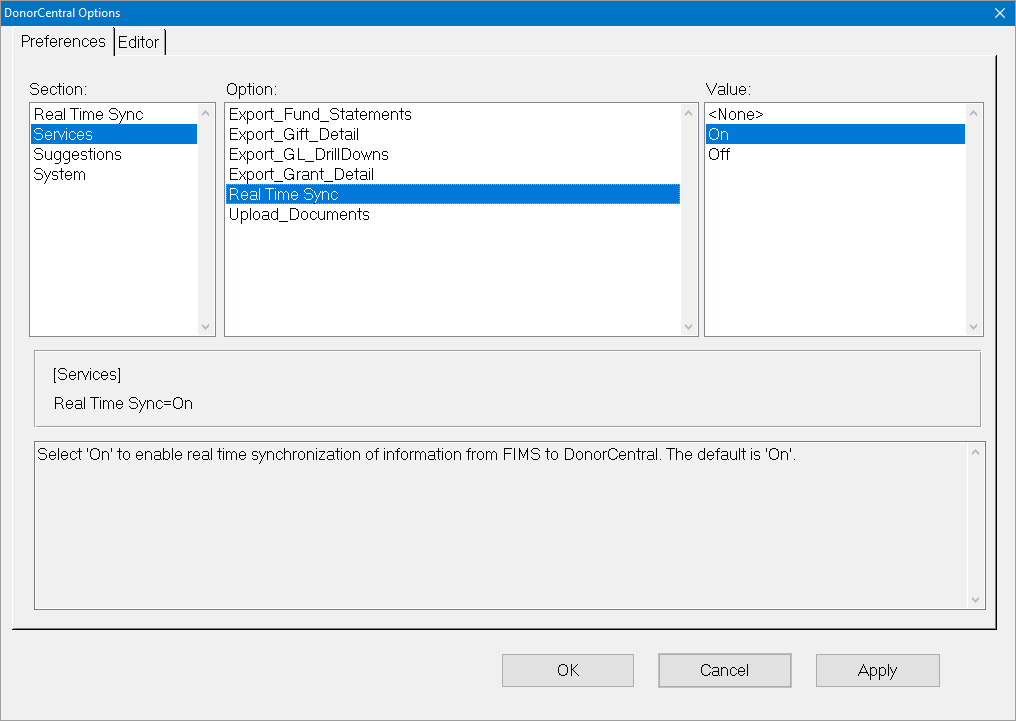
Before changing any of the RTS settings, be sure to read the descriptions under each setting to read about what each one does.
Conditions with RTS Data Upload
Real Time Sync settings are located in FIMS:
Tools > System Utilities > DonorCentral > Donor Central Options > Real Time Sync
There are Real Time Sync settings for the categories of data shown below.
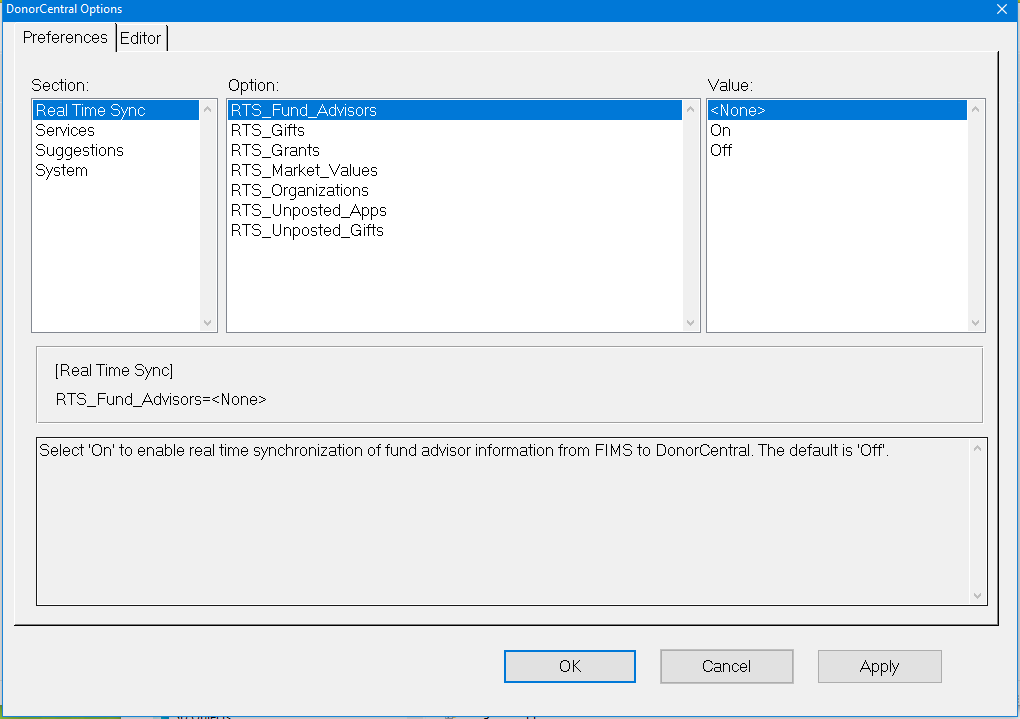
Also look in Tools > System Utilities > DonorCentral > Donor Central Options > Services > Real Time Sync
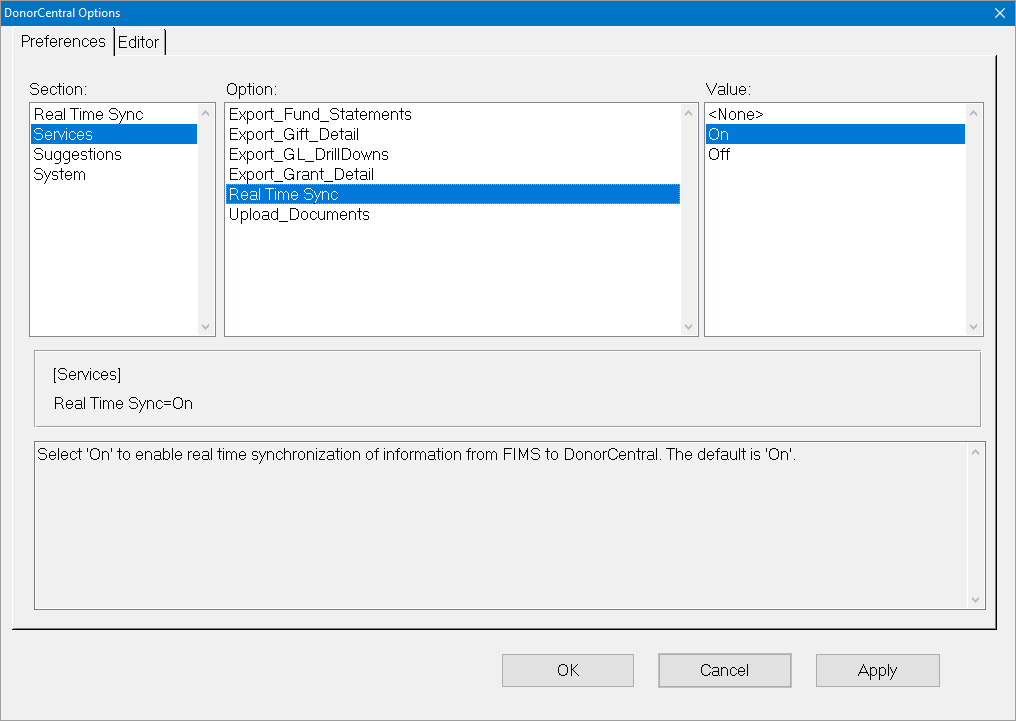
Before changing any of the RTS settings, be sure to read the descriptions under each setting to read about what each one does.
Conditions with RTS Data Upload
- It only uploads the funds, advisors, gifts, applications, orgs and market values affected in that update or posting and it is also based on the Real Time Sync DC Options.
- Some clients may not want un-posted gifts and applications, or other tables uploaded every time save is clicked on one of those record types outlined above which is why you can control what data goes over in RTS via DC Options.
- The un-posted settings also require the include_*_unposted_applications and include_unposted_gifts DC System options.
Was this article helpful?


