- Print
- Dark
- PDF
Article summary
Did you find this summary helpful?
Thank you for your feedback!
Check Preview Watermark
This option enables you to ads a watermark text of "This is not a check" that will also appear on printing from the preview screen. This will prevent valid checks from being printed from the check preview. The default value of this option is <None>.
Upon selection of the Check_Preview_Watermark, three values appear, <None>, Show Watermark and Hide Watermark. To enable watermark printing, select the “Show Watermark” option.
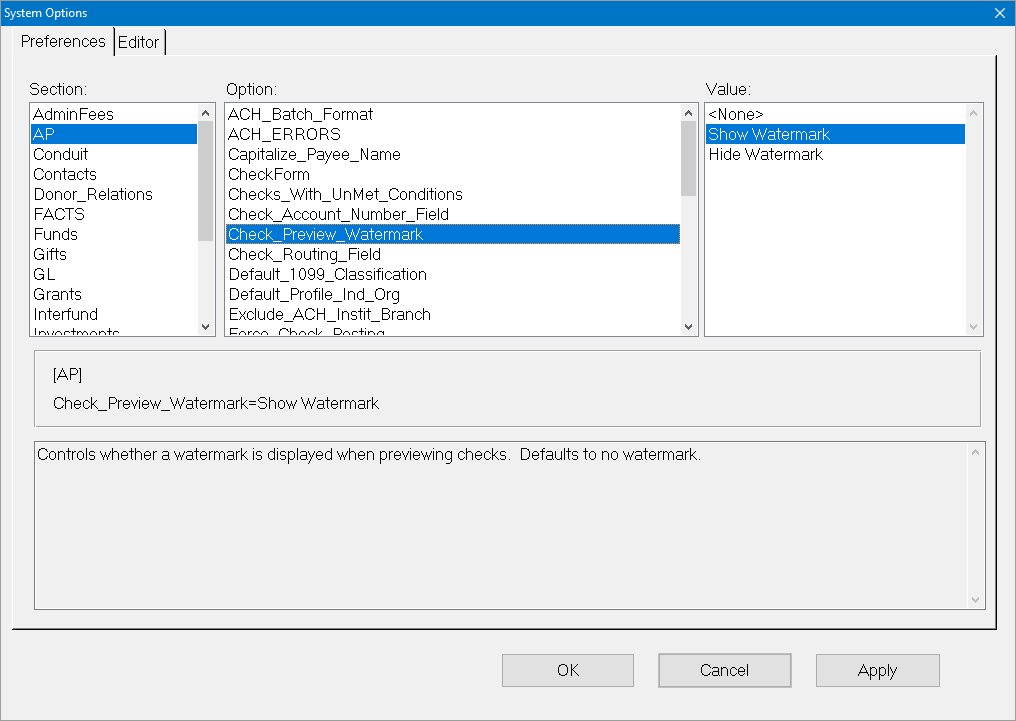
Was this article helpful?


