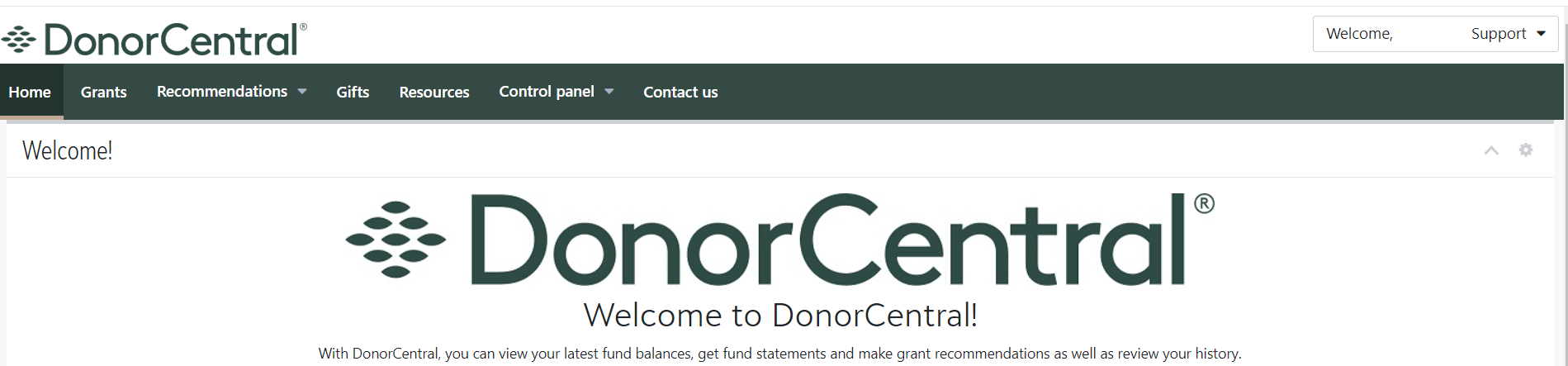- Print
- Dark
- PDF
Welcome to DonorCentral
DonorCentral enables donors/fund advisors to submit grant recommendations, track grant histories, view fund balances, track grants to charitable organizations, and more. Community foundations can customize the application, view fund balances, submit grant recommendations, track grants to charitable organizations, and more.
Note: DonorCentral is a web-based platform and has been certified compatible with the Chrome, Firefox, Microsoft Edge, and Safari browsers. For more information, see System Requirements and Recommendations.
Getting started
New DonorCentral users receive a Welcome email that includes a link to the Login page and detailed instructions for completing the login process. Be sure to use the email address specified in the Welcome email to log into DonorCentral.
Note: For more information on customizing Welcome emails, see Configure Automated Emails.
Donor/Advisor Tasks and Features
Community Foundation Tasks
Import DonorCentral Suggestions into FIMS
Setup and Configuration
Publish Resources to DonorCentral Users
DonorCentral Advanced Features