- Print
- Dark
- PDF
Deleting Temporary Files
The Delete Temporary Files utility allows you to delete the Dbi*.*, Lbi*.*, Srt*.*, and P*.tmp that are automatically generated each time a FIMS user logs into the system. Over time, these files build up and take up a large amount of space on your hard drive.
You can run this utility as often as necessary. We recommend that you run this utility once a week to free up disk space and save space when you back up your database (so you aren’t backing up temporary files that you don’t need.
Note: This utility does not delete temporary files that are currently in use.
From anywhere in FIMS, select Tools > System Utilities > Admin Utilities > Delete Temporary Files. A confirmation window opens asking if you want to skip temporary report files.
Confirmation Window
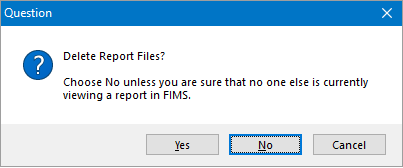
Do one of the following:
If any users may be viewing a report in the FIMS Viewer, click Yes. Otherwise, the user will not be able to save or print their report.
If you are certain that no users are viewing reports, click No.


