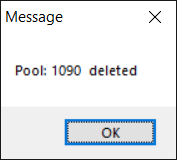- Print
- Dark
- PDF
Deleting a Pool
The Delete a Pool utility deletes a selected Pool and all of its associated history. You can optionally retain the Pool record and General Ledger mappings.
IMPORTANT: You should always make a backup copy of your database before running this utility.
NOTE: User access to this utility is generally limited.
1. Go to Tools\System Utilities\Admin Utilities\Finance Utilities\Delete Pool
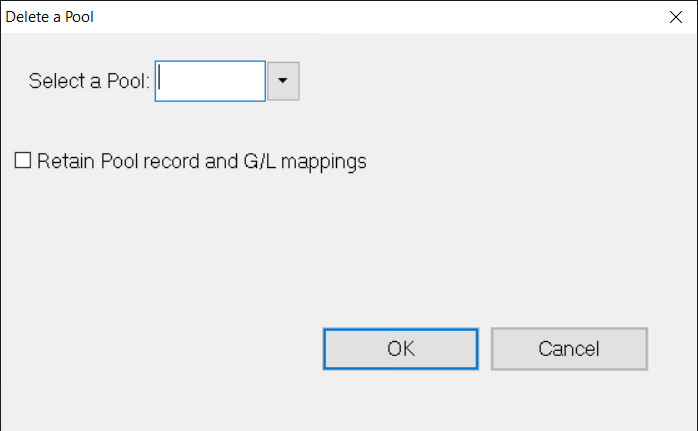
Generally, you would not check the checkbox to retain the pool record and GL mappings
2. Select the pool to delete from the drop down
3. Click OK
4. A confirmation window will appear, read the information and click Yes
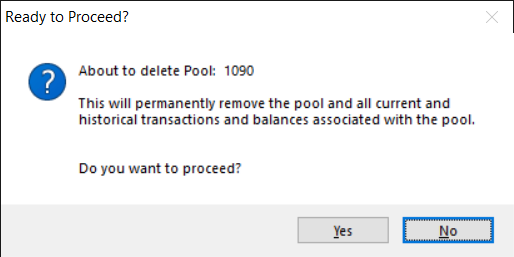
5. You will see a message window appear saying that the pool was deleted