- Print
- Dark
- PDF
Error: Array Subscript is out of range (26) when Running Pool Allocation
Article summary
Did you find this summary helpful?
Thank you for your feedback!
When processing pool allocation, the following errors occur:
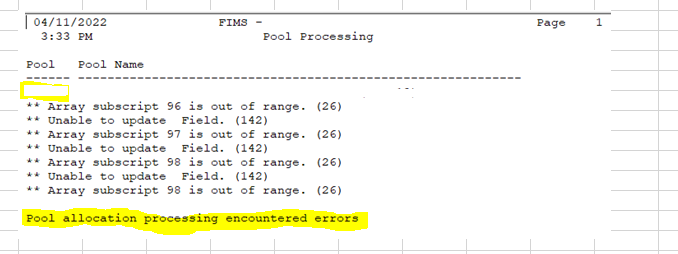
Answer:
This issue was resolved for the customer who reported it.
Steps To Duplicate
- In FACTS, click the Reconciliation supertab and then click the Processes tab.
- Select Pool Allocation Processing from the Reconciliation Processes list, and then click the Run Process button.
- Select the Pool(s) you want to allocate from the left-hand panel and then click the Add button.
- Click OK. The Pool Allocation Process Account Summary report opens in the FIMS Viewer.
- Get error message
Was this article helpful?


