- Print
- Dark
- PDF
Error Cannot find or open file npo found fims gui reports layout Layout Master 1 rdlx master error 2 when Upgrading to 14.63 with Progress 11
When upgrading to FIMS 14.63, the following errors occur:
"Cannot find or open file npo\found\fims\gui\reports\layout\Layout_Master_1.rdlx-master, error = 2"
"Unable to Update ttrptlayout Field"
"System Error: Index RptName in the ttrptlayout for recid 22784 partition 0 could not be deleted. (17630)"
Answer:
This issue was caused by all of the rdlx-master files being missing in the npo\found\FIMS\Gui\Reports\Layout folder.
To resolve:
1. You will need to obtain the rdlx-master files from support
2. Copy the files into npo\found\FIMS\GUI\Reports\Layout. As of version 14.63, there should be 247 items in that directory, the files in question specific to this issue that were missing are the following:
layout__master_1.rdlx-master
layout__master_2.rdlx-master
layout__master_3.rdlx-master
layout__master_4.rdlx-master
layout__master_5.rdlx-master
layout__master_6.rdlx-master
layout__master_7.rdlx-master
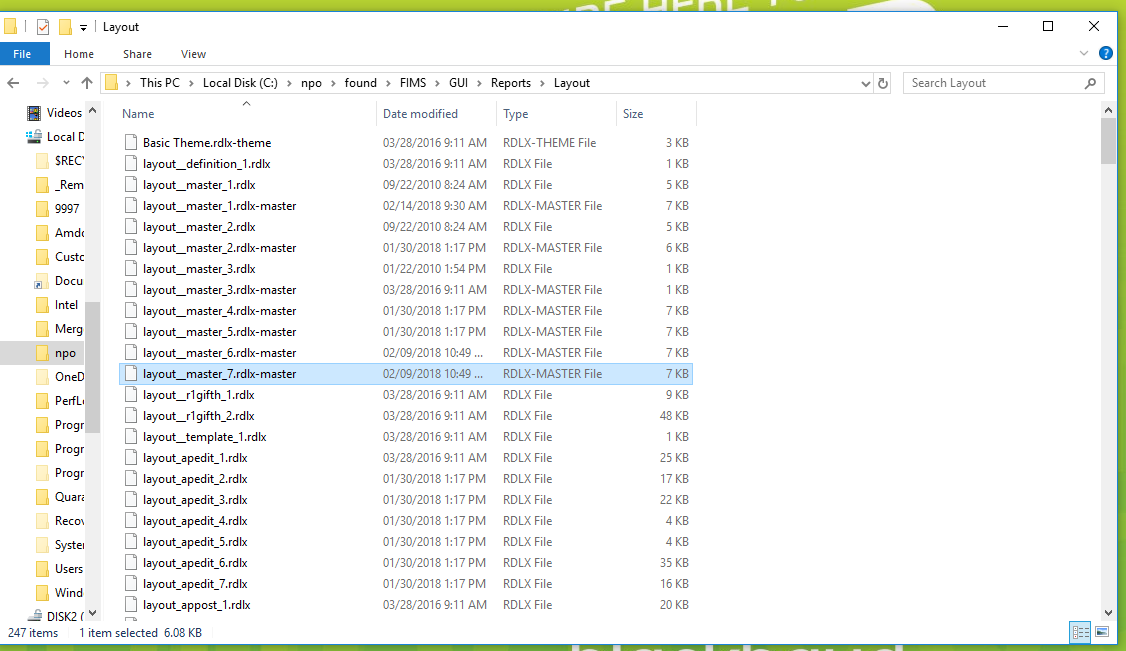
3. Go to System Utilities\FIMS Update and Patch Install Utility
4. Select and run the 14.63 Patch again. If you cannot run the patch again, contact FIMS support.
5. If the patch runs successfully with no errors, Log into FIMS and go to Help About FIMS, make sure that the FIMS versions shows 14.63 and that the Database version shows 14.63 as well
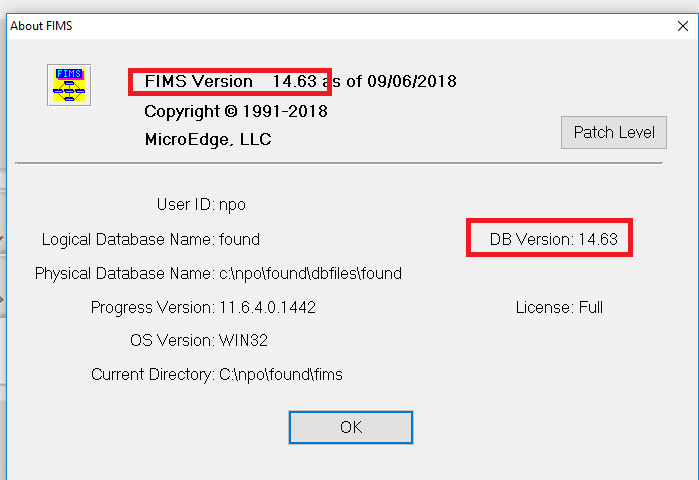
Steps To Duplicate
1. Log into FIMS
2. Go to System Utilities\FIMS Update and Patch Install Utility
3. Select and run the 14.63 Patch
4. Note there are no compile errors in the first part of the process
5. When the upgrade moves towards the final section when the reports are being configured, see the errors occur as described above.
6. Close errors
7. Go to Help and About FIMS and see that the FIMS version shows 14.63 but the Database still shows 14.61 (in this example the customer was upgrading from 14.61 to 14.63) which is not correct, they should match.


