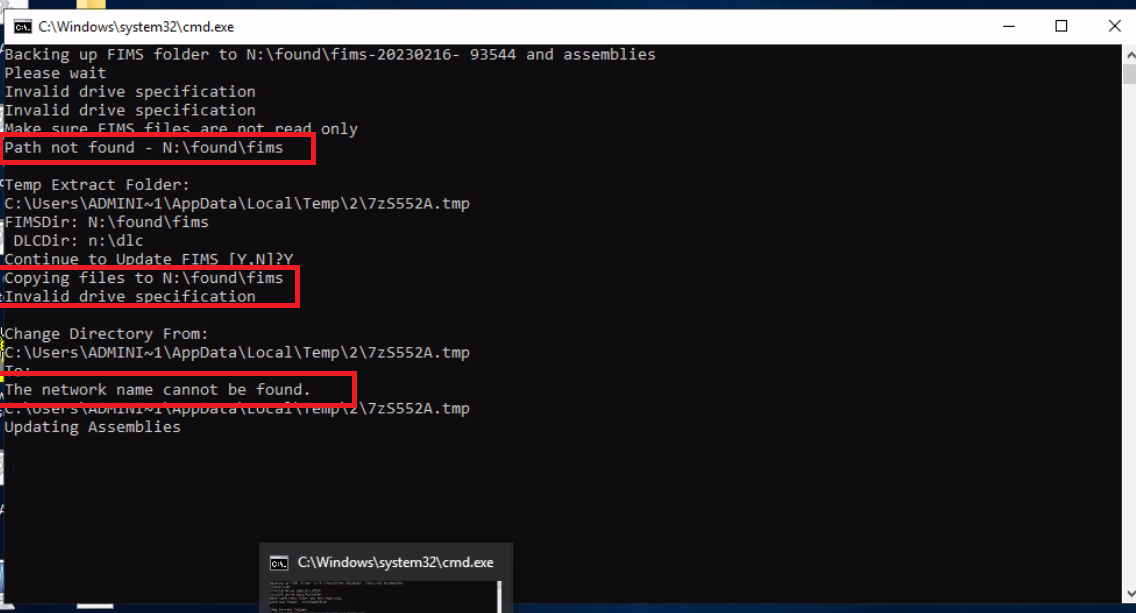- Print
- Dark
- PDF
Article summary
Did you find this summary helpful?
Thank you for your feedback!
When doing a full FIMS upgrade, the follow errors occur:
Path not found
Invalid drive specification
The network name cannot be found
Answer:
This issue occurs due to the FIMS shortcut on the FIMS database server being incorrectly configured to point to the N drive. The shortcut on the database server needs to be configured differently than workstations. See the database server section of this article:
How do I create a FIMS shortcut on a workstation, terminal server or the database server?
Was this article helpful?