- Print
- Dark
- PDF
Errors on FACTS edit report for missing General Ledger Accounts
Article summary
Did you find this summary helpful?
Thank you for your feedback!
There are several reasons that you might be getting missing General Ledger Account errors on your FACTS posting report.
Answer:
If you are getting errors on your FACTS Edit Report for missing GL accounts:
The Disbursement line in FACTS reconciliation is typically used to show transfer of money across different investment accounts in the Pool. For example, if Account A transferred $25,000 to Account B, Account A would have a minus $25,000 on the Disbursement line, and Account B would have a positive $25,000 on the Disbursement line.
To Resolve:
If you've run the Reconciliation Report as mentioned above, and the Disbursement line is $0, then compare this report to the report in the previous month. Is there a value on a different line? For instance, does the Interest line have a value last month, but the Dividends line has a value this month? Then perhaps you put an earnings amount onto the wrong line. Another reason for this error might be that you are using a new line on the Reconcile tab but forgot to map that line in the Pool record.
To fix this situation:
Review the edit report and then navigate to the GL to see if that specific GL account is missing for the year of the proposed journal entry. Add the account and rerun the Edit report.
- The Disbursement line in FACTS is not netting to $0 across all the Accounts reconciled for the Pool.
- You are using a new or erroneous line on the Reconcile tab that is not mapped to a GL account.
- The GL account is missing for the fund with the error (See How do I manually add one General Ledger account to a fund? for instructions on adding one or more accounts to individual funds)
The Disbursement line in FACTS reconciliation is typically used to show transfer of money across different investment accounts in the Pool. For example, if Account A transferred $25,000 to Account B, Account A would have a minus $25,000 on the Disbursement line, and Account B would have a positive $25,000 on the Disbursement line.
To Resolve:
- An easy way to check to see if this is the problem is to run the Reconciliation Report for that Pool by going to the Reconciliation tab\processes sub-tab, then selecting Reconciliation report.
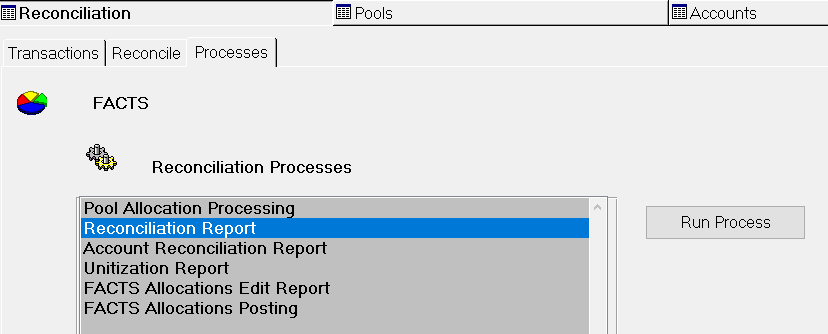
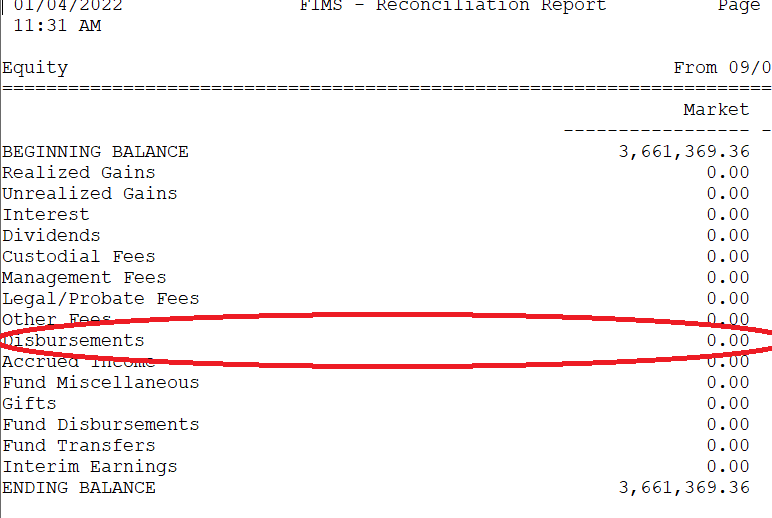
- Look at the first page which is consolidated for the whole Pool. You will see a line labeled Disbursements. This line should typically be $0. If it has a value, then chances are good that the reconciliation of the various investment accounts wasn't done properly or else not all the money transferred from one investment to another investment cleared in the month. Be sure to scroll down and look at the entire report. If there are multiple accounts tied to the pool there will be other disbursement lines to review.
- Recheck the individual Account reconciliations, especially checking the Disbursement line for each, and if there are changes, then re-run Pool Allocation Process. In extremely rare cases the Disbursement line might be mapped to a different asset account. The situation might happen when moving large equitable shares out of the existing pool into another. However, this is typically done via asset rebalancing, not with FACTS allocations)
If you've run the Reconciliation Report as mentioned above, and the Disbursement line is $0, then compare this report to the report in the previous month. Is there a value on a different line? For instance, does the Interest line have a value last month, but the Dividends line has a value this month? Then perhaps you put an earnings amount onto the wrong line. Another reason for this error might be that you are using a new line on the Reconcile tab but forgot to map that line in the Pool record.
To fix this situation:
- Select the Pools supertab
- Select the Pool
- Click on the GL Accounts tab.
- Enter the new GL account on the appropriate line
- Click Save on the toolbar
- Rerun the FACTS Edit report.
Review the edit report and then navigate to the GL to see if that specific GL account is missing for the year of the proposed journal entry. Add the account and rerun the Edit report.
Was this article helpful?


