- Print
- Dark
- PDF
How are admin fees calculated for a particular fund?
I have a question from a donor and I don't know where to go to answer how their fees are calculated.
To see which Fee code is assigned to each fund go to Fund > Fund 2 > Admin Fee Codes.
To determine how the fee is calculated you must know what the parameters were in the Edit and Post Administrative Fee process. The additional element you need to know is how the fee code is configured. To see that in FIMS you have two options:
Option 1 - View the data.
- Navigate to File Maintenance > Funds > Fund Code Maintenance > Administrative Fees.
- Find the code assigned to the fund
- Double click or click Edit Fee Code
- Clicking on the various radio buttons will tell you how the fee code is constructed.
- Main Options will detail the frequency and base and minimums
- Asset Based manages the percentages and the GL accounts used in the calculation
- Transaction Based manages the elements of the transaction based fees
- Annual Minimum contains the set-up elements for that fee process
Option 2 - Print the data.
1. Go to Reports > FIMS Code Listings and in the drop down for Module choose Funds. In the Select a Table from the List field click on Fee. Click Ok and then Run Report.
.png)
This report will list the fee codes, along with their parameters in the Administrative Fee code table.
Sample Admin Fee Code table report:
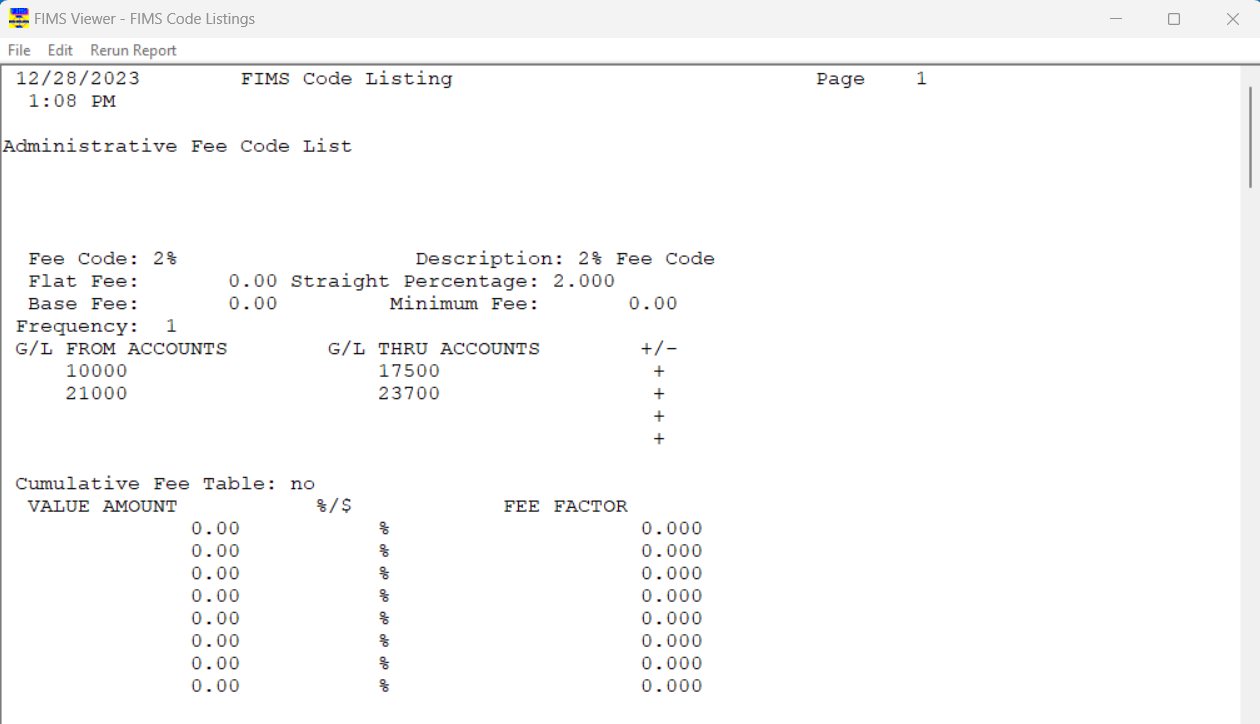
Average Daily Balance
Average daily balance is an average of the daily balance according to post date. For example, there is $200,000 in a fund on Dec 1, on Dec 15 $2000 is added and on Dec 31 another $5000 is added.
For 14 days the balance was $200,000
For 16 days the balance was $202,000
For 1 day the balance was $207,000
The calculation would be the following:
200000*14=2800000
202000*16=3232000
207000*1=207000
The daily balances add up to 6239000/31 days= Average Daily balance of 201258.06
If you are posting the investment returns on the last day of the month, they will only be there 1 of the 30 or 31 days for the calculation.
Please review the Administrative Fee chapter in FIMS Online Help for details of these features
Most donor questions are answered by a review of the GL accounts detailed in the Asset based radio of the Fee Code. This will tell you if asset accounts are included or skipped during the calculation process.


