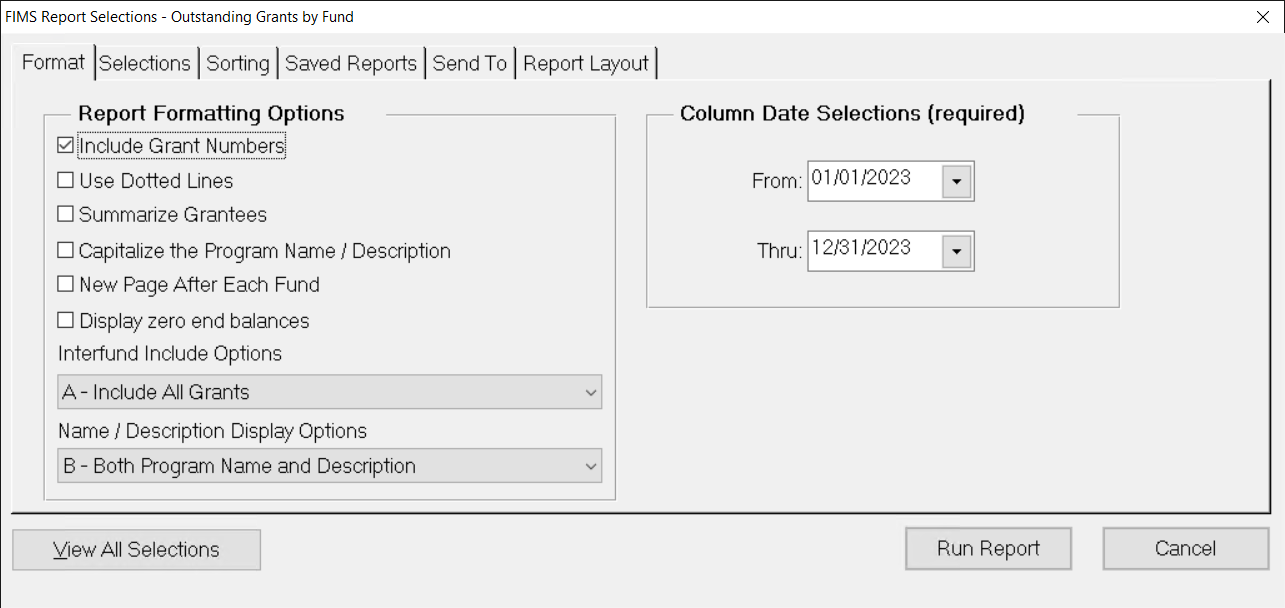- Print
- Dark
- PDF
Outstanding Grants by Fund Report (Grants)
This report lists outstanding commitments before and after a user defined date range, along with any new Grants that were approved and any payments that were made during the given date range.
The report is initially sorted based on the Fund.
Along with the standard Selection and Sorting options, you can set Format options when you run the report. For example, you can choose to include or exclude Grant numbers or add a summary of Grantees.
NOTE: The formatting options for this report are identical to those for the Grants by Program Area report. Refer to the Grants by Program Area Report for more information on running this report.
NOTE: You can access this report from anywhere in FIMS by selecting Reports > Grants > Outstanding Grants by Fund.
After choosing desired format, selection, sorting and other options, click Run Report: