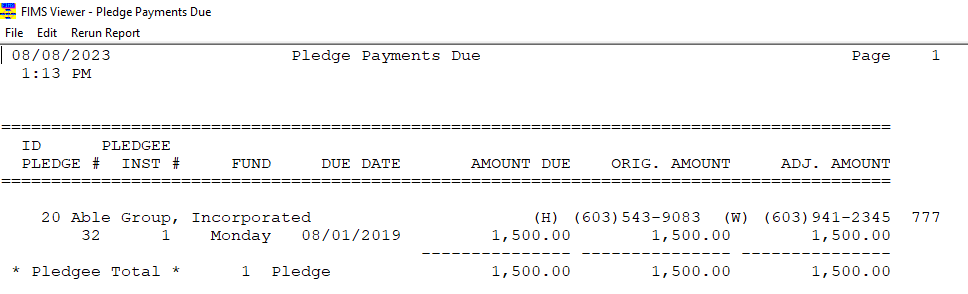- Print
- Dark
- PDF
Pledge Payments Due Report
This report provides a detailed receivables report based on a Pledge payment due date. The report is sorted based on the ID code of the Donor who made the Pledge and the grand total of all Pledges is displayed at the end of the report.
NOTE: You can access this report from anywhere in FIMS by selecting Reports > Pledges > Pledge Payments Due.
Pledge Payments Due Report
Pledge Payments Due Fields
Field | Description |
|---|---|
ID | The Donor’s Profile ID code. |
Pledgee | The Donor’s report name. |
Pledge # | The Pledge number that is automatically assigned to each new Pledge. |
Inst. # | The installment line number for the Pledge. |
Fund | The Fund that the Pledge will be applied to. |
Due Date | The date when the Pledge payment (or Pledge line item payment) is due. |
Amount Due | The amount of the payment that is due on the due date. |
Orig. Amount | The original amount of the Pledge. |
Adj. Amount | The Pledge amount, after any adjustments have been made. If there have not been any adjustments, this amount will be identical to the Original Amount. |