- Print
- Dark
- PDF
Tracking Pool Processing Status
The FACTS Pool Processing Status window allows you to select a Pool, and view what remains to be done to complete processing for the selected Pool. To access this window, click the Pool Processing button on the FACTS toolbar.
FACTS Pool Processing Status Window 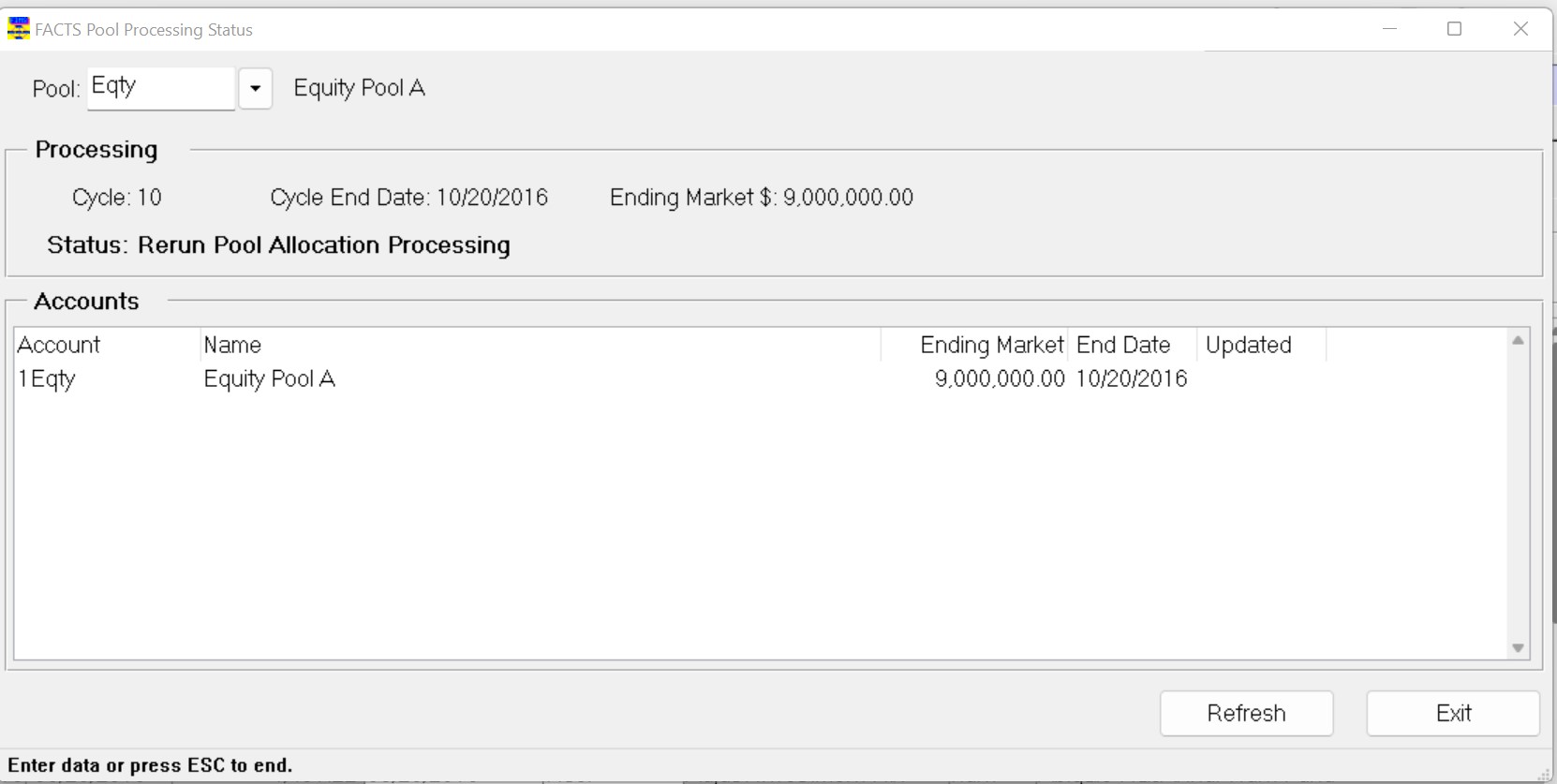
You can move the window and leave it open as you process the Pool. A mini-Data Grid lists Investment Accounts, with the Ending Market balance, End Date, and when it was last Updated. Status messages include the following:
Message | Meaning |
|---|---|
Unreconciled Accounts Exist | At least one Investment Account still needs to be reconciled. |
Run Pool Allocation Processing | All Investment Account balances have been saved on the Reconcile tab. If the Ending Market balances tie with your statement(s), you are ready to allocate. |
Run Necessary FACTS Reports and then FACTS edit | The Allocation process is complete. You must run and review the Unitization report and then Edit and Post your allocations to General Ledger. |
Rerun Pool Allocation Processing | Check the Reconcile tab for each Investment Account. Either a Transaction has been added or changed (the market balance total will be displayed in red text) or an allocable value has been added or changed. Update the information on the Reconcile tab, save it, and then re-allocate the Pool. |


