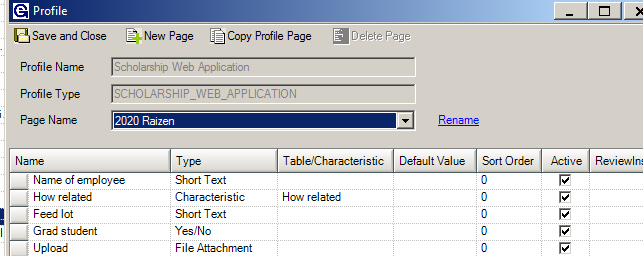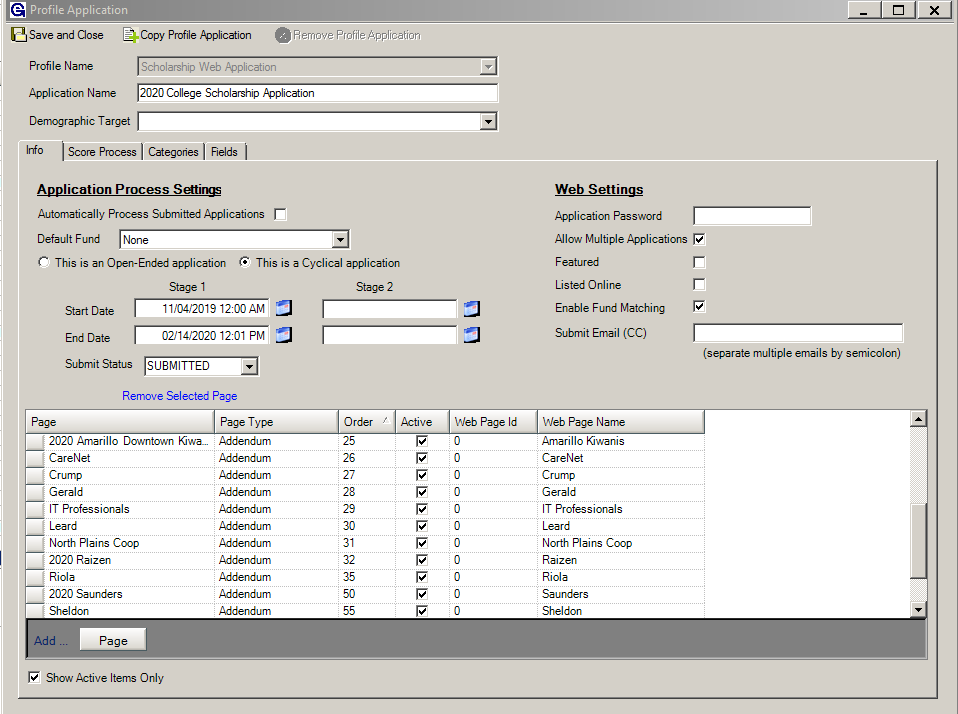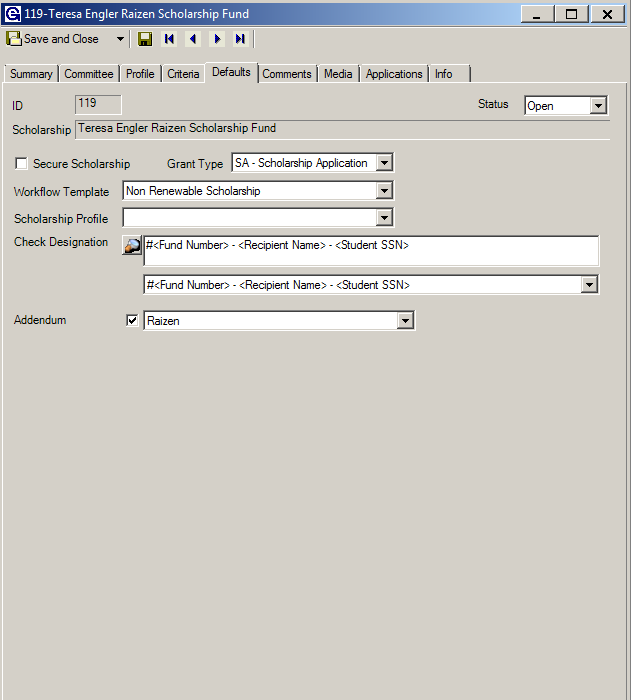Addendums
- 14 Jan 2022
- Contributors

- Print
- Dark
- PDF
Addendums
- Updated on 14 Jan 2022
- Contributors

- Print
- Dark
- PDF
Article summary
Did you find this summary helpful?
Thank you for your feedback!
What are Addendums?
Addendums are a special page that is attached to a fund and an application. Addendums typically have special requirements that a scholarship fund requires a student to complete to apply for a type of scholarship.
Since it is just a page in an application, the page can have any type of field.
- Create the Page that will become the addendum in Config > Profiles > Scholarship Application. This is an example of an addendum page.
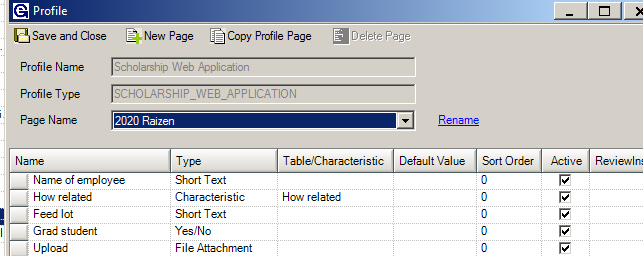
- Attach the addendum to the application. The page needs to be attached as an addendum in the Page Type column.
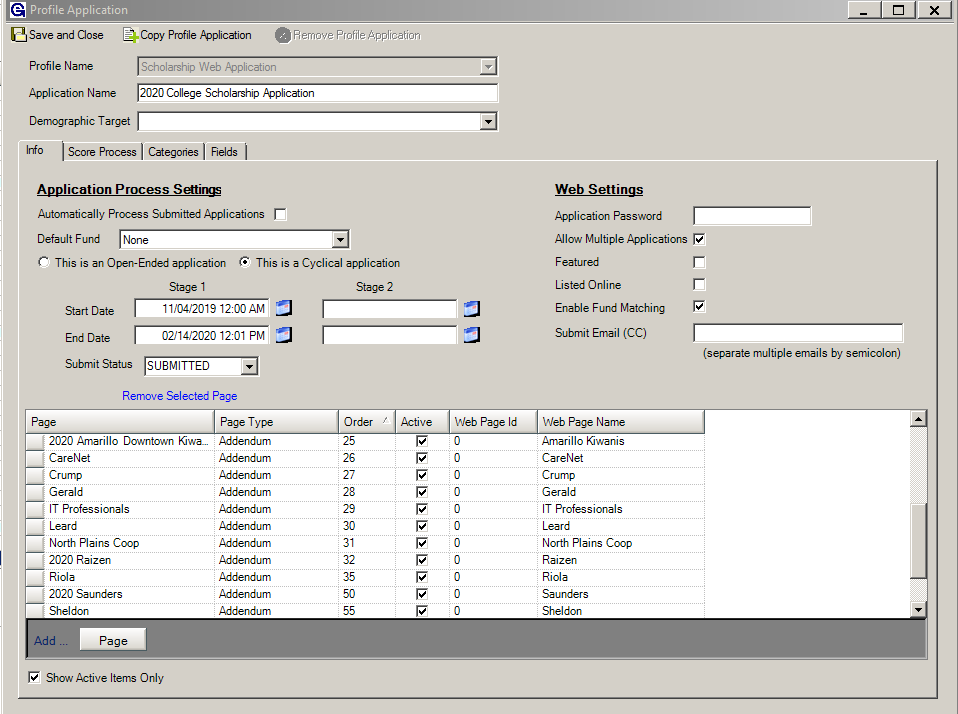
- Attach the addendum to the Scholarship Fund. Open the fund and click the Defaults tab. At the bottom of the page, select the addendum and check the box to enable it.
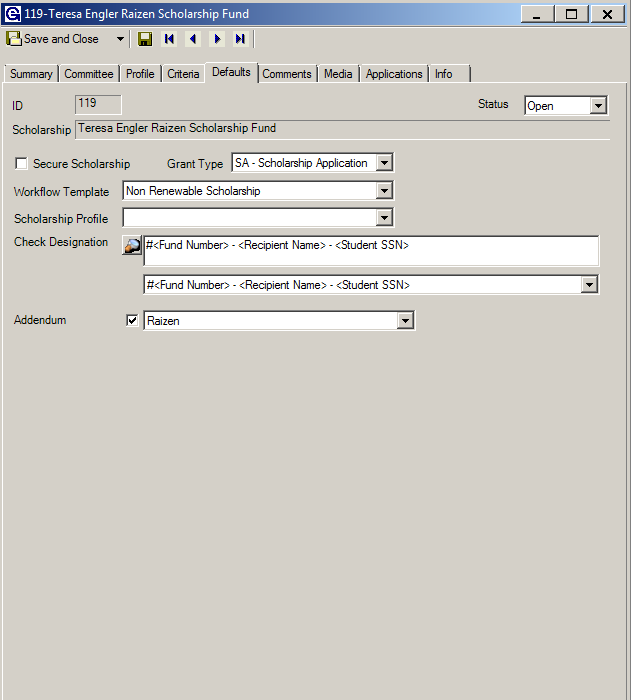
Was this article helpful?